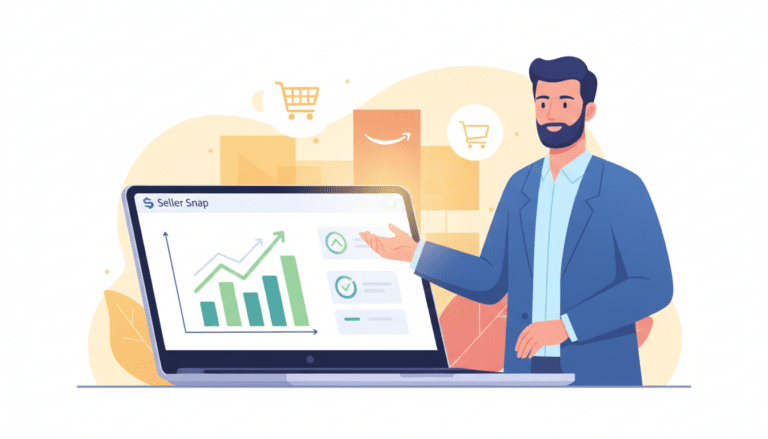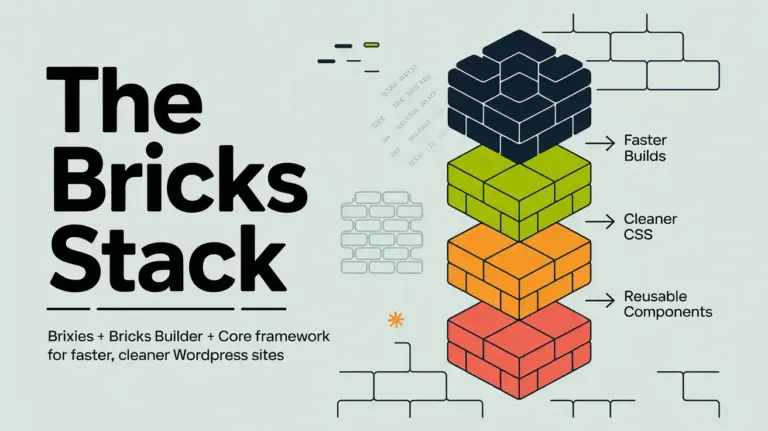High traffic on your website is a huge win for your SEO goals. But getting people there is just the start. Think about shopping at Amazon. Your cart is full, but there’s no clear way to check out. It’s frustrating. This is why Calls to Action (CTAs) are important. They guide visitors to become leads or customers.
CTAs act as friendly pointers, encouraging visitors to take action. This could be signing up for news, downloading a guide, or making a purchase. When CTAs are well-designed and in the right place, they can boost your success. How do you make CTAs that work? Let’s look at some essential tips.
Key Takeaways
- Effective CTAs are essential for converting website traffic into leads or customers.
- CTAs guide visitors towards desired actions such as signing up, downloading, or purchasing.
- Crafting powerful CTAs involves strategic writing, designing, and positioning.
- Thoughtful CTAs significantly enhance click-through rates and boost sales.
- Continuous experimentation and refinement of CTAs can maximize their conversion potential.
Understanding the Importance of CTAs
A Call to Action (CTA) is crucial in digital marketing. It helps engage users and boost conversion rates. Understanding its role can greatly affect your success.
What is a Call to Action (CTA)?
A Call to Action, or CTA, sparks an immediate user response. Commonly seen as buttons or links, CTAs guide users deeper into the marketing process. These can be as simple as “Download now” or “Join today.”
Why CTAs are Crucial for Website Success
CTAs are key in getting users to take desired actions on your site. They help turn visitors into customers. Using CTAs effectively boosts interaction and conversion rates.
How CTAs Influence User Behavior
CTAs transform visitors into customers by guiding their actions. They use clear and concise language to encourage users. By resonating with user needs, CTAs are more effective in increasing conversion rates.
Designing Visible and Eye-Catching CTAs
Creating effective CTAs is all about design. They should catch the eye and prompt action quickly. The color of the CTA and its placement are key to this.
The Role of Color Contrast
Choosing the right colors can really make a CTA pop. Using bright, bold colors that stand out from the rest of the page is important. These colors need to look good on any device to make sure everyone sees them well.
Importance of CTA Button Size and Position
The size and where you put the CTA button also matter a lot. It should be big enough to see right away but not so big it’s all you can see. Putting CTAs in the right spots on your page can really grab people’s attention when they’re ready to act.
So, choosing colors wisely, picking the right size, and placing your CTA well can do a lot for your site. These steps can help make your CTAs get noticed and drive more sales or sign-ups.
Crafting Compelling and Persuasive Copy
To make your CTA strategies work, your text must connect with your readers. Use words that push people to act. Make them feel like they must act now. Also, tailor your CTA text to each user to draw them in even more.
Using Action-Oriented Language
Choose words in your CTA that make people want to act right away. Words like “Buy,” “Subscribe,” or “Register now” have a big effect. They move people to take the action you want quickly and firmly.
Creating a Sense of Urgency
Add urgency to your CTAs to get quicker responses. Lines like “Offer ends today” or “Limited time only” make people want to decide now. This method turns interest into action faster.
Personalizing Your CTA Text
According to HubSpot, customized CTAs can increase conversion rates by 202%. By creating CTAs that speak to your audience’s specific needs, you can engage them better. This strategy helps users feel like you understand and care about them.
Tips for an Effective Call to Action
Putting strong and actionable Call to Actions (CTAs) on your site can change a simple visit into something more. By mastering good CTA strategies, you can make more people act and engage better with your content.
Keep Your CTAs Clear and Concise
Making your CTAs clear and to the point is key. Use simple and easy to understand words that tell people what to do. Phrases like “Subscribe Now” or “Download Free Guide” leave no room for doubt.
![effective CTA strategies [object Object]](https://popproxx.com/wp-content/uploads/popproxx_webdesign_Show_a_website_with_a_prominent_button_tha.webp)
Aligning CTAs with User Intent
Matching your CTAs with why people are visiting your site is vital. When you know what they’re looking for, you can focus your CTAs to meet those needs. This will make them more likely to take action.
A/B Testing Your CTAs
Testing different versions of your CTAs with A/B testing is key to finding what works best. By changing texts, designs, or positions, you can see what calls to your audience more. Doing this regularly ensures your CTAs are always at their peak.
Placement Strategies for CTAs
Effective CTA placement is key for engaging users and making CTAs more visible. Where you put a CTA on a webpage can really impact its success. It guides users clearly towards actions you want them to take.
Above the Fold vs. Below the Fold
Putting CTAs above the fold means users see them right away, no scrolling needed. This is good for visitors who might not look at everything on the page.
Below the fold placement, on the other hand, targets more interested users. They may be more ready to commit when they finally see the CTA. Each way to place a CTA has its own strengths, depending on user habits and page content.
Using Multiple CTAs on Long Pages
On long pages, having multiple CTAs is smart. This helps fit users’ different reading speeds and keeps them interested.
Placing several CTAs at various spots can draw users back in and boost chances of them acting at different times.
CTA Placement in Blogs and Articles
Adding CTAs within blogs and articles can boost engagement with the right context. Inserting CTAs in content’s flow or at the end feels natural for already interested readers.
This method makes following the CTA the next logical step, which can up user engagement and conversions.
Best Practices for CTA Design
To create user-friendly CTAs, start with an attractive button design. Combine shapes, colors, and fonts that match your brand while standing out. Be sure the button has enough space for easy clicking and clear text for users to understand the action.
Make all your CTAs look similar to boost the user’s experience. This way, users know what to expect while finding each CTA special. Your CTA design should also blend well with your website’s look, making the user’s journey smooth and inviting.
Below is a quick-reference table summarizing key aspects of CTA button design:
| Aspect | Best Practice |
|---|---|
| Shapes | Rounded edges often perform well as they appear more clickable. |
| Colors | High contrast with the background color, often using brand colors. |
| Fonts | Clear and legible, aligned with overall brand typography. |
| Padding | Ample enough to ensure easy clickability and visual appeal. |
| Consistency | Uniform styling of user-friendly CTAs throughout the site. |
It’s crucial to understand how users move through the website and adjust your CTA button design accordingly. Doing so will help your CTAs support the site’s goals, driving more interaction and conversions.
Examples of High-Converting CTAs
Looking at successful CTAs shows us how they work well. Evernote, Buffer, and HubSpot are great examples. They create CTAs that win clicks because they understand what users want.
Case Study: Evernote
Evernote knows the power of ‘free’ in their CTAs. They use a bright color that comes out against their site’s design. This catches the eye right away. By offering something for free, they lower the barrier for users. This approach boosts clicks and user engagement.
Case Study: Buffer
Buffer’s CTAs clearly show the benefits to users. They talk about how Buffers can make life easier or better on social media. This approach entices users who are looking for helpful tools. Buffer connects their CTA to improving the user’s life, increasing their success with these prompts.
Case Study: HubSpot
HubSpot uses different types of CTAs to suit various users. They offer free resources or trials to attract clicks. This mix of CTAs and freebies reaches more users, pulling them in with what’s useful or interesting to them.
| Brand | CTA Strategy | Key Elements |
|---|---|---|
| Evernote | Use of bold colors and “free” offerings | Bold color, Attractive wording |
| Buffer | Contextual benefits before CTAs | Benefit communication, User-centric |
| HubSpot | Multiple CTA formats and free offerings | Varied formats, Free trials |
Use of Social Proof to Increase CTA Effectiveness
By adding social proof to your CTAs, you can make them much more effective. Testimonials and success stories help build trust. They show your audience that others have found value in your product or service.
![social proof in CTAs [object Object]](https://popproxx.com/wp-content/uploads/popproxx_webdesign_A_group_of_people_standing_in_front_of_a_c.webp)
Incorporating Testimonials and Reviews
Testimonials and reviews are key in proving your CTA’s credibility. They allow potential customers to see the positive experiences of others. This sharing can make them more confident in taking action. Always pick authentic reviews that clearly show the benefits of what you offer.
“Using this service has transformed our business. The results were immediate and impressive!” – Jane Smith, CEO of Digital Solutions
Using Case Studies and Success Stories
Case studies and success stories provide detailed proof of your product’s value. They share how you’ve helped others. By showcasing these alongside your CTAs, you provide concrete evidence of what you can do.
- A brief overview of the problem the client faced
- The solution your product or service provided
- Quantifiable results and benefits experienced
Testimonials, reviews, and detailed success stories all build a strong case. This approach doesn’t just help your CTAs work better. It also shows your users that you’re trustworthy and reliable.
Supporting Text and Context for CTAs
Compelling CTAs go beyond a simple directive button. They need enticing supporting text that resonates with user needs. It’s crucial to connect user interests and pain points effectively with the action you want them to complete.
Imagine reading a piece on time management. A CTA for a free, helpful time-tracking tool should come next. It would be introduced by enticing supporting text that points out how it helps busy professionals. This makes users more likely to respond to the CTA.
It’s key to focus on specific benefits to further this strategy. Highlight how the tool saves time or share testimonials about its effectiveness. Doing so creates a stronger story. This approach makes the CTA feel like the next logical and beneficial step.
A contextual CTA strategy also involves telling problem-solution stories. Clearly laying out a user’s issue and showcasing your CTA as the answer does the trick. This method deepens the CTA’s impact and raises the chance of user action.
In summary, well-thought-out supporting text can greatly improve your CTAs’ performance. Using a strategic story not only urges action but also makes the transition from reading to acting smoother for users.
Common CTA Mistakes to Avoid
It’s really important to think through your Calls to Action (CTAs) well. Steer clear of usual errors to make them really work. You’ll notice improvements in how many people follow through on the action you ask them to take.
Overloading Pages with Too Many CTAs
Filling pages with too many CTAs is a classic mistake. It confuses and frustrates visitors. Keep it simple and focused to avoid confusing people. Making each CTA clear and distinct usually works better.
Using Vague or Generic Language
Giving CTAs clear CTA language is key to their success. Avoid using words like “Click Here” or “Submit”, they’re just too vague. Instead, use phrases that tell clearly what the user will get or do, like “Download Our Free Guide” or “Start Your Free Trial.” Being specific helps people understand what’s in it for them.
Ignoring Mobile Optimization
Today, a lot of web visitors come from phones. So, mobile-responsive CTAs are a must. CTAs should be easy to tap and clear, just like on bigger screens. Forgetting to make them mobile-friendly could mean losing out on potential actions from your audience.
To get people more interested and clicking, keep your CTAs simple, clear, and easy to use. This way, you’ll be more likely to achieve what you want from your audience.
Conclusion
Converting website visitors into leads or customers is key. This is done through effective Calls to Action (CTAs). It is crucial to make CTAs visible, compelling, and well-placed. The way they look and what they say is very important. It grabs users’ attention and gets them to act.
From just a visitor to someone involved, the journey is marked by effective CTAs. They must be catchy and give a clear direction. Using the right strategies, businesses can make user progress easy. This includes writing persuasive copy and putting CTAs in the right spots. Also, it means avoiding things like too much on a page or unclear directions.
Testing and refining are ongoing processes. They should be based on what users say and how CTAs perform. This step is critical for better success with CTAs. By mastering these basics, companies can see more success. Well-made CTAs in the right places can turn passive users into active ones. This boosts growth and improves user involvement.