
Local SEO Tips for Oregon Businesses
Maximize your online visibility with expert local SEO tips for Oregon businesses and tap into the power of local searches to grow your company.
Whether you want to learn about responsive design, user experience, accessibility, typography, color schemes, or anything else related to web design, you will find it here. We will also showcase some of the projects we have worked on and how we helped our clients achieve their goals with our web design services.

Maximize your online visibility with expert local SEO tips for Oregon businesses and tap into the power of local searches to grow your company.

Learn how to optimize for Google’s Local Search Algorithm with our ultimate guide. Boost your local SEO, increase visibility, and drive more traffic to your business.
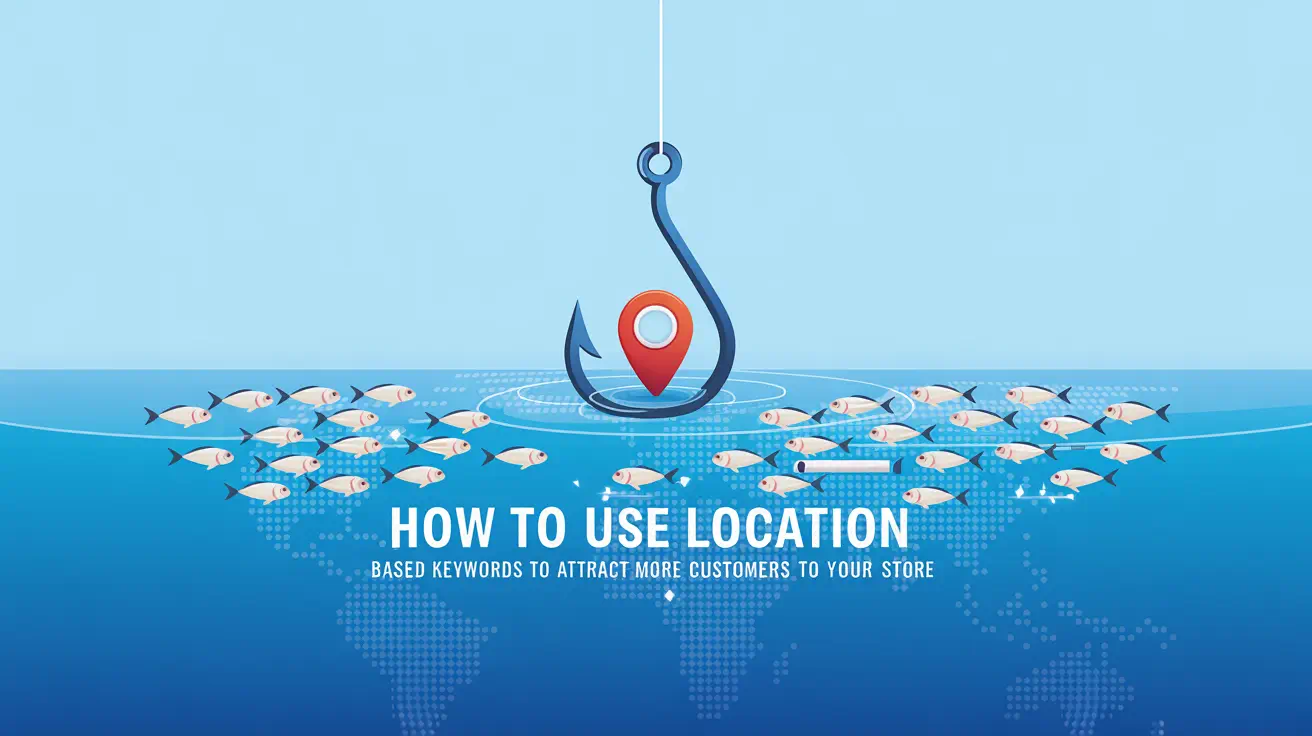
Discover how to use SEO Location Based Keywords to attract more local customers to your store. Learn effective strategies in our guide.
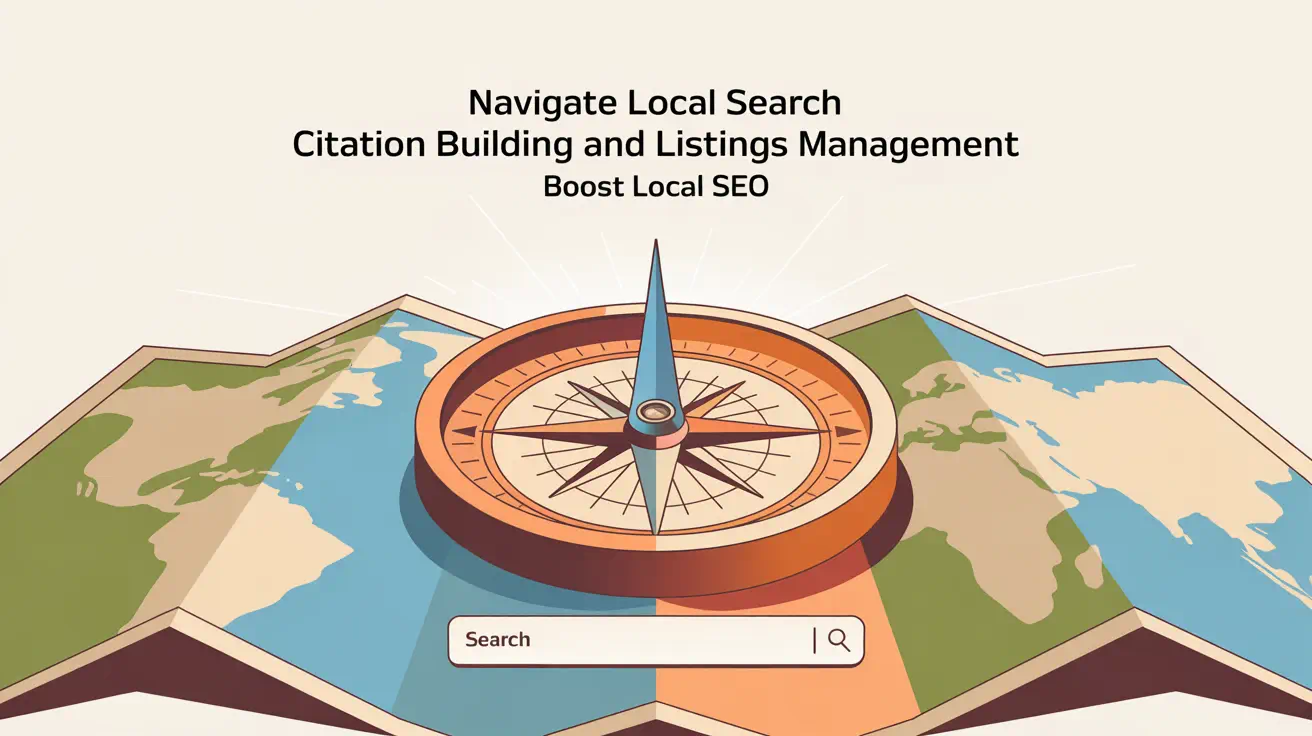
Master citation building and listings management to enhance your local SEO strategy. Get actionable tips to boost your online visibility and reach more customers.

Learn the accounting rules for capitalizing website design costs and when they qualify as a capital expenditure for your business’s growth.
Learn how to Import Canadian Tax Rates WooCommerce with our step-by-step guide. Set up accurate GST, PST, and HST rates for your Canadian customers effortlessly
Learn how to empty your Wordpress wp_postmeta table safely and efficiently while maintaining your site’s functionality. Step-by-step guide to optimize database performance
Discover which affiliate marketing plugin suits your WordPress site best. Compare AffiliateWP vs Solid Affiliate vs SliceWP features, pricing, and performance for 2024.
Learn how to Reset WordPress Password phpMyAdmin when you can’t access your email. Step-by-step guide to regain admin access to your WordPress dashboard safely
Learn how to track User’s login IP Address in Wordpress without plugin using simple code snippets. Secure your website by monitoring login attempts and user activities.
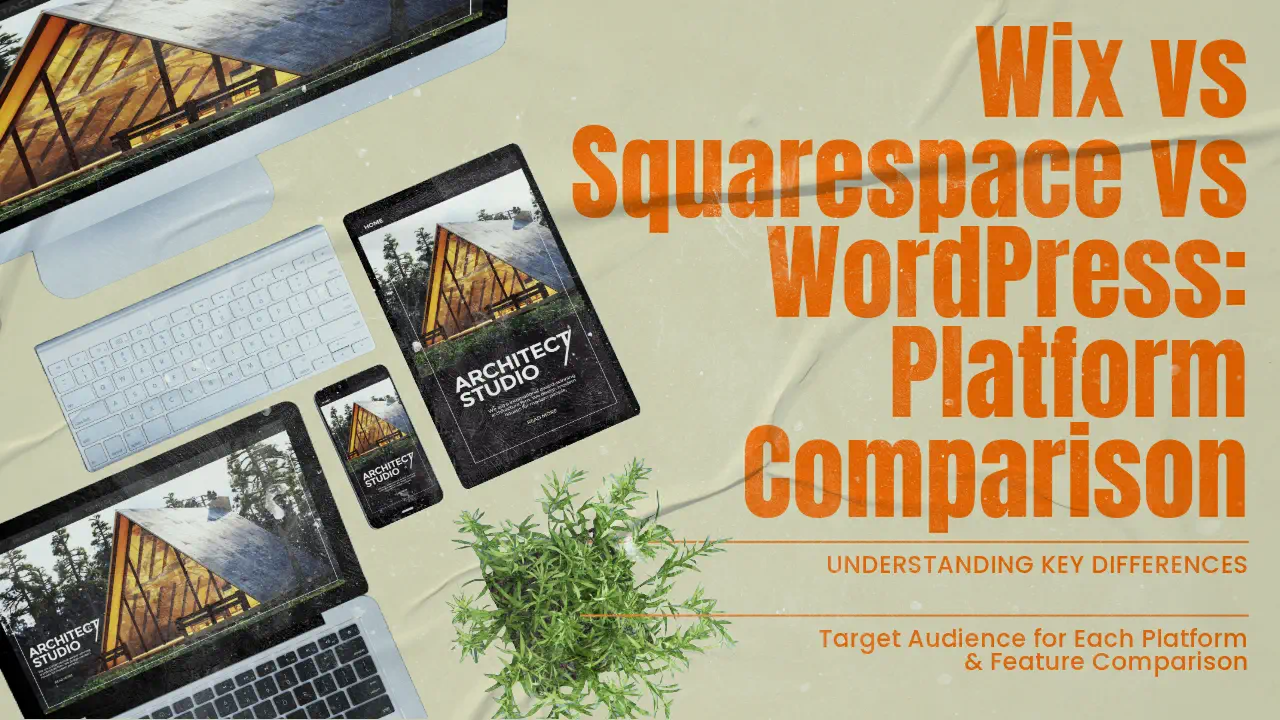
Ever thought about which website builder could unlock your online potential? The right platform can make or break your success online. Let’s compare three big
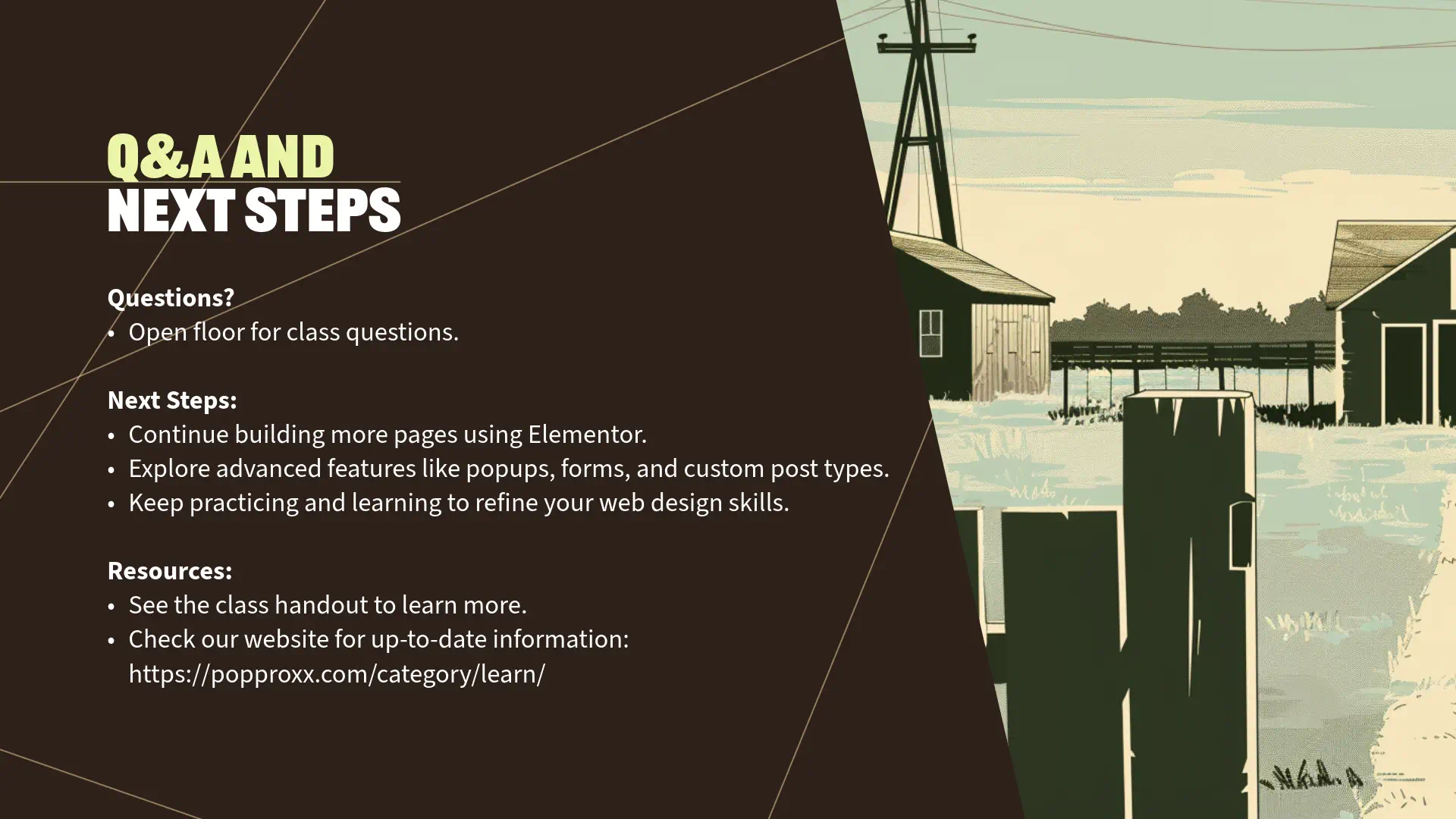
Section 11: Q&A and Next Steps (5 minutes) Recap of Key Learnings “Before we wrap up, let’s quickly recap what we’ve covered today: Understanding Domains

Section 10: Final Touches and Launching Your Site (5 minutes) Customizing the Footer “Now that your website’s main content is in place, it’s important to
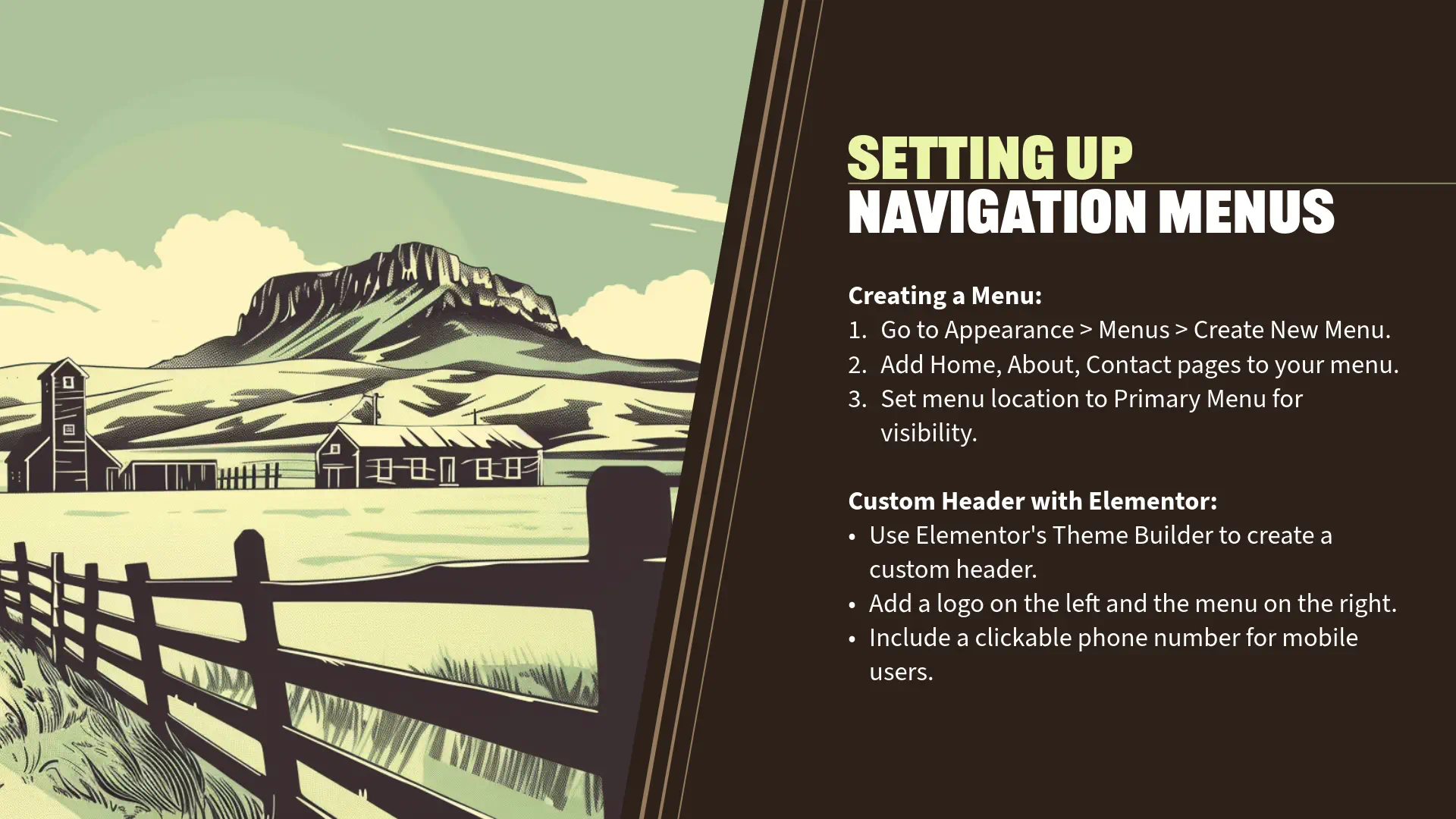
Section 9: Setting Up Navigation Menus (5 minutes) Creating a Menu “Now that we have our key pages created, it’s essential to set up a
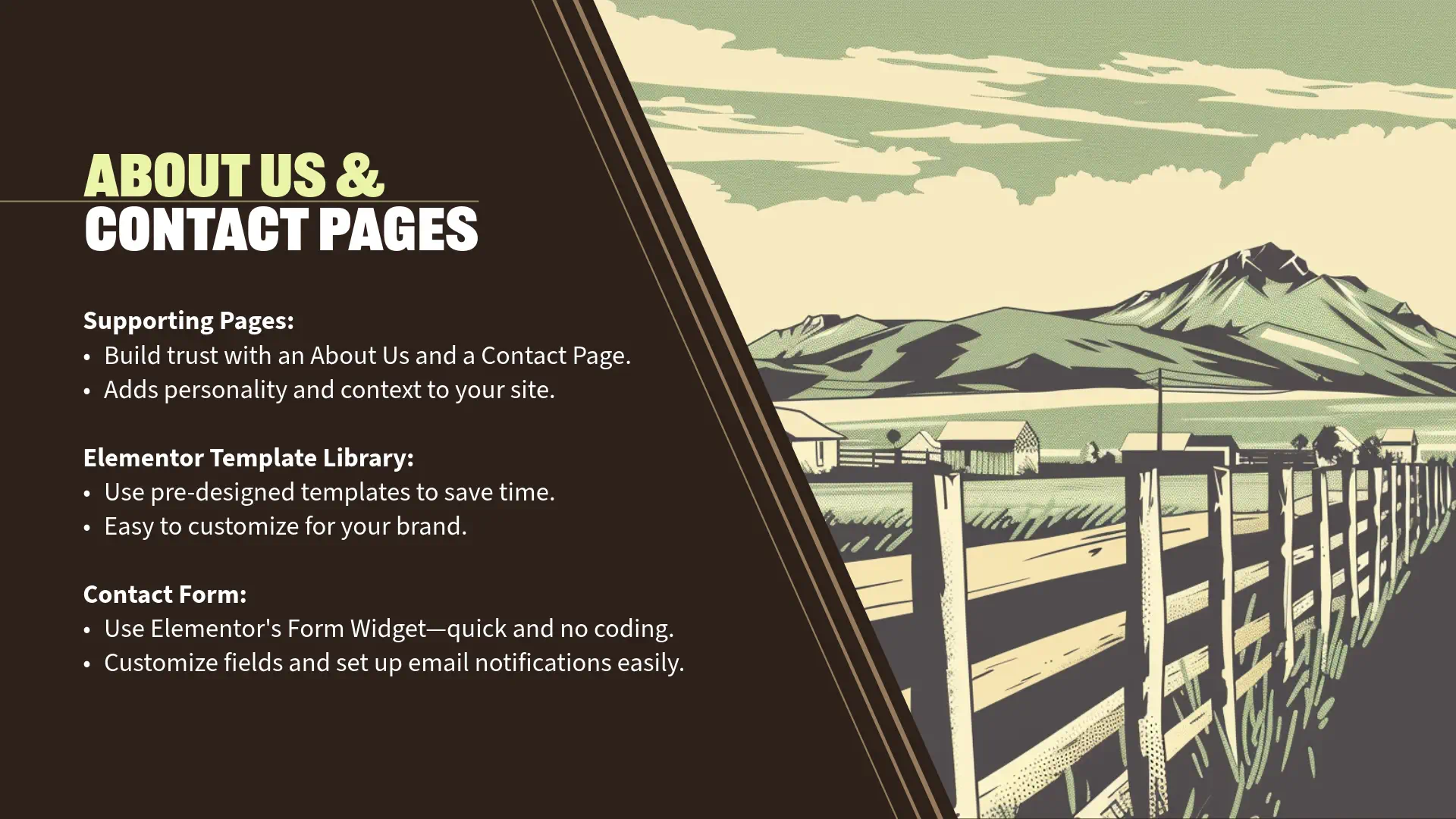
Section 8: Creating Additional Pages (5 minutes) About and Contact Pages “Now that we’ve crafted an engaging homepage, it’s essential to provide visitors with more

Section 7: Building Your Homepage with Elementor (15 minutes) Creating a New Page “Now that we have Elementor Pro installed and activated, we’re ready to
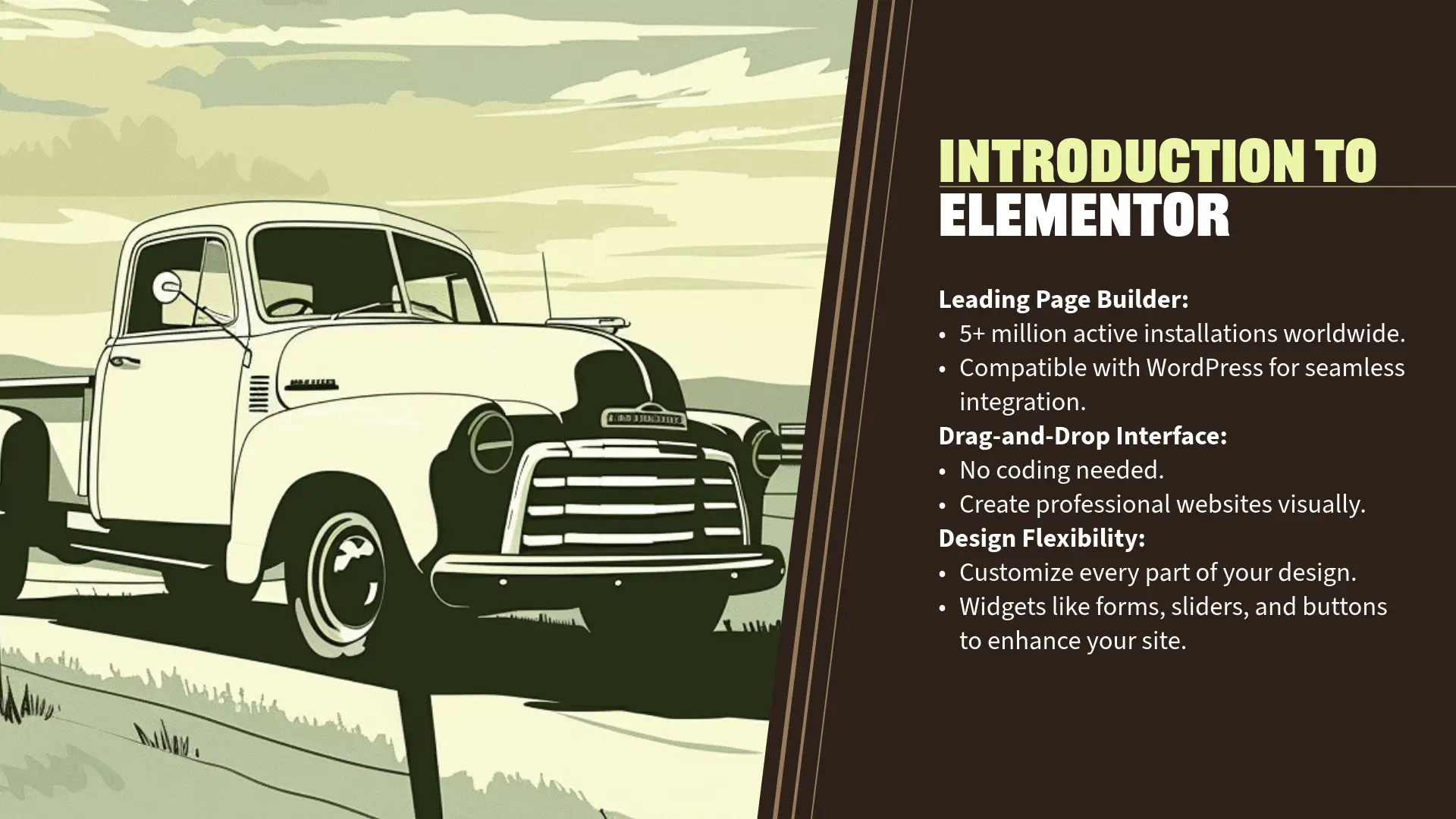
Section 6: Installing and Activating Elementor (5 minutes) Installing Elementor Plugin “With our ‘Hello Elementor’ theme in place, it’s time to harness the power of
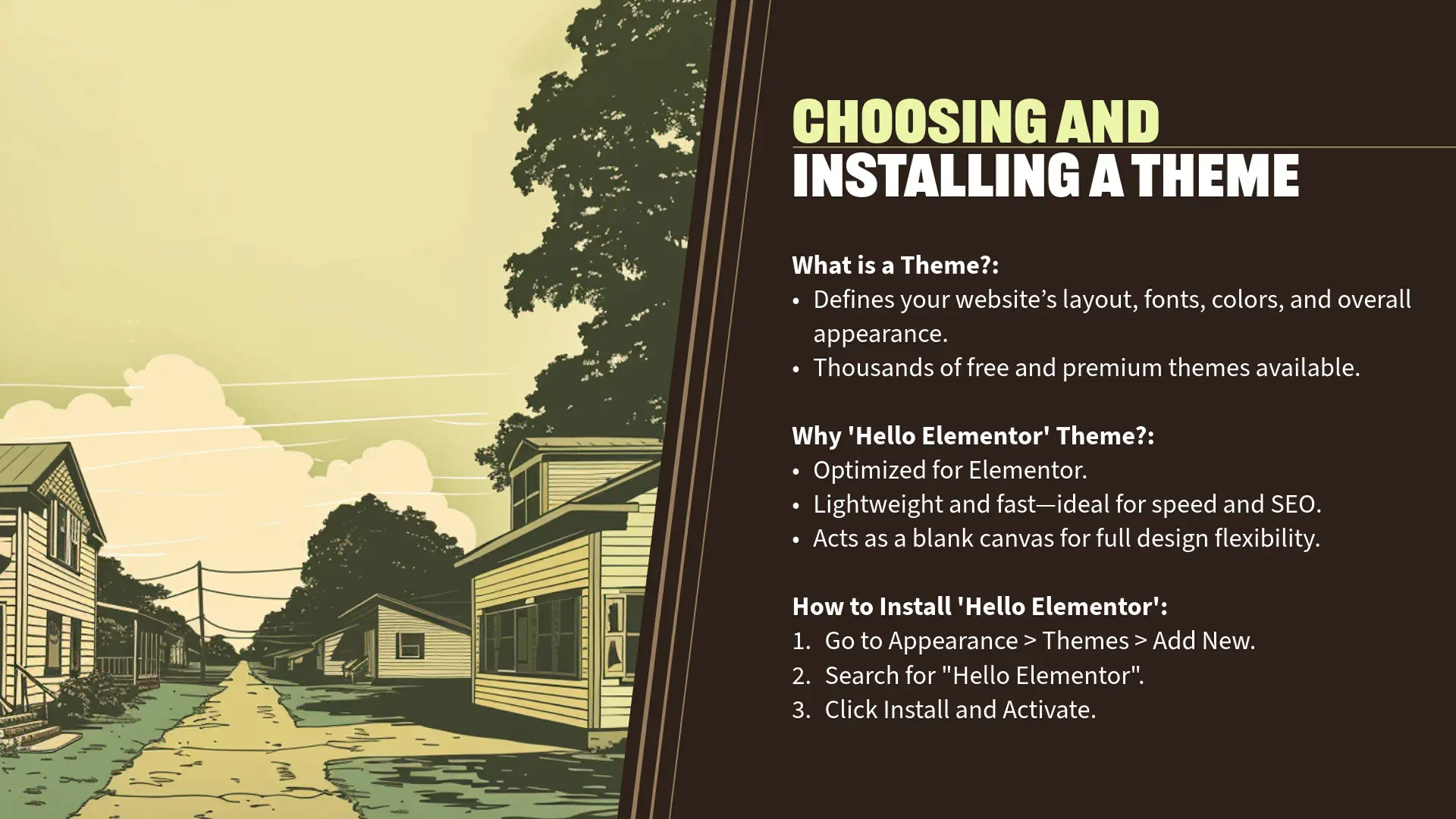
Section 5: Choosing and Installing a Theme (5 minutes) What is a Theme? “Now that we’ve set up our WordPress site with the basic configurations,
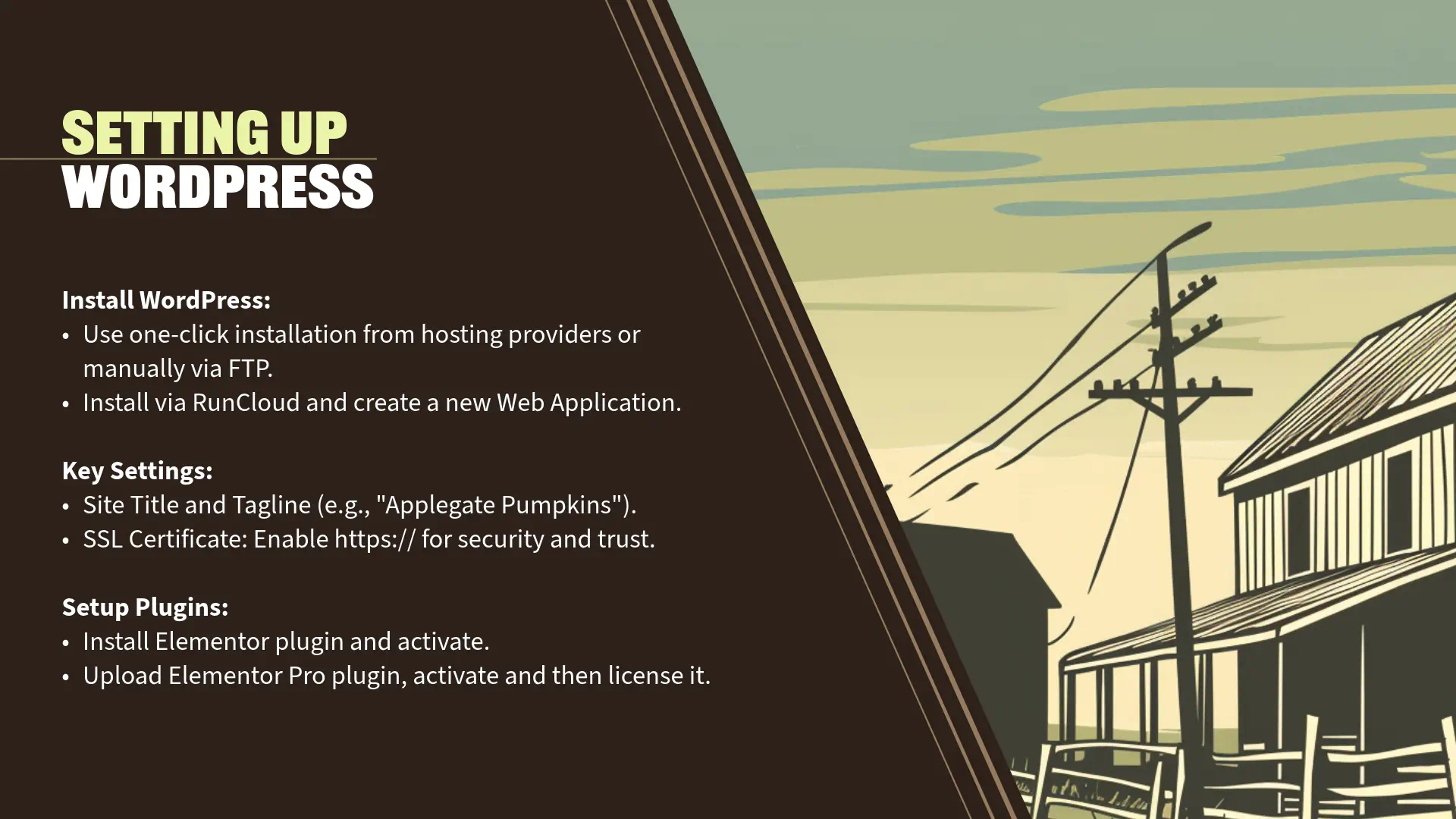
Section 4: Setting Up Your WordPress Site (5 minutes) General Settings “Now that we’ve installed WordPress and are familiar with the dashboard, let’s configure some
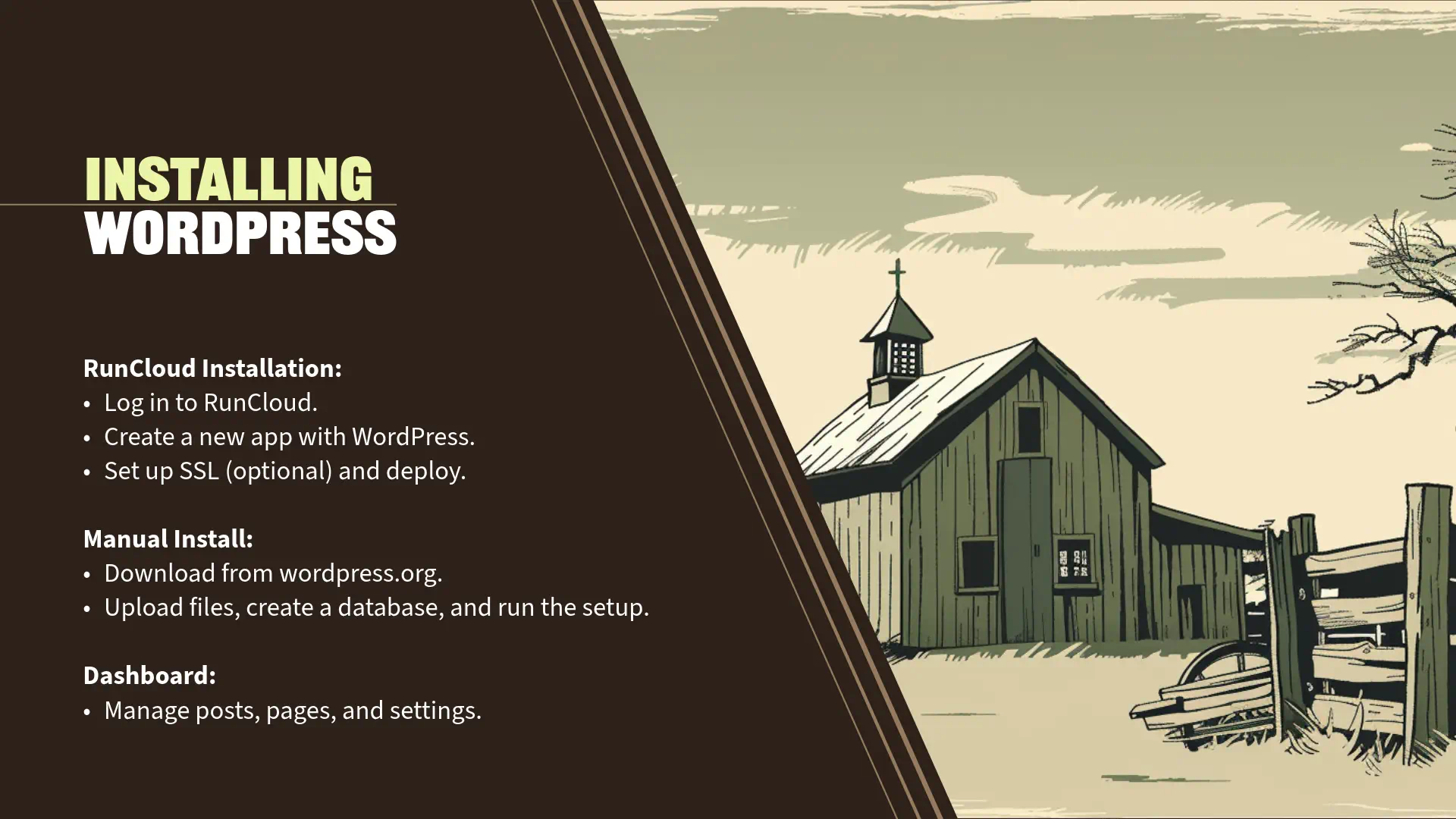
Section 3: Installing WordPress (10 minutes) One-Click Installation with RunCloud “Now that we’ve selected our domain and hosting, it’s time to install WordPress. Since I’m

Are you looking for a turnkey website and hosting solution? Look no further than our amazing service! Here are some of the benefits you will enjoy:
Get 40 % discount just by subscribing to our weekly newsletter


