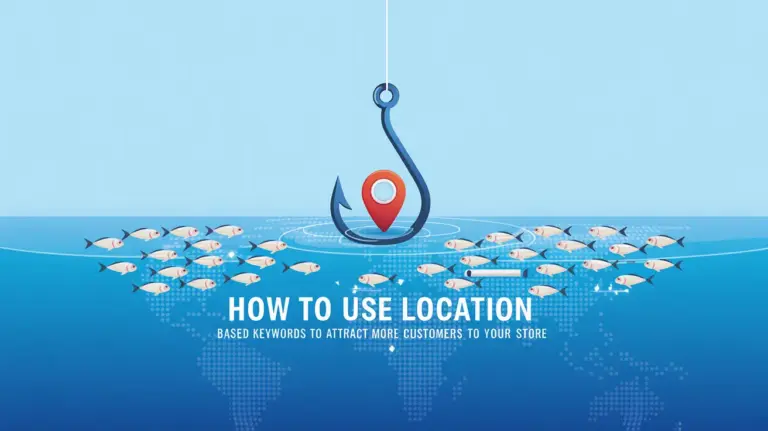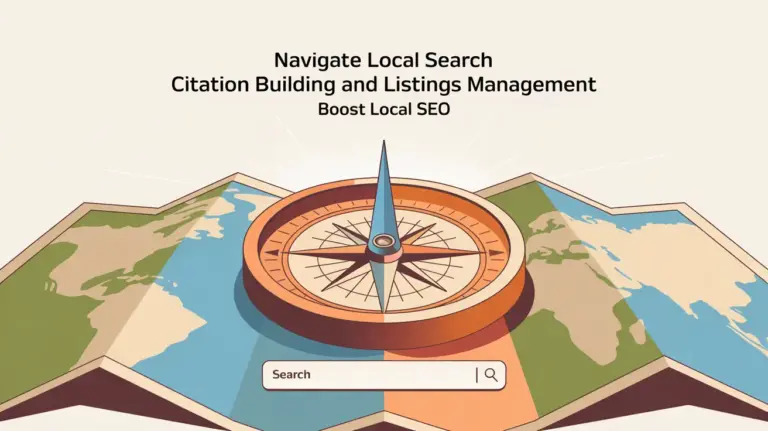Maintenance tasks for your WordPress website.
Maintenance tasks for your WordPress website.
Ensuring the seamless performance of your WordPress site requires a commitment to regular maintenance. Like any well-oiled machine, WordPress maintenance is your site’s routine tune-up to operate efficiently and securely.
Neglect could lead to vulnerabilities, slow loading times, and a poor user experience that drives visitors away. From regular maintenance checks to selecting a quality maintenance service, each task plays a significant role in the health of your WP site.
Whether you’re implementing a thorough maintenance plan or just starting to maintain your WordPress site, understanding the right WordPress maintenance tasks to perform is crucial.
Proactive owners prioritize these essential WordPress maintenance tasks, creating a robust digital environment ready always to welcome visitors.
Key Takeaways
- Regular updates are crucial for maintaining security and performance.
- Backups form the backbone of your WordPress website maintenance strategy.
- Optimization is critical to ensuring your WordPress site is fast and efficient.
- Proactive security measures protect against unauthorized access and data breaches.
- You can enhance your site’s overall functionality through a consistent maintenance task checklist.
- Enlisting a website maintenance service can save time and provide expertise.
- Understanding the maintenance tasks you need can prevent costly interventions in the future.
Understanding the Importance of Regular WordPress Maintenance
For website owners, the health and reliability of their WordPress site is vital for success. This truth makes ongoing maintenance of a WordPress site non-negotiable. Often overlooked, important WordPress maintenance tasks are the linchpin of a secure, efficient, and visitor-friendly website. This article will explore why maintaining your website regularly is essential and how it can give you an edge in the digital landscape.
Core updates to WordPress software are frequent and necessary. These updates contain essential security patches and feature enhancements that keep your site at the forefront of functionality and safety. A maintenance plugin can simplify this process. Still, whether you automate or do it manually, regular application of these updates is a must.
- Fending off hackers and decreasing the likelihood of your site being compromised.
- Optimizing site performance for faster load times and a better user experience.
- Keeping your site’s SEO robust as search engines favor well-maintained websites.
Regular WordPress maintenance includes but is not limited to updating plugins and themes, removing spam comments, optimizing your database, and ensuring all links are functioning as they should. These tasks contribute to a streamlined, speedy site that retains visitors and maintains a professional image.
One frequently neglected aspect of WordPress website maintenance is the regular backing up of site data. Securing your content against data loss should be a primary concern—enabling you to restore your online environment quickly in case of an unforeseen issue.
Regular backups and database optimization improve security and site performance, resulting in fast-loading pages critical to user retention and search engine rankings.
Regular maintenance is not just about preventing the bad; it’s about proactively improving and refining your site to drive traffic and engagement.
Ultimately, the importance of WordPress website maintenance cannot be overstated. It’s a vital ongoing task that protects and powers your online presence, ensuring you can continue reliably serving your audience and growing your brand as a website owner.
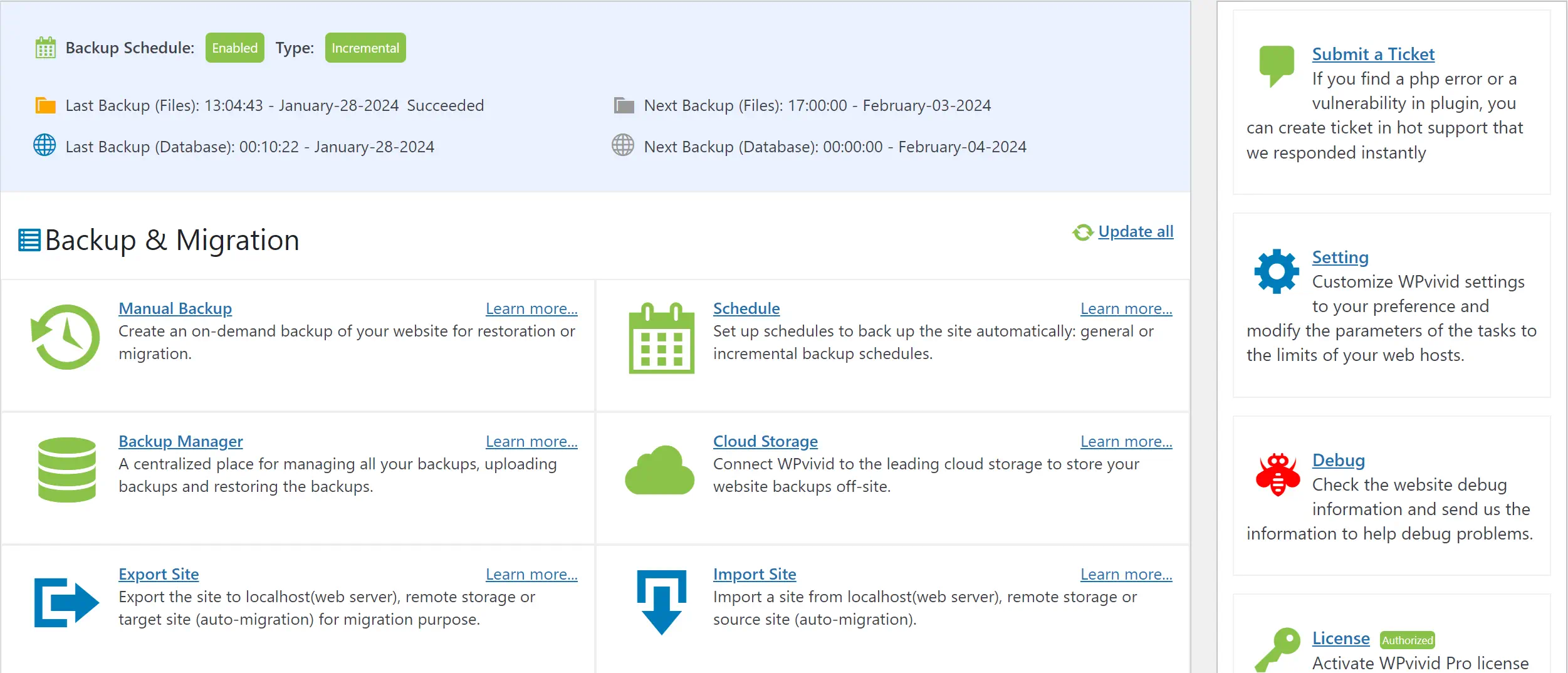
Comprehensive Backup Strategies for Your WordPress Site
Ensuring your WordPress site remains secure and intact requires an effective backup strategy. With myriad challenges that can result in data loss, from accidental deletions to malicious attacks, having reliable website backups is non-negotiable.
Choosing a robust backup plugin, deciding between automated or manual backups, and incorporating best practices for storing backups are all critical components of a complete backup plan for your WordPress database and files.
Choosing the Right WordPress Backup Plugin
With an array of WordPress plugins available, selecting one that suits your backup needs is essential. Plugins like Duplicator, UpdraftPlus, WPvivid, and BlogVault offer user-friendly interfaces and reliable automated backup services.
They allow you to back up your site seamlessly and include features such as scheduling, direct cloud storage uploads, and easy restoration processes. Evaluate features and support options carefully to ensure the backup plugin meets your website maintenance requirements.
Manual Backups vs Automated Backup Solutions
While automated backups provide convenience and consistency, incorporating manual backups into your maintenance routine can offer additional security. A manual backup allows you to save a copy of your website immediately before making significant changes or updates.
Although more time-consuming, this practice ensures that your site’s most up-to-date version is stored safely. Meanwhile, automated backups can be scheduled at regular intervals, ensuring regular snapshots of your site without direct intervention.
Storing Your Backups: Best Practices
Adequate storage of your WordPress site backups is crucial for data retrieval when needed. Cloud services like Dropbox or Google Drive can provide off-site copies and additional security for your backup files.
These platforms also often offer versioning, which can be invaluable if you need to revert to an older version of your site. Below is a table highlighting key features of popular cloud storage providers for website backups.
| Service | Free Storage | Paid Plans | Versioning | Integration with Backup Plugins |
|---|---|---|---|---|
| Dropbox | 2 GB | Starting at 2 TB | Yes | Widely Supported |
| Google Drive | 15 GB | Starting at 100 GB | Yes | Widely Supported |
| Amazon S3 | 5 GB | $0.023 per GB | Yes | Widely Supported |
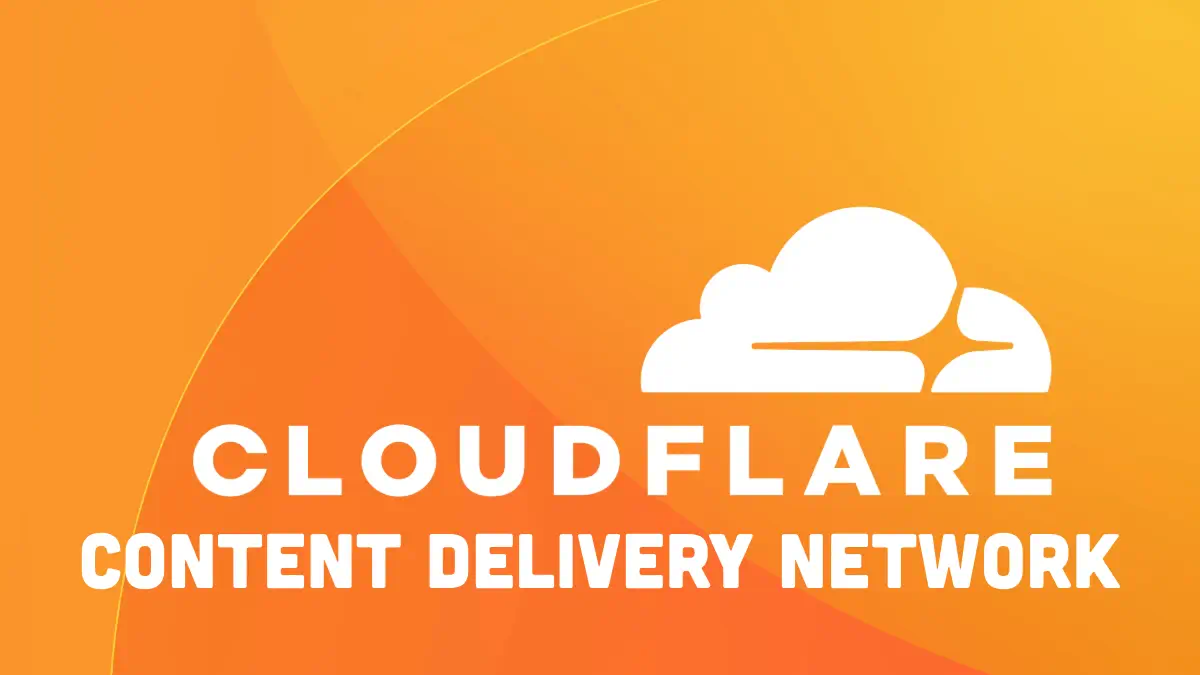
Optimizing WordPress Performance for Enhanced User Experience
Enhancing WordPress performance and speed is essential for an exceptional user experience. Staying on top of WordPress updates, including plugin updates and WordPress themes, is critical. Regularly optimizing your WordPress database and using effective content delivery strategies can significantly improve the functionality and responsiveness of your site.
Site maintenance should not be an afterthought. Keeping your WordPress site up-to-date is imperative for both security and efficiency. Below is a checklist of critical tasks to help maintain optimal performance:
- Ensure all WordPress updates are installed promptly.
- Check and update plugins and themes to leverage the latest improvements.
- Optimize the WordPress database to prevent bloating and maintain speed.
- Perform routine checks for 404 errors and fix any broken links.
- Conduct content and SEO audits to align with best practices.
- Optimize images to reduce load times, preferably in WebP format, enhancing content delivery.
| Task | Description | Impact on Performance |
|---|---|---|
| WordPress Core Updates | Introduces new features, fixes bugs, and improves security. | Keeps site running smoothly and securely. |
| Plugin & Theme Updates | Updates features and patches security vulnerabilities. | Prevents conflicts and enhances site speed. |
| Database Optimization | Cleans up obsolete data and streamlines database elements. | Improves load times and overall site responsiveness. |
| Content Delivery Network | Distributes site content from multiple, global servers. | Reduces latency and speeds up content delivery to users worldwide. |
| Image Optimization | Compresses images for faster page load without quality loss. | Enhances loading speed, improving user retention. |
Committing to these site maintenance tasks forms the backbone of maintaining a swift, reliable WordPress website. Not only does this effort bolster your WordPress speed, but it also ensures the user experience is top-tier. A site that is a pleasure to navigate retains visitors and encourages conversions, which is the ultimate goal for any WordPress site owner.
WordPress Website Maintenance for Improved Security
To maintain a robust WordPress security posture, comprehensive measures must be taken to protect against potential threats and unauthorized access. This includes emphasizing regular password updates, the strategic deployment of security plugins and firewalls, and ongoing efforts to monitor vulnerabilities. By adhering to these practices, WordPress administrators can fortify their websites, ensuring a secure environment for users and owners.
Regular Password Updates and Management
One of the most fundamental steps in securing a WordPress website is enforcing regular password updates. A reliable password manager is advisable to streamline this process and enhance security.
These tools not only assist in generating robust and unique passwords but also in securing them from potential breaches. Consider incorporating password managers such as Bitwarden or 1Password for effective password management.
Implementing Security Plugins and Firewalls
Integrating security plugins and firewalls like those from PatchStack or Solid Security can significantly enhance website security. These specialized tools offer real-time protection that prevents online threats, building a resilient barrier against cyber-attacks.
Monitoring and Addressing Vulnerabilities
Proactively monitoring vulnerabilities is imperative to shield WordPress sites from newly discovered exploits. A security audit plugin is essential to scan and secure your site regularly. By catching issues early on, one can implement fixes before they are exploited by attackers, thus maintaining a steadfast defense against any unauthorized access.
| Security Feature | Benefits | Recommended Tools |
|---|---|---|
| Password Managers | Automated, secure password storage and generation. | Bitwarden, 1Password |
| Security Plugins | Enhanced protection with active threat mitigation. | PatchStack, Solid Security |
| Firewalls | Real-time monitoring and blocking of suspicious activities. | PatchStack, Solid Security |
| Security Audit Plugins | Detection of vulnerabilities for timely remediation. | All-In-One Security, Solid Security |
Conclusion
Maintaining your WordPress site cannot be overstated in the ever-evolving digital landscape. With the array of responsibilities that come with managing a vibrant virtual presence, routine WordPress maintenance tasks are the backbone that supports a website’s performance, security, and overall user satisfaction. Implementing a maintenance checklist, performing consistent updates, and ensuring robust security measures are all pillars of a strong maintenance strategy.
These tasks can be complex, so many contact professional WordPress maintenance services for assistance. Such services offer the expertise to navigate the technical terrain of updates, backups, and optimizations, providing peace of mind and freeing up valuable time for business owners and site administrators. The best WordPress maintenance services align with your needs, offering tailored solutions to fortify your site’s health and longevity.
A solid maintenance plan, equipped with WordPress website maintenance tips, ensures your website remains a step ahead in functionality and security. Remember, maintenance is essential for problem prevention and providing an optimal online experience to your visitors. In the grand scheme, the WordPress maintenance service can help elevate your site’s performance, demonstrating its essential role in maintaining a practical and secure online platform.
Q: What is the importance of a maintenance service for my WordPress website?
A: Regular maintenance services for your WordPress website are crucial to keep it functioning efficiently and provide an optimal user experience. Such services could include updating WordPress with new releases, checking and fixing any broken links, ensuring your website’s security, and optimizing your website’s performance. Ignoring these tasks could lead to a sluggish site or, even worse, site downtime.
Q: What standard WordPress maintenance task should I never ignore?
A: Updating WordPress is one of the most critical maintenance tasks that should never be overlooked. This includes updating the WordPress core, plugins, and themes to their latest versions. Regular updates help fix security vulnerabilities, improve functionality, and introduce new features.
Q: How can I put my WordPress site in maintenance mode?
A: You can put your WordPress site in maintenance mode by using a plugin or manually through coding. The WordPress system triggers its built-in maintenance mode when you update the core software or plugins. However, plugins such as “Coming Soon Page & Maintenance Mode by SeedProd” can help you customize the maintenance mode according to your requirements.
Q: What is a WordPress maintenance plan, and do I need one?
A: A WordPress maintenance plan “care plan” is a schedule of tasks to perform regularly to keep your WordPress website running smoothly. This could include periodically backing up your data, optimizing the database, checking and updating links, and auditing your content. Having a plan makes managing these tasks more manageable and ensures nothing slips through the cracks.
Q: Can website maintenance services impact the cost of running my WordPress site?
A: Yes, website maintenance services can impact the cost. Services like managed WordPress hosting, backups, security, and performance optimization can sometimes necessitate investment. However, considering their role in website efficiency and security, the price is often justifiable. Also, remember that the cost of not performing proper maintenance– like lost data or hacked sites– can be much higher.
Q: How can a managed WordPress hosting be useful for website maintenance tasks?
A: Managed WordPress hosting can be beneficial when performing WordPress maintenance tasks, as it provides an all-in-one solution. These services handle your hosting and manage software updates, do regular backups, offer security checks, and perform optimization – essentially all the tasks that form part of your maintenance checklist.
Q: How important is it to perform WordPress maintenance tasks regularly?
A: Performing WordPress maintenance tasks regularly is crucial for ensuring your site runs smoothly and safely. Regular maintenance helps secure your website, improve site speed, provide a better user experience, boost SEO, and prevent site downtime.
Q: What are the best WordPress maintenance services available?
A: The best WordPress maintenance services can vary depending on your needs. However, some popular ones include Popproxx, WP Buffs, WP Site Care, Valet.io, and Maintainn. These services typically provide regular updates, security checks, performance optimizations, and more.
Q: What are the consequences of not adequately maintaining my WordPress website?
A: Failing to maintain your WordPress website regularly can result in numerous problems like security vulnerabilities, slow site speed, higher bounce rates, lost data, lower SEO rankings, and, worst cases, site loss. Regular maintenance is critical to avoid these potential issues and to ensure smooth operation.

 Maintenance tasks for your WordPress website.
Maintenance tasks for your WordPress website.