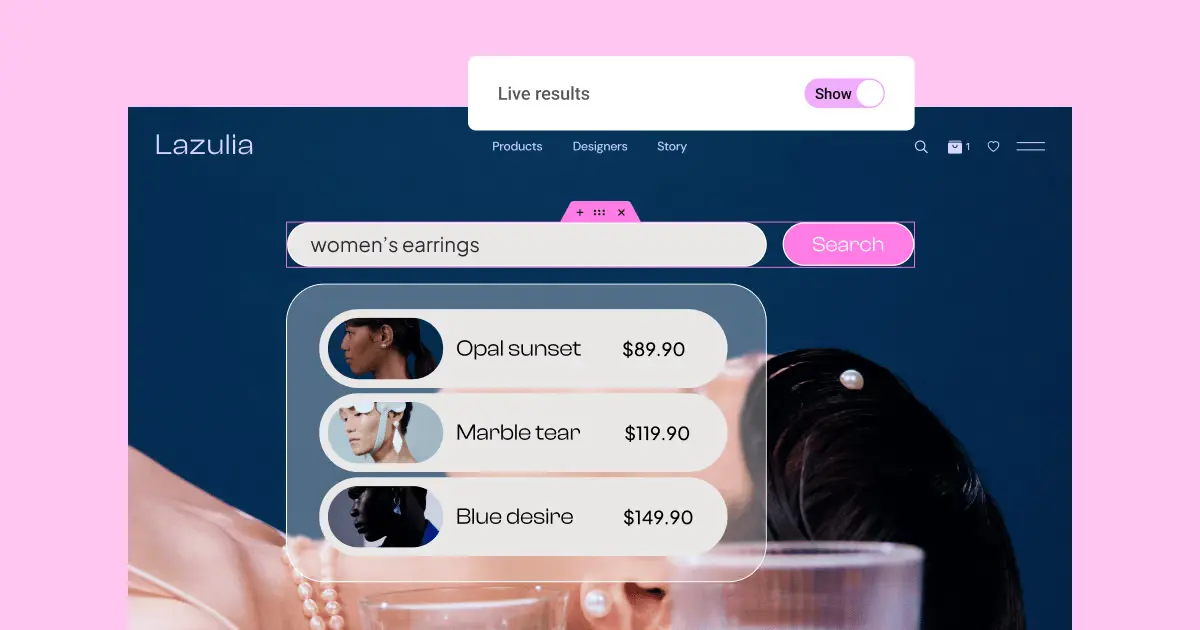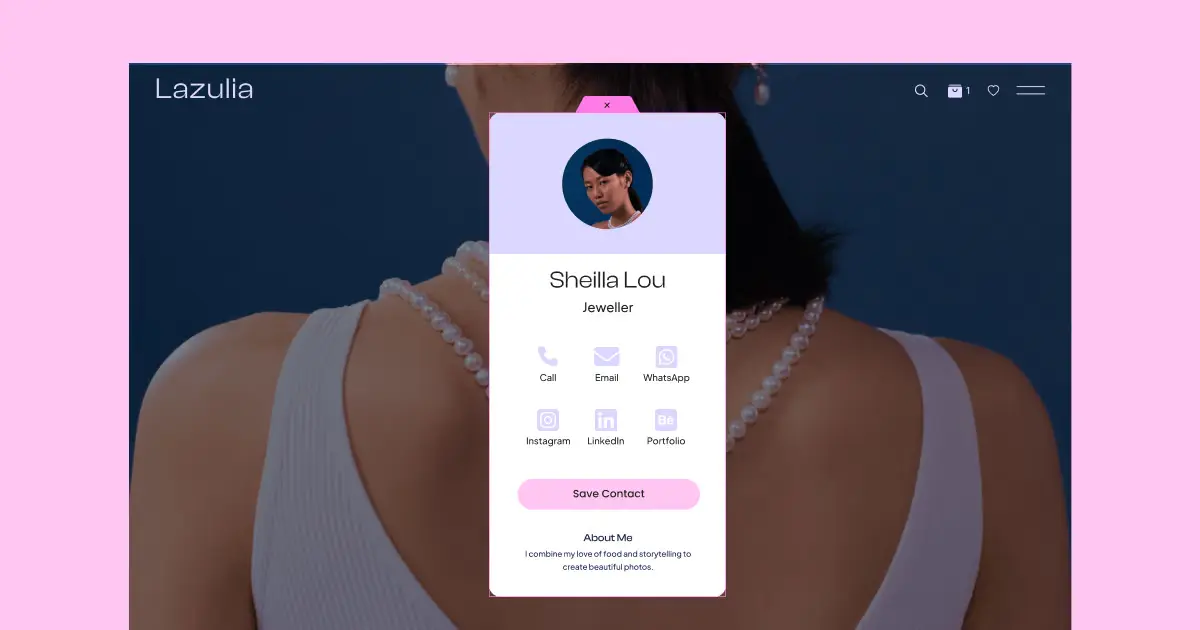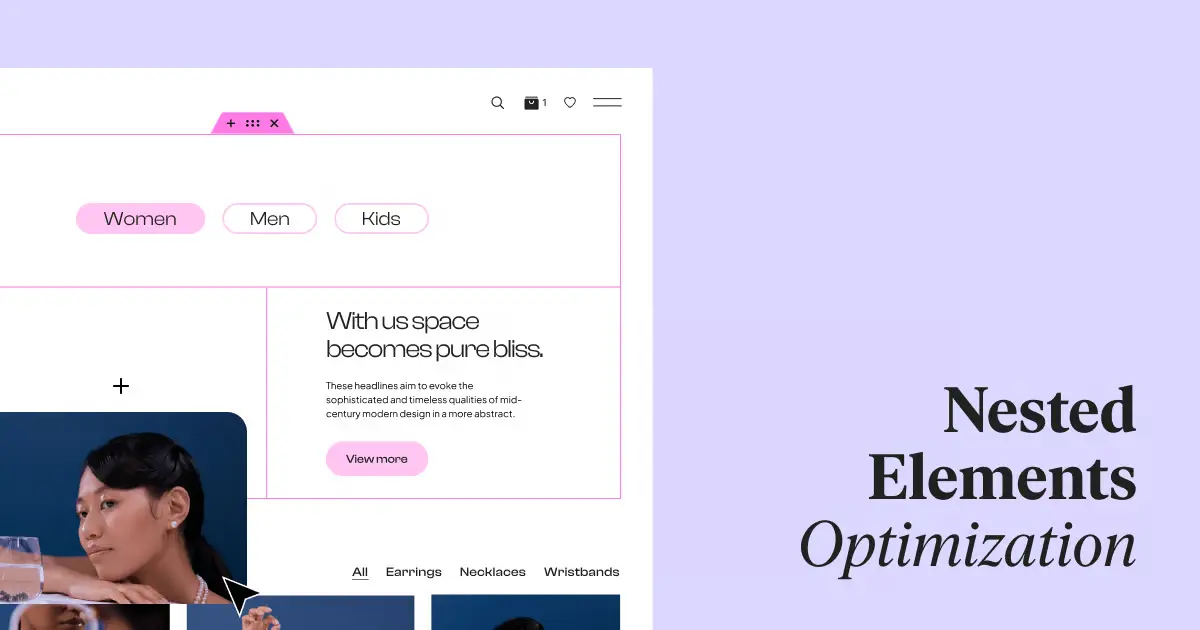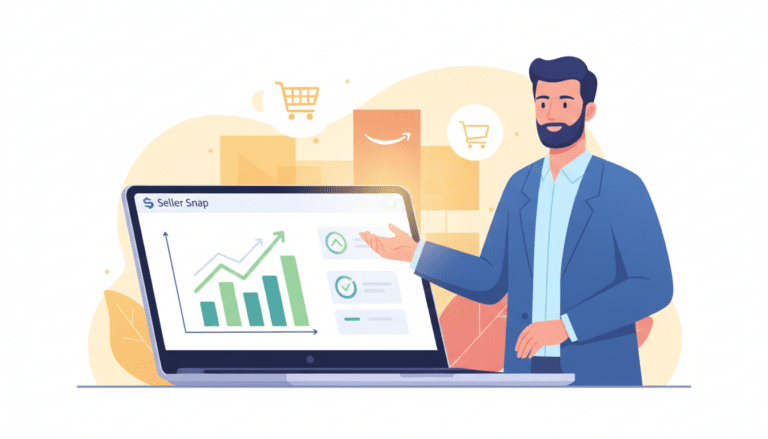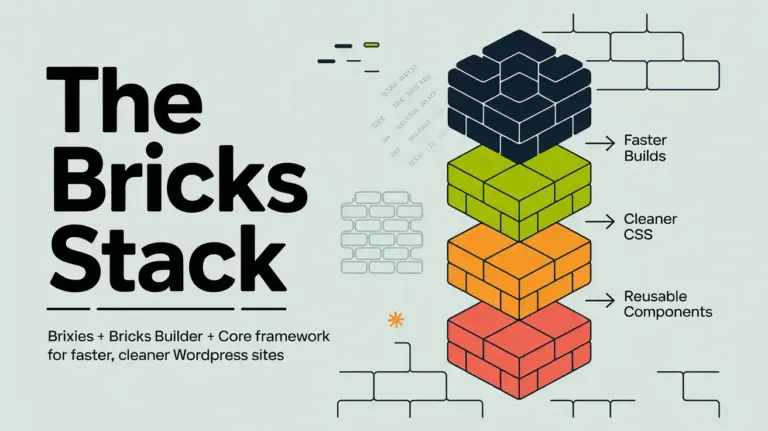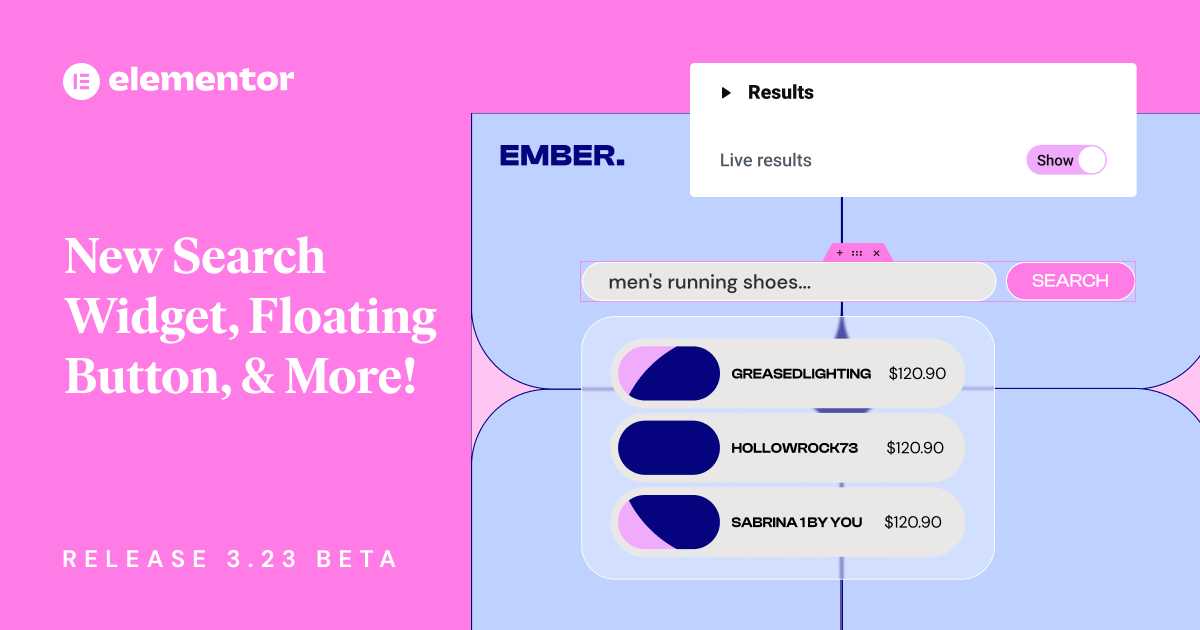
Elementor 3.23 has arrived, bringing new features to the popular website builder. This update focuses on making things faster and easier for users. It sets a new standard for web design tools.
The latest version has an enhanced Search widget with live results. This makes finding things on websites faster and more fun. A new Floating Button widget helps increase sales, and Link in Bio widgets make adding social media links easy.
These new features come with big performance upgrades. This makes Elementor 3.23 a big deal for web designers and site owners.
One big improvement is Nested Elements, which make designing faster and more detailed. Editor performance has gotten 60%-98% better. Element Caching is now on by default for new sites, making websites load faster.
Key Takeaways
- New Search Widget with AJAX-powered live results
- 40+ Floating Button templates available in Elementor Pro
- Seven new Link in Bio widgets for social media integration
- Significant editor performance gains with optimized Nested Elements
- Element Caching active by default for new sites
- Improved accessibility features, including screen reader compatibility
Introduction to Elementor 3.23
Elementor 3.23 is a big step forward in making websites better and more engaging. It comes with new tools to make exploring sites easier, design more precise, and keep visitors interested. The beta version is out for testing, letting users share their thoughts on the new stuff.
The new Search Widget is a big deal in this update. It shows live search results as people type, changing how we look at site content. You can set the search to look in “All”, “Product”, or “Posts”, making searching more personal.
Improving site speed is a key focus of Elementor 3.23. The time it takes for nested widgets to work has gotten much faster:
| Metric | Before | After | Improvement |
|---|---|---|---|
| Interaction Time (Case 1) | 2,290ms | 240ms | 89.5% |
| Interaction Time (Case 2) | 707ms | 5.5ms | 99.2% |
Elementor 3.23 also introduces Floating Buttons to help increase conversions. These buttons make it easy for visitors to connect with you. They come in many templates and can show your contact info.
For social media fans, there’s the Link in Bio widgets. These seven widgets are for both free and Pro users. They help make your online presence stronger and send more traffic to important website parts.
To try out these new features, go to WordPress Dashboard → Elementor → Features. This update shows Elementor’s ongoing effort to make websites better and faster.
Enhanced Search Widget: Revolutionizing User Experience
Elementor 3.23 introduces a game-changing search widget that changes how users interact with websites. This feature brings AJAX search to the forefront, making site navigation and user engagement better.
AJAX-powered Live Results
The new search widget uses AJAX technology for instant results as users type. This makes searching faster and more efficient, helping visitors find what they need quickly.
Customizable Search Input and Results Display
With this customizable search widget, website owners can make the search fit their brand. They can change the search input field, submit buttons, and how live results are shown.
Dynamic Filtering Options
The search widget also has powerful filtering options. Users can narrow down their search results on the fly. This makes searching more targeted and relevant, boosting user satisfaction.
| Feature | Description | Benefit |
|---|---|---|
| AJAX Search | Real-time results as users type | Faster content discovery |
| Live Results | Instant display of search matches | Improved user engagement |
| Customizable Widget | Tailored search input and results display | Consistent brand experience |
| Dynamic Filtering | Refined search options | More relevant search results |
The enhanced search widget in Elementor 3.23 is a big step forward for websites. It combines AJAX search, live results, and customization. This makes it a powerful tool for better user experience and finding content.
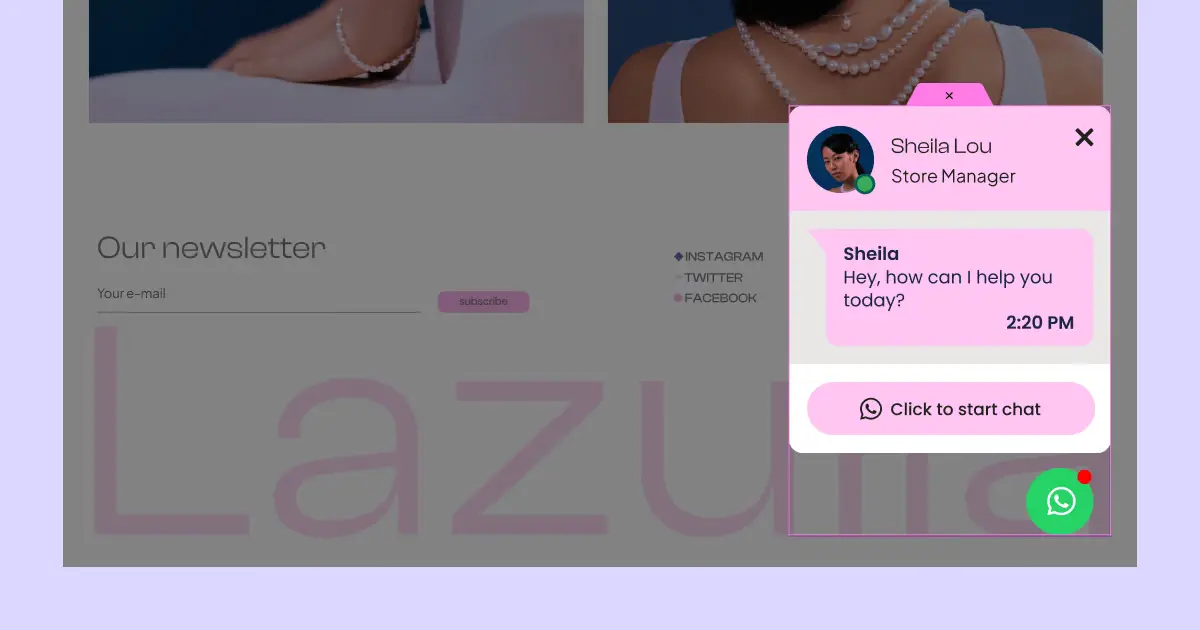
Floating Button Widget: Boosting Conversions
Elementor’s new Floating Button Widget is changing the game for boosting conversions. It has sticky buttons that stay visible as users scroll. This means users always have easy access to important actions. The widget comes with many customizable templates, including three for free and over 40 in Elementor Pro.
Users can make each template their own, picking messaging platforms and customizing avatars and chat messages. This makes it easy to add chat features, which can improve user engagement and increase conversions.
| Feature | Free Version | Elementor Pro |
|---|---|---|
| Pre-designed Templates | 3 | 40+ |
| Customization Options | Limited | Extensive |
| Click Tracking | Yes | Yes |
| Display Conditions | Basic | Advanced |
The Floating Button Widget tracks clicks, helping businesses see how well it works. It also lets you target messages to certain groups of people. This personal touch can really help increase conversions, as studies show it can boost them by up to 35%.
“The Floating Button Widget is a powerful tool for businesses looking to enhance user engagement and drive conversions. Its customization options and strategic placement make it an invaluable asset for any website.”
Link in Bio Widgets: Streamlining Social Media Integration
Elementor 3.23 has introduced a big change for social media: Link in Bio widgets. These widgets help make pages that bring together content and calls-to-action from different social platforms. They are customizable and responsive.
Seven Ready-to-Use Widgets
There are now seven new Link in Bio widgets. They help improve brand identity and make social media easier to manage. Users can pick from over 60 pre-made blocks in the library for quick page setup.
Customization Options for Brand Identity
These widgets let users customize their Link in Bio pages to match their brand. You can change colors and fonts to show off your brand’s unique style.
| Widget Feature | Benefit |
|---|---|
| Responsive Design | Ensures optimal display across all devices |
| Customizable Layouts | Allows for unique brand representation |
| Multiple Platform Support | Integrates seamlessly with various social media platforms |
Availability for Free and Pro Users
Elementor’s update is for both free and pro users. Free users get the “Minimalist” widget for simple social media integration. Pro users get all seven widgets for more design options and flexibility.
With these new Link in Bio widgets, Elementor is making it easier for users to have a strong online presence on different social media platforms.
Performance Improvements for Nested Elements
Elementor 3.23 has changed the game with its boost to website performance. It has made the editor faster by cutting down the time it takes to interact with it by 60% to 98%. This is thanks to the upgrade of Nested Elements, a feature from version 3.10.
Now, creating complex designs is faster thanks to the widget’s new infrastructure. Designers can easily make detailed layouts using Flexbox Containers. This makes editing smoother, letting users work better.
Here are some key ways it’s improved:
- Element Caching feature improves Time To First Byte (TTFB) by 30%-70%
- Memory usage decreases from 3MB to 8KB with Elementor caching
- Waypoint.js library replacement reduces memory use by 18KB
These changes make designing easier and help websites run better. Sites load faster and use less memory, which means a better experience for visitors.
| Feature | Improvement |
|---|---|
| Editor Interaction Time | 60%-98% reduction |
| TTFB | 30%-70% improvement |
| Memory Usage | Reduced from 3MB to 8KB |
With these updates, Elementor 3.23 helps designers make complex layouts efficiently. It also ensures websites run smoothly.
New in Elementor 3.23: Element Caching and Top Bar
Elementor 3.23 introduces big changes to make websites load faster and easier to edit. Element Caching is now on by default for new sites, making them run smoother and quicker. This is a big win for speeding up websites.
The Top Bar is now a key part of the Editor, changing how we work. It makes editing better by showing responsive previews, giving quick access to the Theme Builder, and making it easy to move between pages. These updates make editing smoother and easier.
| Feature | Benefit |
|---|---|
| Element Caching | Faster loading times, improved performance |
| Top Bar Integration | Enhanced editor navigation, streamlined workflow |
| Responsive Preview | Instant view of different device layouts |
| Theme Builder Access | Quick modifications to site-wide elements |
With these updates, Elementor keeps focusing on making things better for users and websites. The mix of Element Caching and the Top Bar lets users make websites that load fast and are easy to edit.
Accessibility Enhancements: Improved DOM Output
Elementor 3.23 makes a big step forward in web accessibility with its new DOM output. This update aims to make websites more inclusive, especially for users who use screen readers.
Screen Reader Compatibility for Mega Menu
The Mega Menu now works perfectly with screen readers. This means visually impaired users can easily go through complex menus. The better keyboard navigation also supports inclusive design, making sites more accessible to everyone.
Impact on Overall Website Accessibility
These updates make the web more inclusive. By making the DOM output better, Elementor 3.23 cuts down on code, making sites load faster. This is great for users with slow internet or old devices.
- 39% less code for Flexbox Containers
- 85% less code for Grid Containers
- Improved Time to First Byte (TTFB) score by 3-5%
With these updates, Elementor keeps focusing on making sites accessible to everyone. Now, developers can make sites that look good and work well for all users, no matter their abilities or tools.
Elementor’s Growth and Market Presence
Elementor keeps adding new features, showing it’s a big player in the website builder market. It’s always innovating, keeping up with the latest web design trends.
The Search Widget with Live Results in version 3.23.0 is a great example. It uses AJAX technology for real-time search results. This meets the high standards of today’s web design.
Elementor also introduced the Off-Canvas widget in version 3.22.0. This feature lets designers add engaging layers to their sites. Layers are a big trend in web design right now.
| Version | Feature | Impact on Web Design |
|---|---|---|
| 3.23.0 | Search Widget with Live Results | Improved user engagement |
| 3.22.0 | Off-Canvas Widget | Enhanced layered design capabilities |
| 3.21.0 | Loop Taxonomy Query | Advanced content organization |
| 3.19.0 | Display Conditions | Personalized content delivery |
These updates show how Elementor is making a mark in web design. It gives designers tools that follow the Golden Ratio. This helps create sites that look good and are easy to use. It could lead to more people using Elementor in the website builder market.
Upcoming Features in Elementor’s Roadmap
Elementor’s future updates are bringing exciting changes to web design. With over 16 million websites using it, the platform keeps getting better. Let’s look at some new features coming our way.
AI Integration Advancements
AI is changing web design. Elementor might add AI tools to help with design, layout, and even content creation. This could make designing websites faster and more engaging.
Dynamic Content Enhancements
Elementor already has dynamic content, but it’s getting even better. We might see more ways to personalize websites. This could mean websites change based on what users like or do.
Website Setup Acceleration
Elementor’s template library might grow even more. New tools could make starting a website quicker. Maybe with AI help or templates for specific industries.
Details are still secret, but these ideas show Elementor’s drive for innovation. As it grows, users will get more tools to make amazing, dynamic websites easily.
Elementor Hosting: Performance and Security Updates
Elementor Hosting is changing the game with its managed WordPress hosting. It focuses on making websites secure and fast. It uses Google Cloud for top security like SSL certificates, daily backups, and protection against DDoS attacks.
Building websites is quick and easy, taking just 5 minutes. There are over 120 widgets and 150 templates to choose from. This makes it simple for anyone to create a website.
The Staging Tool is a big plus. It lets users test new features safely. This way, updates can be made without affecting the live site. Everything you need is in one dashboard, so you don’t need to know a lot about tech.
- Worry-free managed hosting with optimized environments
- Enhanced security measures for safe websites
- Integrated AI tool for content creation and automation
- Seamless domain purchase and custom email setup
Elementor Hosting meets all kinds of needs, from simple sites to complex e-commerce stores. It works well with WooCommerce for better online stores. Features like Lazy Loading and Image Optimizer make websites run smoothly.
With over 16 million websites using Elementor, its hosting keeps getting better. It’s setting new standards in managed WordPress hosting.
Send: New WooCommerce Marketing Tool
WooCommerce marketing has just gotten a big boost with Send, a new e-commerce tool. This tool aims to change how online store owners talk to their customers and boost sales.
Early Access Program Details
Send is now available through an early access program for WooCommerce store owners. By signing up, you can be one of the first to try this advanced email marketing platform. This program lets you help shape the tool and get ahead in the e-commerce world.
Integration with Existing WooCommerce Stores
Send works smoothly with your current WooCommerce store. This means you can easily share customer info, product details, and purchase history. You can use this info to make email marketing campaigns that really speak to your customers.
Send has some key features:
- Automated email sequences based on customer behavior
- Customizable email templates optimized for conversions
- Advanced segmentation capabilities for personalized messaging
- Detailed analytics to track campaign performance and ROI
By using WooCommerce and Send together, store owners can make their marketing more effective. They can build stronger customer relationships and increase sales. As online shopping changes, tools like Send are key to staying ahead.
Conclusion
Elementor 3.23 brings big updates that change web design for the better. It now has a search widget with live results and options to customize how it looks. This makes websites more user-friendly.
There are also new tools like the floating button widget and link in bio features. These help turn visitors into customers and connect with social media easily.
Elementor has made its elements faster and more efficient. It also works better with screen readers for people who need accessibility tools. This shows Elementor’s focus on making websites for everyone.
Looking forward, Elementor is planning to add AI and dynamic content features. These updates will make websites faster and safer. The new tool for WooCommerce, Send, will help online stores grow even more.