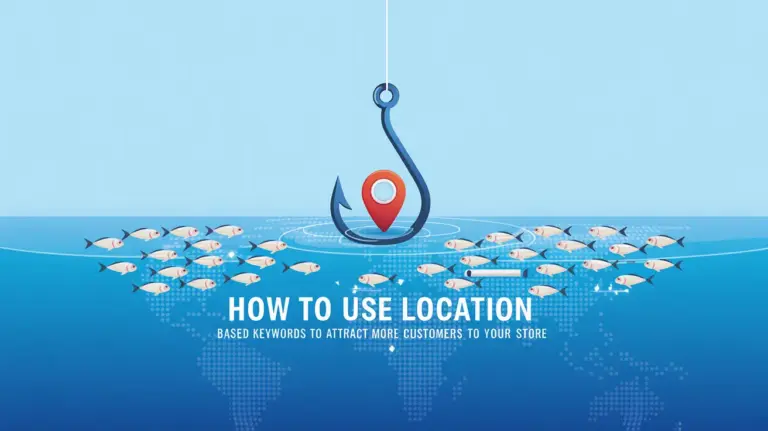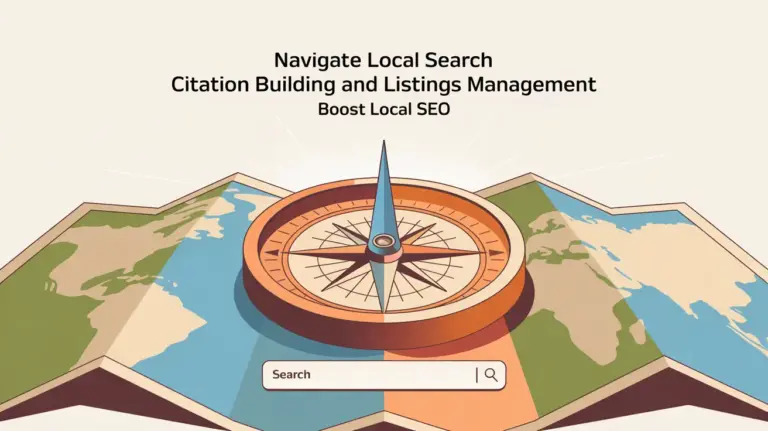Introduction
WordPress is an ever-evolving platform with many plugins and themes, constantly offering new tools to enhance user experience. Fluent Snippets is a new entry in this arena, recently released. It’s from the same company that brought us Fluent CRM and Fluent Forms, which already set high expectations due to their track record.
What is Fluent Snippets?
Fluent Snippets is a WordPress snippet manager, but it deviates from its competitors in several ways. Unlike traditional snippet tools, Fluent Snippets doesn’t store data in the WordPress database. Instead, it uses flat files within your file system. This design choice eliminates database calls, which can speed up your website.
Key Features
Flat File Storage: The snippets are stored as flat files, not in the WordPress database. This speeds up your site and makes the snippets portable and independent of the plugin itself.
Safe Mode Feature: The ‘Safe Mode’ URL is a standout feature. If a snippet causes issues, activating this mode turns off all snippets, allowing you to regain access to your site.
Advanced Conditional Logic: Fluent Snippets will give you granular information about where and when snippets run, with options like user role, page type, date, and time.
Intuitive Interface: The plugin offers a familiar and user-friendly interface, with options to group, tag, and prioritize snippets.
Post-Uninstall Cleanliness: An upcoming feature will ensure that all data and scripts are removed upon plugin deletion, maintaining a clean WordPress installation.

User Experience
Upon installing Fluent Snippets, users will find a straightforward interface with tabs for snippets, settings, and more. Creating a snippet is simple, with options to set it as a draft or active and to specify where it should run (front end, back end, or everywhere).
The advanced conditional logic is a game-changer, allowing precise control over snippet execution. For instance, you can configure a snippet to run only for specific user roles or on certain pages.
Performance and Reliability
The decision to use flat file storage is innovative, reducing the load on the WordPress database. This approach is efficient and offers a layer of security, as it’s easier to manage and remove problematic snippets.
Final Thoughts
Fluent Snippets is a powerful tool for WordPress users, especially for those who frequently work with code snippets. Its unique approach to storing snippets, safe mode, and advanced conditional logic make it a valuable addition to any WordPress toolkit. While this plugin is still in the early days, its potential is evident, and I’m excited to see how it evolves with user feedback and further development.