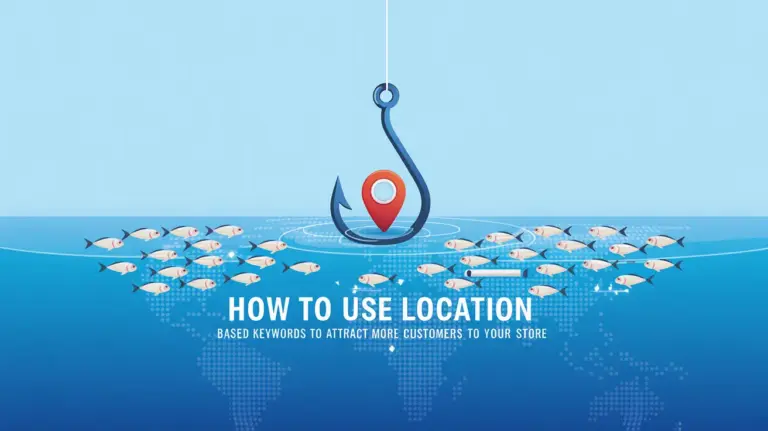Listen to the Article: Experience the full content by listening to the audio version below.
In the digital world, 75% of Facebook’s traffic used HTTP/3 and QUIC by October 20201. This shows how important advanced CDNs are for website performance and user experience. When choosing a CDN like QUIC.cloud or Cloudflare, your decision is key. It can greatly affect your online success.
This guide thoroughly compares QUIC.cloud and Cloudflare, two top CDNs. We look at what makes each special, how well they work, and how they fit with platforms like WordPress. For anyone from small business owners to big companies, knowing about these CDNs is crucial. It can really improve your site’s speed and how happy users are with it.
We’ll cover everything from how good they are at caching to their support of HTTP/3, security, and what they cost. By the end, you should know enough to pick the best CDN for you. This choice will help make your website faster, safer, and better than your competition’s.
Key Takeaways
- QUIC.cloud and Cloudflare are leading CDN providers with unique features and capabilities.
- The guide covers performance comparisons, WordPress integration, and security features of both CDNs.
- HTTP/3 and QUIC are key for website performance these days.
- There are differences in how they handle caching and content optimization.
- Choosing based on price and how well they work with what you use is important.
- Both CDNs can boost your site’s speed and how it ranks in search engines.
Introduction to CDN Services
CDN services change how fast websites load. They use servers around the world to show content closer to visitors. This makes sites load quicker, making users happy.
CDNs spread website content globally. This cuts server expenses and makes sites work better. QUIC.cloud and Cloudflare are leaders in providing CDN services, offering unique benefits to website owners.
QUIC.cloud’s standard plan has 83 Points of Presence (PoPs), while its free plan offers only 6 PoPs in the US and Europe. Cloudflare has a huge network with 250 data centers2.
QUIC.cloud is known for its great caching. It saves both simple and complex data, unlike Cloudflare’s basic caching. Cloudflare requires additional services for HTML caching, like APO and Super Page Cache2.
The pricing structures for these CDNs differ. QUIC.cloud has a system based on credits, where you may pay 2-8 cents per GB depending on the location. Cloudflare offers plans starting at $20 a month, up to $20023.
Both services work to make websites faster. Cloudflare aims to cut down on time spent talking with servers, while QUIC.cloud uses the Quick UDP Internet Connections protocol to improve speed3.
Setting up Cloudflare is known to be easy. But QUIC.cloud is also user-friendly, with a setup process that takes just 10 minutes. Plus, its DNS verification is usually done in a minute4.
Deciding between Cloudflare and QUIC.cloud depends on what you need. If you want global coverage or super fast caching, both have solid options for making your site faster.
Overview of QUIC.cloud and Cloudflare
CDN providers are key in making websites faster and safer. We’ll look at QUIC.cloud and Cloudflare, two top players in this scene.
What is QUIC.cloud?
QUIC.cloud is made especially for WordPress sites. It comes with things like making images and pages load faster, and it even has unlimited bandwidth on its free plan5. The service uses a network of places around the world to quickly show your website to people who are looking at it5.
One cool thing about QUIC.cloud is how it saves things that change often, which helps your site load faster5. It works great with the LiteSpeed Cache plugin for WordPress, making sure everything, both the stuff that changes and the stuff that stays the same, gets shown quickly5.
What is Cloudflare?
Cloudflare is a big name in the world of CDNs, known for offering many services. More than half of the time, it shows your website right from its storage, saving your main server from doing too much work. This makes your website faster for everyone.
Cloudflare’s APO tool is really handy. It makes sure that when you change things on your website, everyone sees the updated version quickly6. And with Cloudflare’s Reserve, it can keep certain parts forever, which is super helpful in making sure your server doesn’t get too busy6.
| Feature | QUIC.cloud | Cloudflare |
|---|---|---|
| WordPress Focus | Yes | Partial |
| Dynamic Content Caching | Yes | Yes (with APO) |
| Free Plan | Available | Available |
| Global Network | Yes | Yes |
Both QUIC.cloud and Cloudflare bring big benefits for site owners who want to improve their website’s speed and safety. The best choice depends on your specific needs, like working well with WordPress or offering top-notch security.
Performance Comparison: QUIC.cloud vs Cloudflare
QUIC.cloud and Cloudflare differ in important ways. Both are top CDNs. They shine in different ways that matter for your site’s speed and effectiveness.
Loading Speed and Time to First Byte (TTFB)
QUIC.cloud works hard to make sites fast, aiming for less than 100ms wherever you are7. Cloudflare has seen its TTFB rise by 12.4% in tests7. TTFB impacts how users and search engines view your site.
Dynamic and Static Content Caching
QUIC.cloud does well in caching both dynamic and static content75. This boosts load speeds for sites with a lot going on. Cloudflare, however, mostly caches static files. This might not be ideal for sites that change a lot.
| Feature | QUIC.cloud | Cloudflare |
|---|---|---|
| Dynamic Content Caching | Yes | Limited |
| Static Content Caching | Yes | Yes |
| TTFB Improvement | Significant | 12.4% increase |
What is HTTP/3?
HTTP/3 is a new web protocol that boosts performance. With it, sites load faster. It is good since it overcomes certain web slowdowns. QUIC.cloud and Cloudflare both back HTTP/3. But QUIC.cloud, with its full support for the QUIC protocol, might offer a step ahead in speed7.
QUIC.cloud looks to the future by focusing on HTTP/3 and QUIC. They aim for better speed and security7. This could make QUIC.cloud stand out in the future of web performance over Cloudflare. The race might get interesting as the internet grows.
Integration with WordPress
Integrating WordPress with a cdn is key to making websites faster. QUIC.cloud and Cloudflare both offer tools to help WordPress sites run better. They have different methods for improving site performance8.
QUIC.cloud, WordPress and LiteSpeed Cache Integration
QUIC.cloud works well with WordPress using the LiteSpeed Cache plugin. This setup does dynamic caching and creates critical CSS, making your site much quicker. It can cache both static files and pages that change, which is great for performance8.
Setting this up is easy and takes about 10 minutes for people moving from other CDNs4. Since it’s deeply integrated with WordPress, you get extra benefits without paying more8.
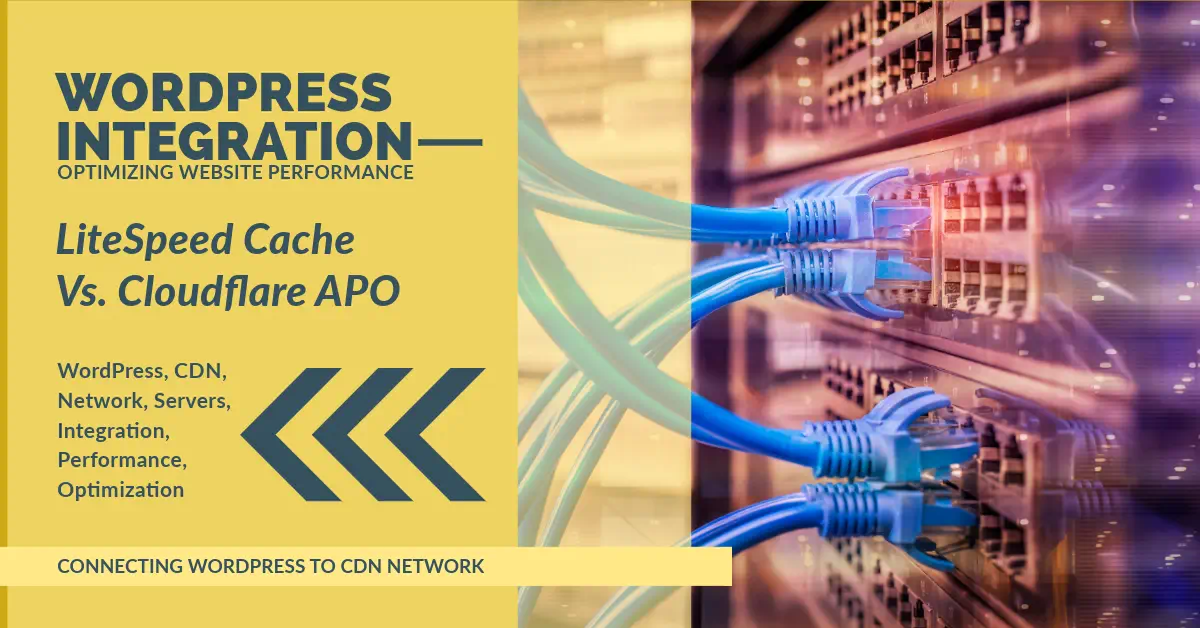
Cloudflare’s WordPress Automatic Platform Optimization (APO)
Cloudflare’s APO service is a paid option for better WordPress caching, even for users logged in. It aims to do what QUIC.cloud does with its dynamic caching, making it a strong competitor8.
If you choose Cloudflare, you can link it to WordPress with the LiteSpeed Cache plugin. Yet, this method doesn’t fully cache all HTML pages, so you might need other tools for that9.
| Feature | QUIC.cloud | Cloudflare APO |
|---|---|---|
| Dynamic Caching | Yes | Yes (with APO) |
| Critical CSS Generation | Yes (Automatic) | No |
| Cost | Free Tier Available | $5/month |
| TTFB Improvement | 10x (24ms) | Varies |
QUIC.cloud with LiteSpeed Cache does wonders for site speed. It turns TTFB from 231ms to just 24ms, which means your site responds much quicker. This is a big improvement compared to Cloudflare and LiteSpeed Cache working together4.
Security Features
QUIC.cloud and Cloudflare both give strong security features for your site. They protect against online dangers. See what they each offer to help you choose wisely.
DDoS Protection
Not having your website down is key. Cloudflare guards against DDoS attacks for many, including those on the free plan10. It’s trusted by millions to keep their sites secure, big or small.
QUIC.cloud joined the field recently. Since 2021, it’s been stepping up with DDoS protection using special connections10. This makes it good at fighting off different DDoS threats.
Brute Force Protection
Stopping unwanted site entry is a must. QUIC.cloud’s free service includes this protection. It keeps your site safe from intruders10.
With Cloudflare, on paid plans, you get bot protection. This also defends against brute force attacks. Among other things, it’s known for serving big sites and offering top-notch help11.
Both are great for upping your site’s safety. Cloudflare is a bit more detailed, great for the big shots or if your site’s very active. Yet, QUIC.cloud works really well with LiteSpeed, which might fit certain setups better10.
Think about what you really need in security, plus your budget and the tech you already use. Good security keeps your users trusting you and ensures your site is always up.
Image and Content Optimization
QUIC.cloud and Cloudflare bring great tools for making images load faster and delivering content better. These tools are key in making websites work better for users.
Image Optimization Techniques
QUIC.cloud can make images up to 90% smaller than their original size. This is better than free services like SMUSH or EWWW image optimizer12. It means websites can load faster and run smoother. Cloudflare also helps by making images smaller without losing quality on its paid plans10.
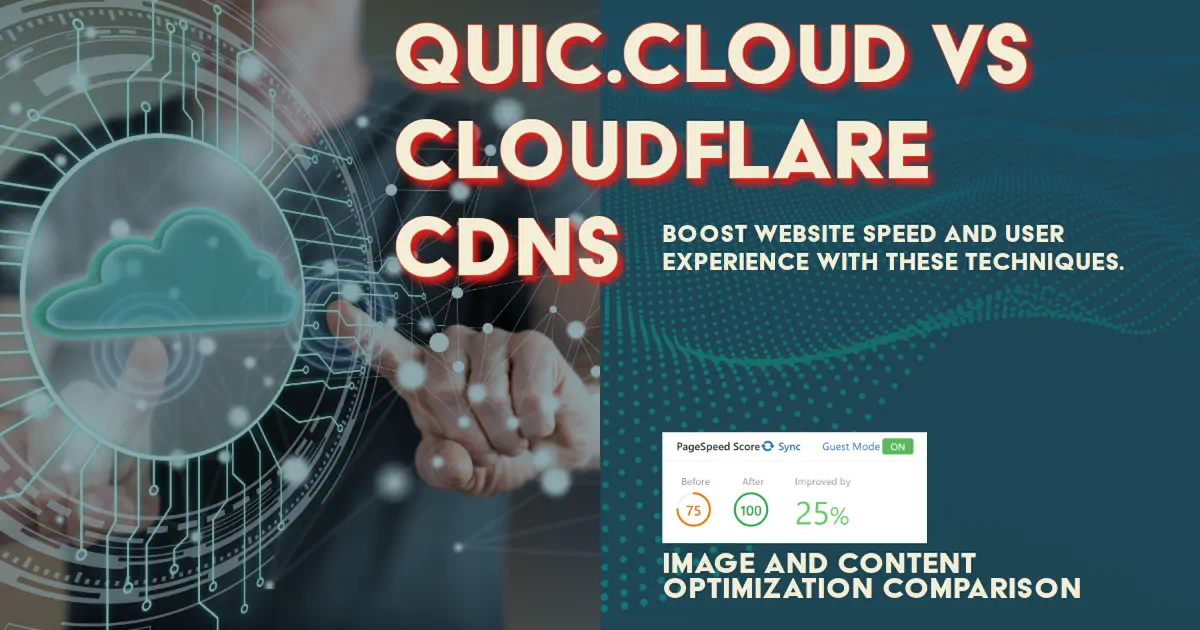
QUIC.cloud does something special too. It shows a low-quality image quickly, then loads the high-quality one. This makes it seem like images load faster than they really do.
Content Optimization Features
QUIC.cloud and Cloudflare help speed up websites in different ways. QUIC.cloud works well with the LiteSpeed Cache plugin, making caching better for sites like online shops12. This feature includes special techniques for faster loading.
Cloudflare has its own tool called Automatic Platform Optimization (APO). It does similar things as QUIC.cloud but costs $5 a month for those on the free plan10. Both focus on making key website features better for search engines and visitors.
- Minification of CSS, JavaScript, and HTML
- Compression of static and dynamic content
- HTTP/3 support for faster content delivery
With QUIC.cloud and Cloudflare, websites can become much faster and rank better on search engines. This is great news for those looking to improve their website’s performance.
Pricing and Plans Comparison
QUIC.cloud and Cloudflare both have great free and paid options. It’s important to look at what each offers closely.
Free Plans
QUIC.cloud’s free plan is strong, with 6 data centers in the US and Europe2. This is a good start for small sites. On the other hand, Cloudflare’s free plan uses 250 data centers. This means it can cover more areas and may be faster worldwide2.
Paid Plans and Features
QUIC.cloud’s paid plans depend on the region, costing between 2 and 8 cents per GB2. The Standard Plan has 83 locations worldwide and includes DDoS protection213. You also get free credits with different tiers:
- Basic: $0.02 for 1GB
- LiteSpeed Server: $0.10 for 5GB
- LiteSpeed Enterprise: $0.20 for 10GB
- QUIC.cloud Hosting Partner: $0.40 for 20GB13
Cloudflare has plans from free to enterprise level. It offers many internet services. In contrast, QUIC.cloud is great for making WordPress faster. It has tools like image optimization and lazy loading14.
Choosing between QUIC.cloud and Cloudflare depends on what you need and your budget. QUIC.cloud is excellent for WordPress sites. Cloudflare offers more services for all kinds of sites14.
QUIC.cloud vs Cloudflare for Web Performance and SEO
CDN services are key for making websites faster and more secure, helping with search engine rankings. Both QUIC.cloud and Cloudflare are leaders in this field. They boost your site’s speed and keep it safe.
Cloudflare has a huge worldwide network that helps many websites and is great for storing web content15. They have servers in 275 cities across 100 countries, making it one of the world’s largest networks16. This wide coverage means quicker loading times and better scores on web testing for websites anywhere.
QUIC.cloud, meanwhile, focuses on making WordPress sites faster with its tech15. It uses LiteSpeed Web Server to work faster and use memory smartly. Even though its network isn’t as big, QUIC.cloud really boosts WordPress websites’ performance.
- CSS and JavaScript minification
- Image optimization
- HTTP/3 and QUIC support
- Edge computing capabilities
- Comprehensive caching solutions
All these help with core web vitals and are great for SEO. Cloudflare’s APO lets you cache whole pages to make them load faster, which helps with TTFB17. QUIC.cloud focuses on making WordPress sites load quickly.
Think about what your site needs when deciding between the two. Cloudflare’s big network and useful free plan make it a good fit for many sites16. If your site is on WordPress, QUIC.cloud could give you better results because it’s designed for that.
Choosing QUIC.cloud or Cloudflare can really make a difference for your site’s speed and SEO. It all comes down to what your site is like and what it needs to perform at its best.
Conclusion
In the quic.cloud versus Cloudflare debate, we see two top choices for improving websites. They both work well with LiteSpeed websites. QUIC.cloud stands out for its smooth WordPress connection. Meanwhile, Cloudflare is known for being compatible with a wide range of websites. Your decision on which to go for depends on your website’s specifics.
QUIC.cloud is praised for fitting well with LiteSpeed servers, offering dynamic caching and CSS improvement for WordPress. It is especially good for those using LiteSpeed, and it has a nice free plan. On the other side, Cloudflare is loved for its strong security and the fact it works with many types of servers18.
Both services are up to date with HTTP/3, showing they’re keeping current. More people are using HTTP/3, jumping from 23% to 28% between May 2022 and May 2023. This growth proves its key role in updating website performance19. When deciding on your website’s upgrade, think about the CMS you’re using, your server setup, what security you need, and your budget. Remember, both QUIC.cloud and Cloudflare are great at making your site faster, more attractive to users, and stronger in search results.
FAQ
What is a CDN, and why is it important for website performance?
What makes QUIC.cloud different from Cloudflare?
How does QUIC.cloud improve Time to First Byte (TTFB)?
What is HTTP/3, and how do QUIC.cloud and Cloudflare support it?
How do QUIC.cloud and Cloudflare integrate with WordPress?
What security features do QUIC.cloud and Cloudflare offer?
How do these CDN services handle image and content optimization?
What are the pricing options for QUIC.cloud and Cloudflare?
How can using a CDN like QUIC.cloud or Cloudflare benefit SEO?
Source Links
- QUIC Will Eat the Internet
- QUIC.cloud CDN Review With Setup Instructions [2023]
- Differences Between Cloudflare and QUIC.cloud – X5 Servers
- QUIC.cloud for better TTFB – QUIC.cloud
- Frequently Asked Questions – QUIC.cloud
- Cheap CDN Hosting: QUIC.cloud and Cloudflare
- QUIC.cloud CDN Review: Shaking Up The WordPress Cache Race – Hatchet
- A Deep Dive Into QUIC.cloud Vs Cloudflare For WordPress Hosting – Brixly
- Litespeed Cache plug-in with Cloudflare and QUIC.cloud CDN
- QUIC.cloud vs Cloudflare: 2023 Definitive Guide – Hatchet
- quic.cloud vs. Cloudflare: A Comparison Guide – Ayub Ansary
- QUIC.cloud Review • The Cloudflare Alternative?
- CDN Costs – QUIC.cloud
- Difference Between QUIC.cloud and Cloudflare
- WordPress Excellence: The Combined Power Of Cloudflare And QUIC.cloud, Her Forward » Michael Peres | Journalist, Entrepreneur, Radio Host, Founder
- The Best CDN for WordPress: Which One Suits You Better?
- 16 Best WordPress CDNs For 2023 (Ranked Best To Worst)
- QUIC.cloud CDN A-Z Guide | WordPress Site Optimization
- Examining HTTP/3 usage one year on