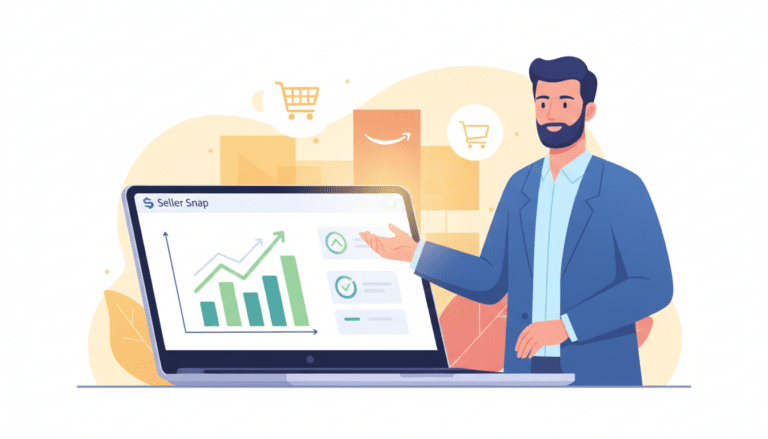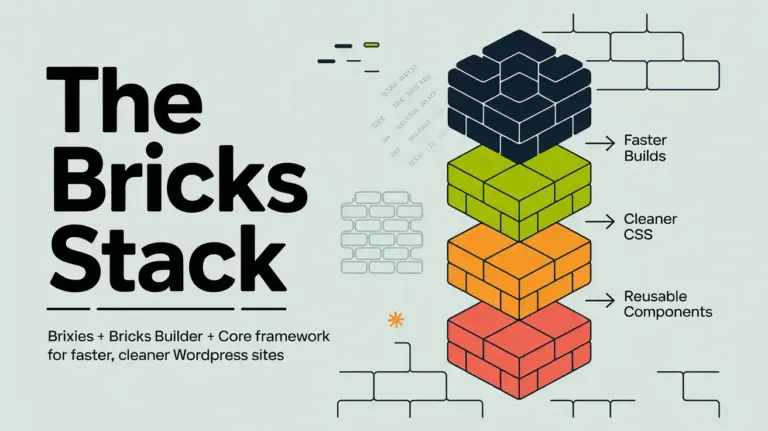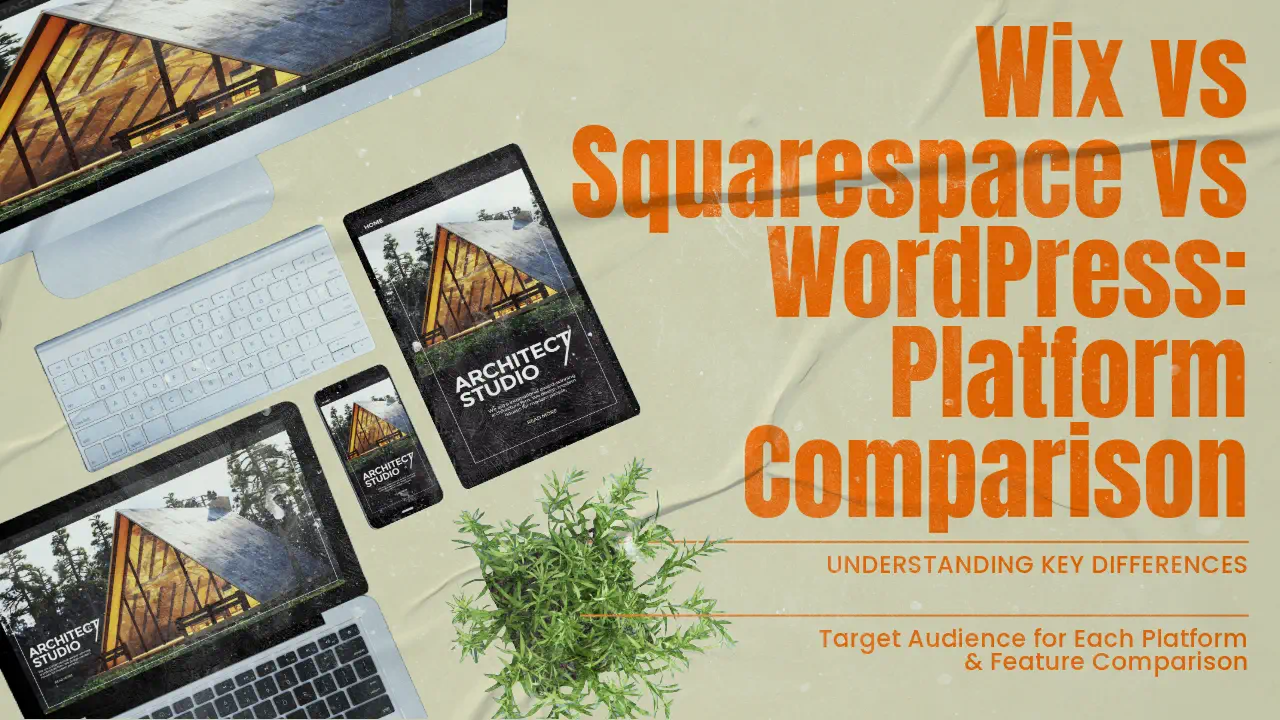 Ever thought about which website builder could unlock your online potential? The right platform can make or break your success online. Let’s compare three big names: Wix, Squarespace, and WordPress.
Ever thought about which website builder could unlock your online potential? The right platform can make or break your success online. Let’s compare three big names: Wix, Squarespace, and WordPress.
These giants control about 62% of the web1. They offer special features for various needs, from beautiful designs to strong e-commerce tools.
WordPress is the leader with 45% of the market1. It’s loved for its flexibility and user base. Wix and Squarespace fight for the top spot in the website builder world, each with unique strengths.
Wix is known for its easy-to-use interface and huge template library, with over 500 designs2. Squarespace is famous for its sleek designs, offering about 40 free templates that look great2.
Pricing varies across these platforms. Wix costs between $13 and $39 a month. Squarespace starts at $16 and goes up to $46 for e-commerce2. WordPress is the most affordable, starting at just $3.95 a month2.
Key Takeaways
- WordPress dominates with 45% market share
- Wix offers 500+ customizable templates
- Squarespace provides 40 free, design-focused templates
- Pricing varies: Wix ($13-$39), Squarespace ($16-$46), WordPress (from $3.95)
- Each platform caters to different user needs and skill levels
Overview of Website Building Platforms
The world of website building platforms is vast and varied. They cater to all sorts of needs and skill levels. You can find everything from easy drag-and-drop editors to powerful content management systems. These tools help you build your online presence.
Market Share and Platform Adoption
WordPress leads the market, with over 40% of the share as the top website builder globally3. Its huge library of themes and plugins makes it very popular. On the other hand, Wix and Squarespace are gaining fans with their simple interfaces and focus on design.
Key Differences Between Website Builders and CMS
Website builders like Wix and Squarespace are great for beginners because of their drag-and-drop editors and templates4. Wix has over 800 templates, while Squarespace has about 100 design options3. WordPress, as a CMS, offers more advanced features and customization options, including thousands of themes and plugins43.
Target Audience for Each Platform
Wix is perfect for creative professionals who need simple portfolio sites4. It’s easy to use and manage, making it great for beginners5. Squarespace is ideal for small business owners who want more features and customization, with its sleek designs4. WordPress is best for businesses needing lots of features and scalability, thanks to its extensive customization options54.
| Platform | Key Strengths | Target Audience |
|---|---|---|
| Wix | Ease of use, 800+ templates | Creative professionals, beginners |
| Squarespace | Modern design, ~100 templates | Small businesses, design-focused users |
| WordPress | Customization, 10,000+ themes | Content-heavy sites, experienced users |
Pricing Comparison and Value Analysis
Choosing the right platform for your website is important. You need to look at pricing plans and features. Let’s compare the costs of popular ecommerce solutions and web hosting options.
Wix Pricing Plans and Features
Wix has different pricing plans for various needs. The cheapest paid plan is $17 per month, and the most expensive is $159 per month for the Business Elite plan6. All paid plans come with a custom domain, free domain for a year, no ads, SSL certificate, and secure payments6. You also get $600 in ad vouchers with paid plans, helping businesses grow online6.
Squarespace Cost Structure
Squarespace’s pricing is simple, with plans from $16 to $52 per month if you pay annually7. They have four premium plans for different business needs. Their Commerce Advanced plan is $52 per month, much cheaper than Wix’s Business Elite plan7.
WordPress Expenses and Hidden Costs
WordPress.org is free but needs web hosting, which costs less than $10 per month6. It has nearly 60,000 plugins, many free, for customization without extra costs6. WordPress.com offers plans from free to $64.99 per month6.
Best Value for Different Business Types
Wix is great for small businesses with its easy-to-use editor and many features6. Squarespace is perfect for creative professionals with its sleek templates and good long-term pricing7. WordPress is best for those who want flexibility and scalability, offering a free platform with endless customization options6.
| Platform | Starting Price | Max Price | Key Features |
|---|---|---|---|
| Wix | $17/month | $159/month | Custom domain, SSL, ad vouchers |
| Squarespace | $16/month | $52/month | Mobile-responsive templates, Fluid Engine |
| WordPress.org | Free + hosting | Varies | 60,000+ plugins, full customization |
Ease of Use and Learning Curve
Website design is all about how easy it is to use. Wix stands out with its drag-and-drop builder. It’s perfect for beginners who don’t need to know tech stuff8. It has over 800 templates, with half for e-commerce, making it easy to start online98.
Squarespace focuses on simple designs and content blocks. This makes it easy to switch themes without losing your content. It’s great for those who love images and want a simple site8. With over 165 templates, it’s perfect for artists and online stores9.
WordPress is used by 43% of all websites online. It offers lots of customization options9. While it used to be hard to learn, updates like the Gutenberg editor have made it easier9. It has over 30,000 themes, giving you endless design choices8.
| Platform | Templates | Ease of Use | Best For |
|---|---|---|---|
| Wix | 800+ | Very Easy | Small businesses, personal sites |
| Squarespace | 165+ | Easy | Image-driven brands, artists |
| WordPress | 30,000+ | Moderate | Any type, scalable projects |
Wix is great for beginners with its AI chatbot and easy interface. Squarespace and WordPress offer more advanced features but might take more time to learn.
Design Templates and Customization Options
Each platform has its own strengths when it comes to website templates and customization. Let’s dive into the design options available on Wix, Squarespace, and WordPress.
Wix Template Library
Wix has 836 free templates for different industries and tastes10. These templates are easy to customize with a drag-and-drop editor10. It’s great for creative folks and small businesses looking to make a simple site4.
Squarespace Design Aesthetics
Squarespace has 178 free templates with a sleek, modern look10. It’s known for its easy-to-use interface and responsive design104. It’s perfect for small businesses wanting a modern site without needing a developer.
WordPress Themes and Flexibility
WordPress offers over 5,000 themes and templates11. For Business or Commerce plans, there are over 12,000 themes from third-party suppliers10. It’s ideal for businesses needing a customized site with lots of features and options4.
| Platform | Number of Templates | Customization Level | Best For |
|---|---|---|---|
| Wix | 836+ | High | Creative professionals, Simple business sites |
| Squarespace | 178+ | Medium | Small businesses, Modern designs |
| WordPress | 5,000+ (12,000+ for higher plans) | Very High | Complex websites, Extensive customization |
While all three platforms offer responsive designs, WordPress is best for advanced custom coding10. This makes WordPress perfect for users wanting full control over their site’s design and functionality.
Wix vs Squarespace vs WordPress: Feature Comparison
Choosing a website builder means looking at what each offers. Wix, Squarespace, and WordPress each have their own strengths. They cater to different needs and tastes.
Wix has over 800 design options, making it easy to find the right look. It also has a user-friendly editor and Dev Mode for more advanced changes12.
Squarespace has fewer templates, but they are high quality. It’s great for professional sites. It also has strong blogging and e-commerce tools, perfect for content creators and online shops10.
WordPress is all about flexibility and growth. It has thousands of themes and plugins for custom sites. It’s used by over 43% of websites, showing its wide appeal and flexibility12.
| Feature | Wix | Squarespace | WordPress |
|---|---|---|---|
| Templates | 836 free | 178 | 12,000+ (including third-party) |
| Apps/Integrations | 994 | 37 | 50,000+ |
| Storage | Varies by plan | Unlimited | 6GB to 50GB (expandable) |
| Pricing (Monthly) | $17-$159 | $25-$72 | $9-$70 |
All three platforms have analytics, SEO tools, and email marketing. Wix has built-in tools, while Squarespace and WordPress offer them through integrations. WordPress has the most options thanks to its plugins.
Squarespace is the easiest to use, followed by Wix. WordPress is more complex but offers unmatched customization10.
E-commerce Capabilities and Solutions
Setting up an online store requires strong e-commerce tools. Let’s see how Wix, Squarespace, and WordPress compare.
Online Store Features
Wix has different e-commerce plans for small stores1314. Its Business Basic plan costs $27 a month. It has tools for managing inventory and handling payments11. Squarespace is great for creative entrepreneurs, offering strong e-commerce tools for small to moderate sales13. WordPress, with WooCommerce, is best for growing businesses14.
Payment Gateway Integration
Wix, Squarespace, and WordPress all support many payment gateways. This makes transactions smooth for your store. Shopify is also top-notch for conversions and selling on multiple platforms13.
Product Management Tools
Good inventory management is key for online stores. Wix has basic tools, while Squarespace has strong in-built features14. WordPress has over 60,000 plugins for the best product management11. This lets businesses customize their inventory systems.
| Platform | E-commerce Suitability | Template Options | App/Plugin Availability |
|---|---|---|---|
| Wix | Small online stores | 500+ | 600+ apps |
| Squarespace | Visual-focused businesses | 100+ | 25 extensions |
| WordPress | Scalable businesses | 5000+ | 60,000+ plugins |
WordPress is the best value for money. It has the most tools for online stores of all sizes11.
SEO and Marketing Features
Wix, Squarespace, and WordPress each have unique tools for SEO. Wix offers hundreds of templates and designs, improving its SEO tools over time15. It now supports accelerated mobile pages, automatic indexing, and site mapping15.
Squarespace is known for its sleek, modern templates, perfect for creative industries15. It has free AMP support, SSL certification, and automatic tagging. This makes it great for businesses wanting a professional online look15. Both Wix and Squarespace make it easy for beginners to create websites with their drag-and-drop interfaces16.
WordPress is unique with over 50,000 third-party plugins for customization15. The Yoast SEO plugin, available only for WordPress, offers advanced features like content silo creation and on-page optimization scoring15. WordPress offers more customization but is considered more complex than Squarespace and Wix16.
| Platform | SEO Features | Social Media Integration |
|---|---|---|
| Wix | Automatic indexing, site mapping, customizable URLs | Google Analytics integration |
| Squarespace | AMP support, automatic tagging, mobile optimization | Integrated blogging capabilities |
| WordPress | Content silo creation, breadcrumbs, structured data | Social media image optimization |
Good SEO depends on quality content and links, no matter the platform16. Key practices include keyword research, content marketing, and link building on all platforms16. Choose the platform that best fits your needs and digital marketing skills.
Platform Integration and Scalability
Choosing a website builder means looking at app integration, scalability, and growth potential. Let’s see how Wix, Squarespace, and WordPress compare in these areas.
App Marketplaces and Plugins
Each platform has its own level of extensibility through apps and plugins. Wix offers 994 apps and integrations. Squarespace has 3710. WordPress, on the other hand, has over 59,000 plugins, giving you lots of options to improve your site17.
Third-party Integration Options
Integration options differ among platforms. Wix lets you add HTML, CSS, and JavaScript. Squarespace allows code injections through code blocks10. WordPress, especially on higher plans, offers advanced coding options, making it great for developers1017.
| Platform | Apps/Plugins | Integration Flexibility |
|---|---|---|
| Wix | 994 | Moderate |
| Squarespace | 37 | Limited |
| WordPress | 59,000+ | High |
Growth Potential Assessment
WordPress is the top choice for website growth and scalability. It powers 43.3% of all websites, offering unmatched flexibility for different types of sites17. Wix and Squarespace are great for beginners, but WordPress is best for long-term growth10.
Conclusion
Choosing the right platform for your online presence is key today. WordPress powers over 40% of all websites, thanks to its vast library of over 55,000 plugins18. It’s perfect for sites that need lots of customization.
Wix is great for beginners with its easy drag-and-drop interface19. It has 800+ templates and over 500 web apps in its App Marketplace. This makes it ideal for small businesses needing a quick online presence18. Prices range from $16 to $159 per month, billed annually, fitting various budgets18.
Squarespace is for creative professionals with its minimalist design and stunning templates19. It has built-in features like blogging, e-commerce, and scheduling. While it’s a bit more technical and pricey, its design focus is unmatched1920.
When choosing a website builder, think about your skills, budget, and goals. Each platform has its own strengths for building your online presence. By considering these, you can pick the best fit for your digital needs.
FAQ
Which platform has the largest market share among Wix, Squarespace, and WordPress?
How do the pricing plans compare between Wix, Squarespace, and WordPress?
Which platform offers the most design templates?
How do the e-commerce capabilities compare between the platforms?
Which platform is best for SEO?
How do the platforms compare in terms of ease of use?
Which platform offers the most integrations and apps?
Can I switch themes after publishing my website?
Which platform is best for blogging?
How do the platforms handle mobile responsiveness?
Source Links
- Wix vs. Squarespace vs. WordPress: The Showdown
- Wix vs. Squarespace vs. WordPress – NerdWallet
- Squarespace vs Wix vs WordPress: Which is Better to Use?
- WordPress vs Wix vs Squarespace: Which one should you use?
- Wix vs. Squarespace vs. WordPress
- Wix Vs. WordPress (2024 Comparison)
- Wix vs Squarespace: A Battle of the Best Website Builders
- Wix vs. Squarespace vs. WordPress: Which One is Best? | Nexcess
- Squarespace vs Wix vs WordPress: Which one should you choose?
- Wix vs Squarespace vs WordPress — Which is Best?
- Wix Vs Squarespace vs WordPress – Which Is Good For You?
- Wix vs Squarespace vs WordPress 2024 Comparison: Discover the Best Site Creator
- Wix vs WordPress vs Shopify vs Squarespace
- Wix vs Squarespace vs WordPress – Oyova
- Wix vs WordPress vs Squarespace: Which is Best For SEO?
- SEO Comparison: Squarespace vs. WordPress vs. Wix (2021 Update) | Logical
- WordPress vs Squarespace vs Wix: Which One is Best in 2024?
- What is better WordPress or Wix or Squarespace? – WisdmLabs
- Wix vs Squarespace vs WordPress: Comparing Website Builders
- Wix Vs Square Space Vs Word Press Which Is Best For Your Business