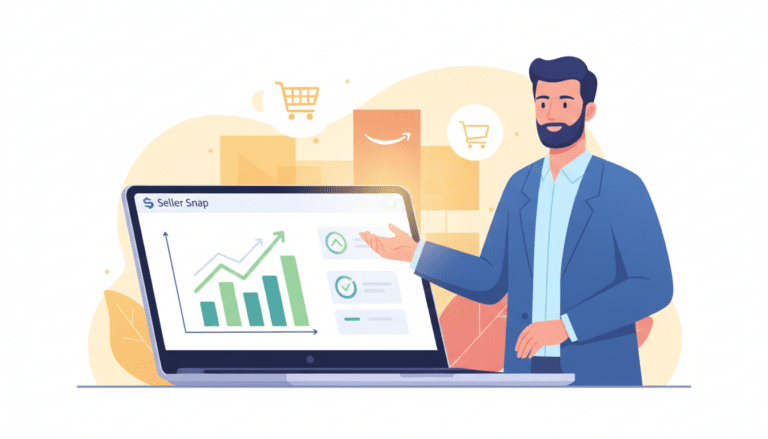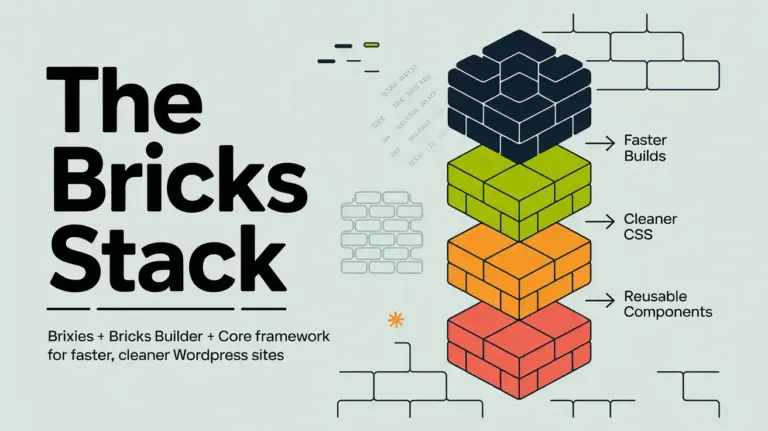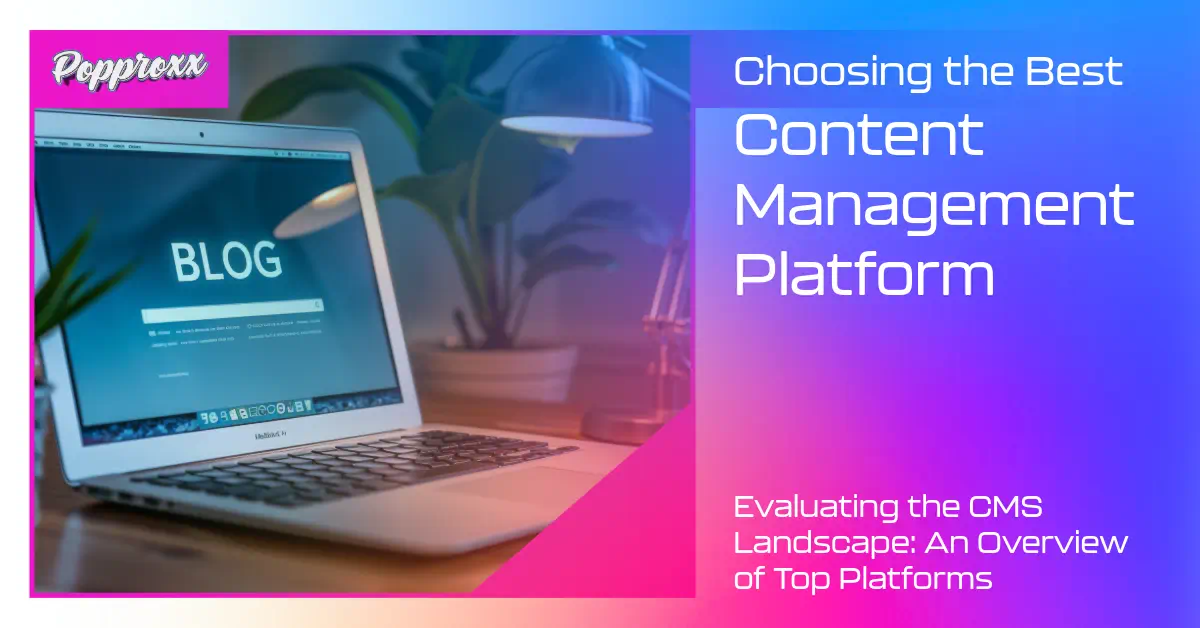 Managing a website is crucial for success, and it all starts with picking the right Content Management System (CMS). I know it can be tough to choose one because there are so many. In this guide, I’ll help make it easier for you to find the best CMS for your needs. Whether you’re starting a new website or want a CMS that’s easier to use, I’ll focus on making this choice simple.
Managing a website is crucial for success, and it all starts with picking the right Content Management System (CMS). I know it can be tough to choose one because there are so many. In this guide, I’ll help make it easier for you to find the best CMS for your needs. Whether you’re starting a new website or want a CMS that’s easier to use, I’ll focus on making this choice simple.
Today’s digital world needs more than just a basic website builder. It needs a CMS that’s flexible and can match your goals. We’ll look at open source CMS options that let you customize things and compare them with other kinds of systems. I’ve explored many CMS features and will guide you on the key things like being able to grow with your site, keeping it safe, and working well with other tools. I’ll also talk about good CMS choices for beginners or smaller projects as we compare different CMS options.
Key Takeaways
- Understanding the importance of aligning a CMS with personal and business goals.
- Learning about the cost versus benefits of various CMS options and what might best suit your budget and ambitions.
- Realizing the significance of user experience in a CMS — it should be intuitive no matter your technical expertise.
- Gaining insights into open source CMS options for greater flexibility and control over your web presence.
- Highlighting essential CMS features that will streamline website management and promote content dynamism.
- Comparing different platforms to discover a user-friendly yet powerful CMS fit for both novices and seasoned developers.
Understanding Your CMS Needs and Stakeholder Requirements
When it comes to ensuring that a content management system (CMS) meets not only my business objectives but also those of the stakeholders, I recognize that a thorough analysis of requirements is critical. The vast array of CMS options available, including Drupal, Joomla, WordPress, Wix, Webflow, Ghost, Framer, and HubSpot CMS Hub, offer diverse functionalities and cater to specific business strategies. It’s imperative for me to select a platform that serves the multidimensional needs of IT, marketing, and sales departments.
Identifying Your Content Management Objectives
To effectively manage my content, the identification of precise objectives is paramount. With a clear view of what a CMS must achieve, whether it’s handling frequent content updates with ease or providing robust customer relationship management (CRM) integrations, You can thereby streamline the decision-making process. The Drupal platform, for instance, stands out with strong security features, while Ghost is lauded for its simplicity and focus on blogging.
Aligning CMS Selection with Business Strategy
My business strategy serves as the blueprint to my CMS selection, ensuring that it is fully capable of fostering growth and adapting to evolving market trends. Whether aiming for expansive scalability akin to Webflow or seeking the comprehensive sales tools provided by HubSpot CMS Hub, it’s crucial to choose a CMS that parallels the long-term vision I have for my business.
Crucial CMS Features for Empowering Marketing Efforts
To enhance my marketing efforts, I must prioritize features that contribute to a robust digital presence. The platform should enable my marketing team to create, deploy, and analyze campaigns efficiently. A platform like Wix or WordPress, known for their extensive app markets and plugin ecosystems, can offer the versatility needed for dynamic marketing strategies.
| CMS Platform | Integration Capabilities | Strength in Marketing | User-Friendliness |
|---|---|---|---|
| Drupal | Highly adaptable for complex sites | Advanced user role customization | Suitable for technical users |
| Joomla | Good for e-commerce integrations | Strong content workflows | Needs intermediate know-how |
| WordPress | Vast plugin ecosystem | Excellent for SEO and content marketing | Intuitive for beginners and pros |
| Wix | Streamlined in-app integrations | User-friendly marketing tools | Drag-and-drop simplicity |
| Webflow | Visual design and integration | Responsive design for marketing assets | Geared towards designers |
| Ghost | Focused on publishing and subscriptions | SEO features for content reach | Clarity and ease for writers |
| Framer | Rich for interactive design integration | N/A | For design professionals |
| HubSpot CMS Hub | Seamless marketing tools integration | All-in-one marketing solutions | Marketer-oriented design |
In adopting a MoSCoW method for prioritizing these features, I ensure that the CMS effectively balances must-haves against nice-to-haves, thereby achieving the best fit for my marketing efforts. However, the work doesn’t end at selection; ongoing stakeholder engagement is crucial for your CMS to remain a vital and effective tool in achieving your content management objectives.
Start by understanding your client’s website type, key features, budget, and comfort level with technology. Consider factors like ease of use and community support. Focus on scalability, the availability of themes, and security features. Choose WordPress if you want a highly customizable website. Opt for Shopify if they aim to set up an online store. Recommend Ghost if they focus on blogging and prefer an easy-to-use platform. Remember, it’s all about aligning with their goals and priorities. Involve them in hands-on trials. By navigating them through these crucial aspects, you’ll help them find the CMS that meets their current needs and paves the way for long-term success. — Jamin Giersbach, CEO and Co-founder at Popproxx
Evaluating the CMS Landscape: An Overview of Top Platforms
As I delve into the world of content management systems, it’s becoming increasingly clear that the likes of Adobe Experience Manager, Drupal, Joomla, and WordPress are not just tools but ecosystems that markedly influence the digital experience. When considering cms features, I’m looking at platforms that don’t just offer a place to store content but provide a matrix of functionalities that align with diverse business strategies.
For example, Emacs, with its powerful extensibility for enterprise-level projects, contrasts sharply with the open source cms ethos of Drupal—a platform designed to offer flexibility and a secure foundation for developers. As a user-friendly CMS, WordPress remains unparalleled due to its user-friendly interface and vast plugin library, simplifying website management and empowering creators at every skill level.
- Drupal stands out for its robust security framework, making it a staple for websites requiring stringent data protection.
- Joomla’s object-oriented programming enables a high degree of customization, appealing to those with specific, advanced site requirements.
- WordPress is the go-to for those seeking a straightforward, extensible platform with a vast community and resources to match.
| CMS Platform | Key Strengths | Ideal Use Case |
|---|---|---|
| Adobe Experience Manager | Comprehensive enterprise features, robust scaling | Large businesses with complex digital assets |
| Drupal | Security-focused, community driven, open-source | Organizations needing custom security solutions |
| Joomla | Object-oriented software, user-friendly backend | Businesses requiring intricate website hierarchies |
| WordPress | User-friendly, massive plugin ecosystem, high extensibility | Startups, bloggers, SMEs seeking easy content management |
To illustrate, Chase Bank’s use of Adobe Experience Manager showcases the platform’s mighty integration capabilities, while the U.S. Department of Energy’s reliance on Drupal underscores its commitment to security and customizable content architectures. Similarly, MLS Soccer benefits from Joomla’s organized content management tools. Each platform has carved a niche in the market, advocating that there is indeed a CMS for every need—a testament to the evolution and specialized nature of these tools. In my journey to demystify these complex systems, I recognize that dedicated platforms like these offer targeted solutions for managing online content, and it is paramount to align them with specific organizational goals for an optimal digital experience.
Comparing Budgets: Free vs. Paid CMS Solutions
When embarking on the process to select a website builder or a CMS platform, one of the critical decisions revolves around the financial aspect: should one opt for a free version or invest in a paid solution? The cms comparison between these options is not just about the initial costs but also involves evaluating the total expenditure over the lifespan of your website. Let me dive deeper into these considerations to understand what might be the best cms platform for your financial circumstances, whether you’re a seasoned developer or looking for a cms for beginners.
Understanding the True Cost of CMS Ownership
It’s easy to be enticed by the word “free,” but I caution that this oftentimes doesn’t represent the full picture of cost. While a free CMS platform could substantially lower upfront expenses, there might be underlying costs associated with themes, plugins, and potential customizations required to meet your needs. Additionally, consider that more complex projects may necessitate professional assistance, thus adding to the cost.
Assessing the Long-Term Financial Implications
Longevity is key in choosing a CMS. For my site, I looked beyond the launch date and assessed the cms comparison from the angle of growth and scalability. While paid solutions might seem expensive initially, their inclusive support, security updates, and advanced features could offer more value in the long run. Think about where you want your website to be in the next few years and whether your chosen CMS can support that growth without incurring prohibitive costs.
Navigating Licensing and Subscription Models
The world of CMS platforms is teeming with various licensing and subscription models, tailored to a diverse range of business requirements and budgets. Open-source models, for instance, offer cost-effectiveness and flexibility, a perfect fit for those who have the technical know-how to manage it. Meanwhile, SaaS and hosted solutions might be a better fit for businesses that prefer a more hands-off approach and are willing to pay a recurring fee for it. It’s imperative to understand these differences to identify which promises the best ROI for your specific use case.
| Feature | Free CMS | Paid CMS |
|---|---|---|
| Initial Cost | Minimal | Higher, due to licensing or subscription fees |
| Customization | Limited by available plugins/themes | More flexibility and bespoke options |
| Support | Community-based, self-service | Professional, dedicated support |
| Security | Dependent on user action for updates | Automatic updates and enterprise-level security features |
| Scalability | Can be limited | Designed with growth in mind |
Technical Considerations: Ease of Use, Customization, and Integrations
When I’m exploring CMS features, user-friendliness stands out as a cornerstone for productive content management. A user-friendly CMS equates to efficiency; it enables me to swiftly adapt to the interface and perform content updates without needing to delve into dense tutorials or code. Yet, ease of use must go hand in hand with the scope of customization provided. A custom CMS solution, tailored to specific business requirements, can dramatically enhance website functionality and user experience.
Ensuring a CMS offers a breadth of cms integrations is pivotal; it expands the platform’s capabilities and streamlines workflows by connecting seamlessly with other tools and software I rely on. This interconnectedness is not a luxury, but a requisite for dynamic content strategies in today’s digital landscape.
The appeal of an open source CMS lies in its flexibility and the community-driven enhancements it brings. Such platforms often encourage a culture of innovation, where I’m privy to a continuously evolving suite of features and the freedom to modify the CMS core according to emerging trends and needs.
| Feature | Open Source CMS | Custom CMS | Popular CMS Platforms |
|---|---|---|---|
| User-Friendly Interface | Varies by platform | Highly tailored approach | Intuitive dashboards common |
| Accessibility for Non-Technical Users | Community support forums | Custom training materials possible | Documentation and user support available |
| Range of Customizations | Unlimited with developer knowledge | Built to specification | Limited by built-in features and extensions |
| Integration with Third-Party Tools | Dependent on open API and community plugins | Integration as part of the development process | Varies widely, often via plugins or add-ons |
| Content Management Flexibility | High, depending on technical skill | Complete control with potential complexities | Structured but may require custom coding for unique demands |
The decision between choosing an open source or custom CMS often hinges on my specific requirements and the desired level of control over website and content management. It is the harmony of cms features and cms integrations, matched with an understanding of the brand’s goals, that informs my CMS selection—a decision critical to the digital success of any enterprise.
Choosing a CMS: Balancing Features with User-Friendly Design
When it comes down to deciding on a content management system (CMS), the crux lies in finding harmony between comprehensive features and a user-friendly interface. This equilibrium allows individuals at all skill levels, especially those just starting, to navigate the platform with ease while simultaneously utilizing its full potential for their unique content strategies.
Analyzing the Importance of Intuitive Navigation
For me, the adoption of a CMS with intuitive navigation is not just a preference, but a requirement. A user-friendly CMS simplifies the complexities often encountered during website management, allowing users to focus on content creation rather than technical troubleshooting. By reducing the learning curve, it becomes an ideal choice for beginners, opening up opportunities for a wider audience to engage in building and managing websites without extensive training.
Personalization and Workflow Automation Features
The ability to tailor the user experience and streamline content production processes through personalization and workflow automation distinguishes a superior CMS from the rest. Customization, crucial for creating unique websites, should be straightforward, motivating users to adopt the system with confidence. Automation features, meanwhile, play a pivotal role in marketing, offering efficiency that saves time and reduces errors, leading to an increase in overall productivity.
Supporting Multichannel Content Distribution
In today’s digital age, ensuring that content reaches audiences over a multitude of platforms is paramount. A CMS should not only accommodate multichannel distribution but should also make the process feel effortless. This capability should extend to various social media platforms and adapt to different languages, ensuring that content creators have the tools they need to expand their reach globally.
| CMS Component | Importance for Beginners | Importance for Customization |
|---|---|---|
| Intuitive Interface | High – reduces learning curve | Medium – facilitates easier personalization |
| Template Availability | High – offers starting points for design | High – templates serve as a customizable foundation |
| Workflow Automation | Medium – enhances efficiency for new users | High – allows seasoned users to streamline complex processes |
| Multichannel Distribution | Medium – encourages broader content reach | High – critical for coordinated campaign management |
An ideal CMS for beginners must strike a balance between sophistication and simplicity, delivering a streamlined user experience without sacrificing advanced capabilities such as cms customization and expansion. The pursuit of this balance elevates a CMS from merely a website builder to a comprehensive platform that not only manages content but also shapes it to fit the dynamic requirements of the modern web landscape.
Conclusion
In navigating the multifaceted terrain of content management systems, it is evident that choosing a CMS is less about selecting a tool and more about finding a partner for digital growth. A tailored fit between technical specifications and the unique requirements of the stakeholders is not just ideal, but necessary for the sustained success of website management. My journey through the assorted CMS platforms has reinforced the notion that each system possesses a suite of strengths ready to be harnessed by those who recognize its value relative to their goals.
Whether I am engaging with a platform that excels in user-friendly interfaces geared towards beginners or delving into the robust feature sets of an open source CMS, the pursuit for the best cms platform revolves around a balance of power, accessibility, and adaptability. As the digital landscape evolves, the CMS of choice must not merely keep pace but anticipate and drive the forward momentum of business strategy. This encompasses the seamless distribution of content, the intelligent automation of tasks, and management capabilities that empower users at every skill level.
To summarize, my experience reaffirms that a judicious scrutiny of CMS options—assessing factors from developer support to integration potential—can yield a profound impact on strategic marketing outcomes. In making these pivotal decisions, one should be guided by quality information and careful consideration of the future trajectory. The endeavor of choosing a CMS, thus, is integral to the orchestration of successful content management, positioning businesses to thrive in an increasingly digital universe.
What is a Content Management System (CMS)?
A Content Management System (CMS) is software that allows users to create, manage, and modify web content without the need for specialized technical knowledge. Essentially, a CMS platform provides a user-friendly interface that makes it easy to publish content, create new pages, and manage digital content with varying degrees of access user management. From blog posts to media galleries and website content, a CMS simplifies the content creation and management process for developers and non-developers alike.
How do I choose a CMS that’s right for my needs?
To choose a CMS that’s right for you, start by defining your specific needs for creating and managing your web content. Consider factors such as ease of use, user management capabilities, content marketing features, and scalability. It’s also important to decide between a traditional CMS and a headless CMS, based on whether you need to deliver content across multiple platforms and devices. Researching and comparing the most popular CMS options, such as WordPress, Drupal, and Joomla, can help you understand what different CMS platforms offer in terms of functionality, content management process, and cms support.
What are the best CMS options available today?
The best CMS option depends on your specific content creation and management needs. Some of the most popular content management systems include WordPress, known for its flexibility and extensive plugin ecosystem; Drupal, appreciated for its robust security features and customizability; Joomla, which offers a balance between ease of use and functionality; and Webflow and Wix, which are praised for their user-friendly drag-and-drop interfaces. For businesses focusing on content marketing, HubSpot CMS Hub provides integrated