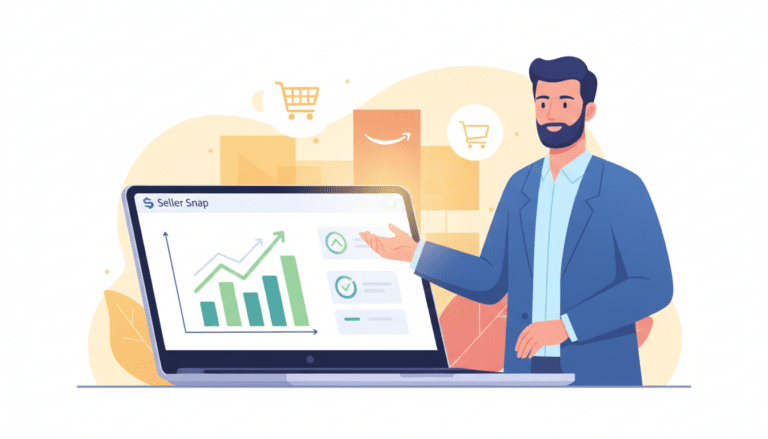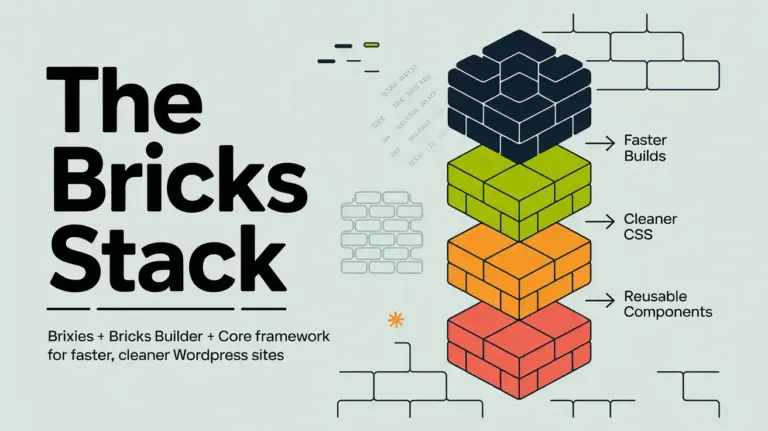Security is the bedrock of a trustworthy WordPress website. It’s clear that an open-source platform like WordPress, with its robust content management capabilities, is not immune to the efforts of cyber attackers. The alarming 18.5 billion attack instances reported indicate a critical need for more robust defenses. Through my experience, I’ve learned that WordPress security protects valuable information, elevates a site’s reputation, and meets visitor safety expectations. Moreover, I’ve witnessed how secure websites gain the favor of search engines like Google, leading to better rankings of search engine results page (SERP)—a cornerstone for any site’s online visibility.
Developing an impervious site involves implementing best WordPress security practices, from choosing reliable WordPress security plugins to regular WordPress security audits. My continual journey in improving WordPress security has given me invaluable insights. My mission is to share these with you to not only guide you in securing your WordPress site but also provide you with a comprehensive WordPress security guide.
Key Takeaways
- Open-source platforms like WordPress require diligent WordPress security measures to prevent cyber threats.
- Maintaining the integrity of your site with WordPress security plugins is crucial for protecting against attacks.
- WordPress website security is a shared responsibility between the platform and the site owner, highlighting the need for continuous education and best practices.
- Enhancing WordPress security is essential for SEO and improving your site’s ranking on search engine results pages.
- Regular WordPress security audits are a great way to identify and address potential vulnerabilities in your site.
- Adopting the best WordPress security practices can significantly mitigate the risk of data breaches and strengthen visitor trust.
The Necessity of WordPress Security
As we delve into the world of online presence, WordPress security measures become not a luxury but an absolute necessity. Regardless of its size, every entity must adopt robust security strategies to ward off the numerous threats lurking on the internet. Be it a fledgling blog or an established online store, neglecting WordPress security can be catastrophic—data leaks, identity theft, and disruptive ransomware.
Indeed, securing one’s WordPress site goes beyond the technical sphere—it’s a testament to the value placed on customer trust and data integrity. By implementing comprehensive WordPress security tips, entities protect their digital assets and assure users that their sensitive information is under the aegis of vigilance. Consequently, these practices form the bedrock of enduring customer relationships and an untarnished reputation.
When considering WordPress security, one might ask: “How do I even begin to audit and reinforce my site?” Worry not, for I’ve structured a clear, actionable table of security tips that can steer you in the right direction toward a fortified WordPress site.
| Security Measures | Benefits |
|---|---|
| Regular Updates | Keeps WordPress core, themes, and plugins protected from known vulnerabilities |
| Password Hygiene | Ensures strong, unique passwords for all user accounts, reducing the risk of brute-force attacks |
| Two-Factor Authentication | Adds an extra layer of security, making unauthorized access exponentially more difficult |
| Security Plugins | Monitors and defends against a variety of online threats |
| HTTPS Protocols | Encrypts data transmitted between the user and the site, protecting it from interception |
| Regular Backups | Ensures data recovery options in the event of a security breach |
| Hosting Security | Relies on a host provider that offers active monitoring and advanced protection measures |
My journey through WordPress security audits taught me that diligence and proactive measures are paramount. I aim to underscore the significance of these guardrails, whose role is often understood only after a breach. By then, it may be too late. So, let’s teach a framework of security within our WordPress endeavors that stands unwavering against the trials of the digital landscape.
Understanding WordPress Core Security
When I think about securing my WordPress site, I recognize it’s not just about installing a few security plugins and hoping for the best. As a seasoned webmaster, I’m aware of the intricate defense that WordPress has built-in. This core security system is a fortress manned by dedicated experts constantly patching and fortifying the walls against pressing threats.
Is WordPress Secure?
Absolutely, at its core, WordPress is designed to be a secure content management system. However, as with any software, it isn’t impervious to security threats. Recognizing that security is a moving target, I am mindful that my role in improving WordPress security is as crucial as the system’s built-in measures by staying up-to-date with WordPress releases and adhering to recommended practices.
The WordPress Security Team
The collaborative efforts between the WordPress security team and site owners like me constitute the backbone of a secure WordPress ecosystem. This team is an elite group of researchers and developers committed to continuously hunting vulnerabilities. Their relentless efforts to release timely updates are part of a grander strategy to empower users, providing them with the tools necessary to secure WordPress sites.
At the confluence of the WordPress security team’s efforts and my safeguards lies a comprehensive WordPress security guide. By combining their expertise with my vigilance, I lay down a formidable barrier against cyber-attacks.
- Regularly updating to the latest WordPress version
- Monitoring and vetting third-party plugins and themes
- Adopting secure hosting services
- Implementing advanced security measures like two-factor authentication
As I steward the well-being of my site, I understand that these proactive steps are my contribution to the collective integrity of WordPress security.
Common WordPress Security Vulnerabilities
In my extensive experience with WordPress, I’ve witnessed firsthand the vast spectrum of WordPress security dangers that threaten website integrity daily. Being mindful of these threats and how they can compromise your WordPress website security is crucial in formulating a robust defense strategy. Highlighted below are some of the more pervasive vulnerabilities and the common causes behind them.
- Brute-Force Login Attempts: Hackers tirelessly work to crack passwords, gaining unauthorized access to your site.
- Cross-Site Scripting (XSS): Attackers exploit script flaws to manipulate websites and steal data from unsuspecting users.
- SQL Database Injections: Unsanitized input fields can be a gateway for injecting harmful SQL queries into your database.
- Backdoors: Once these are installed, attackers can control your site remotely, bypassing traditional authentication methods.
- Denial-of-Service (DoS): These attacks overwhelm resources, disrupting service to legitimate users.
- Phishing: Disguised as trustworthy entities, attackers dupe victims into divulging sensitive information.
- Hotlinking: Unauthorized sites siphon your hosted content, draining valuable bandwidth and resources.
Chief among the culprits responsible for such vulnerabilities is the use of outdated WordPress versions, which often lack the latest security patches. Inadequate maintenance and failure to update can leave doors wide open to exploitation. Furthermore, using unsafe plugins can introduce security gaps, emphasizing the importance of selecting reputable WordPress security plugins and adhering to regular updates.
I urge WordPress website owners to remain vigilant and proactive, prioritizing website maintenance and threat awareness to mitigate these risks. Attention to detail and informed decisions on plugin usage can fortify your site against these omnipresent dangers.
Top WordPress Security Tips to Prevent Cyber Attacks
In my extensive experience with WordPress, I’ve discovered that implementing key security measures can dramatically reduce the risk of cyber attacks. Let’s look at some of the most effective strategies I’ve consistently seen mitigate risks.
Create Strong Passwords
One of the most straightforward yet crucial WordPress security tips I recommend is to create strong passwords. It might seem rudimentary, but complex passwords are the first defense against unauthorized access. Through my work, I’ve observed a noticeable decrease in breach attempts when users employ a combination of upper and lower case letters, numbers, and special characters in their passwords. Don’t reuse passwords. With unique passwords on each website, you can prevent multiple websites from getting compromised. WPS Hide Login allows you to change the default login URL to something unique and less predictable. Doing this effectively hides your login page from automated scripts and bots that commonly target the default paths.
Implement Two-Factor Authentication
Adding an extra layer of security, two-factor authentication (2FA), is among the best WordPress security practices I’ve implemented. This measure ensures that even if a password falls into the wrong hands, a formidable barrier is still preventing attackers from gaining entry. Here’s a breakdown of how two-factor authentication fortifies your WordPress site:
| Two-Factor Authentication Method | Security Benefit | User Experience Impact |
|---|---|---|
| SMS Verification | Highly accessible and straightforward, providing decent security enhancement. | Minimal – users are generally familiar with receiving codes on mobile devices. |
| Authenticator App | Significantly improves security by generating time-sensitive codes. | Moderate – requires users to install an app but smooth process thereafter. |
| Hardware Token | Superior security level as the physical token must be present to access the account. | May be cumbersome as it involves managing an additional device. |
| Biometric Verification | Top-notch security utilizing unique personal attributes such as fingerprints. | Highly convenient and quick, assuming the user has a compatible device. |
Using these WordPress security measures on your website can confidently fortify it against many threats.
Securing WordPress Through Hosting and Management Services
When it comes to ensuring the security of your WordPress website, the role of hosting security cannot be overstated. I’ve learned through experience that a remarkably secure WordPress installation begins with a robust hosting environment. The decision to select a web host that emphasizes WordPress security measures is pivotal—it lays down the foundation for a hardened defense against potential cyber threats.
Top-tier hosting providers don’t just offer uptime guarantees and performance metrics; they integrate continuous network monitoring and high-level security strategies designed to protect against sophisticated attacks, such as DDoS (Distributed Denial of Service). In these advanced hosting solutions, I find peace of mind knowing that the server software is perpetually updated, far away from the hands of opportunistic hackers.
Remember, a secure host acts as the first line of defense in the multilayered approach that is integral to WordPress security.
In addition, managed WordPress hosting is a beacon of hope for those less acquainted with the intricacies of WordPress security. These services are tailored to alleviate the technical burden, offering regular backups and advanced configurations that further solidify your site’s protection barriers. Including WordPress security plugins and automatic updates within these managed solutions adds another layer of resilience, shielding the website against newly discovered vulnerabilities.
| Feature | Benefit | Managed Hosting Security Offering |
|---|---|---|
| Automated Backups | Ensures data recoverability in case of loss | Yes |
| Network Monitoring | Prevents potential breaches before they occur | Continuous |
| DDoS Protection | Mitigates risk of service disruption | Strategic Mitigation Techniques |
| Software Updates | Keeps server and WordPress core up to date | Automatic |
| Security Plugins | Adds additional security layers against threats | Pre-configured Solutions |
Securing your WordPress site through hosting isn’t just a preventative measure; it’s an essential investment. A robust hosting service equipped with mature WordPress security plugins and preventive WordPress security measures asserts the safekeeping of data and the trust your users place in your website’s reliability and integrity.
Cloudflare Offers a Range of Services to Protect Websites.
Cloudflare is a well-known and popular web security company offering various services to protect websites. They have multiple services that can protect websites from attacks, including DDoS protection, web application firewalls, and SSL certificates. They also offer various services, such as website performance optimization and DNS management.
One of the most popular services that Cloudflare offers is its DDoS protection. DDoS attacks are becoming more and more common, and they can be devastating to a website. A DDoS attack can take a website down for hours or even days, costing the company a lot of lost revenue. Cloudflare’s DDoS protection can help to protect a website from these attacks.
Another popular service that Cloudflare offers is its web application firewall ‘WAF.’ Firewalls are vital to website security and can help block attacks before they reach a website. Cloudflare’s web application firewalls can help protect a website from various attacks, including SQL injection and XSS attacks.
Utilizing WordPress Security Plugins
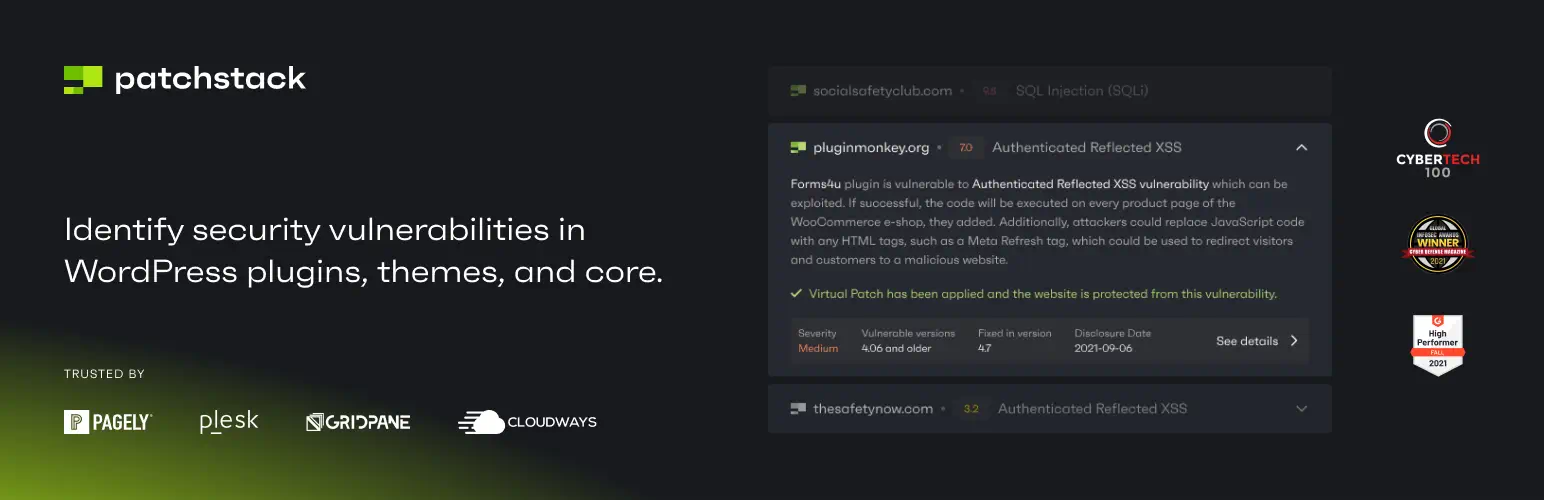
As I delve deeper into bolstering the fortifications of my WordPress site, it’s evident that the strategic use of WordPress security plugins is a pivotal component in improving WordPress security. Harnessing their capabilities can effectively shield my site from potential threats. My experience suggests a two-pronged approach: meticulously choosing the best-suited plugins and ensuring their continual update and optimal configuration.
Choosing the Right WordPress Security Plugins
Finding the right security plugins is akin to selecting a trusted guard to monitor your digital premises. I prioritize reliability and efficiency, opting for plugins renowned for malware scanning and vigilance against unauthorized login attempts. My go-to plugin list includes trusted names like PatchStack, Solid Securit, and Security Optimizer. These plugins extend their protective coverage against the myriad of online threats eager to exploit any vulnerability. While WordFence has been a popular choice in the past, better options are available today. It tries to do far too many things, many of which it shouldn’t at the plugin layer.
Regularly Update and Configure Security Plugins
The ever-evolving nature of cyber threats compels me to maintain a regimen of regular updates for my security plugins. I equate this process to a continuous training program that keeps my digital guardians adept at countering the latest cyber offensive maneuvers. My commitment to configuring these plugins for optimal performance is unwavering, as I understand that a plugin’s efficacy is only as substantial as its most recent update and precise configuration.
| Plugin | Malware Scanning | Login Protection | Firewall | Live Traffic Monitoring |
|---|---|---|---|---|
| PatchStack | Comprehensive | Two-Factor Auth | Endpoint Firewall | Yes |
| Security Optimizer | No | Brute Force Protection | Website Firewall | Limited |
| Solid Security | WordPress Scan | Password Enforcement | Application Firewall | Yes |
To leave no stone unturned in my mission for an impregnable WordPress site, I also integrate WordPress security tips acquired through expert forums and real-world experiences. My chosen path to improving WordPress security is a comprehensive approach, combining plugins with savvy security practices.
It is a testament to my vigilance that my WordPress site remains a virtual fortress, safeguarded by the allied strength of reputable security plugins and diligent management. My fellow WordPress users adopt a similar strategic stance, fortifying their online presence against the relentless tide of cyber threats.
Conducting a WordPress Security Audit
Every website owner should prioritize the security of their WordPress site, and one of the most effective methods to ensure this is through regular comprehensive security audits. Not only do these audits reveal potential vulnerabilities, but they also point to opportunities for strengthening a site’s defenses. Through this proactive approach, I can help prevent the exploitation of my WordPress site by identifying issues before they become critical problems.
Why You Should Audit Your WordPress Site
To neglect to conduct a WordPress security audit is to invite risk. These audits review and probe every segment of your site—down to the smallest detail. Audits check for user role abuses, irregularities in file permissions, and improper configurations amid themes and plugins. As the Internet evolves and cyber threats become more sophisticated, understanding and pinpointing your site’s vulnerabilities is necessary to secure your WordPress site.
How to Effectively Audit Your WordPress Site
Auditing a WordPress site is about more than just a cursory glance at your dashboard. It demands meticulous inspection and keen analysis. Critical areas like login reports, file integrity, and database security must be scrutinized with dedication. The following table outlines the essential components I consider when conducting an audit for WordPress security:
| Aspect | Details | Actions |
|---|---|---|
| Users and Roles | Review all user accounts and their roles | Remove unused accounts, adjust privileges |
| Password Strength | Check for weak passwords | Enforce strong password policies |
| Plugin and Theme Integrity | Examine for outdated or nulled themes/plugins | Update or replace with reputable sources |
| File Permissions | Assess file and directory permissions | Correct permissions to secure files and folders |
| Database Security | Evaluate database prefix and access | Change default prefix, secure with strong credentials |
I construct a WordPress security guide tailored to my site’s specific needs and configurations by methodically navigating these steps. The audit not only bolsters my defenses but reassures me of a secure foundation for growth and the continued trust of my visitors.
Advanced WordPress Security Measures

To further secure our WordPress experience, we must leverage advanced WordPress security strategies to fortify our digital presence. Engaging in the best WordPress security practices shields our website and establishes a formidable barrier against sophisticated cyber threats. Let’s explore essential measures that can make a significant impact.
Disabling file editing within the dashboard is a strong line of defense, preventing anyone who might gain unauthorized access from modifying any files—even if they’re logged in.
Another cornerstone of WordPress security measures is the prevention of PHP file execution in directories where it’s not necessary, such as uploads and wp-includes. By blocking execution in these locations, we close another common avenue of attack. Crafting .htaccess files or setting correct file permissions is vital in carrying out this measure.
- Deactivate dashboard file editing to limit on-the-fly code alterations.
- Restrict PHP file execution in non-essential directories.
- Install and configure robust website firewalls for comprehensive monitoring and intervention.
ModSecurity is an open-source intrusion detection and prevention engine for web applications. This barrier stands between your website and incoming traffic, analyzing and filtering out potentially harmful traffic before it ever reaches your WordPress installation. The firewall is a gatekeeper, ensuring only clean, legitimate traffic passes.
By employing these advanced WordPress security tactics, I find my WordPress site far more resilient against attacks.
Essential WordPress Security Tips for DIY Users
Being savvy with WordPress security measures not only preserves the integrity of our virtual presence but also cultivates a sense of trust among our users. But it’s more than just the professionals who can lock down their sites; DIY WordPress security is attainable with the proper knowledge and tools.
WordPress User Roles and Permissions
Knowledge is power, and in the context of WordPress, understanding user roles and permissions is that critical power in our hands. By assigning and restricting privileges cautiously, we mitigate the risk of unauthorized site changes or access to sensitive areas of our WordPress environment. Yes, an administrator has the keys to the kingdom, but should all users? Absolutely not. Editors, Authors, Contributors, and Subscribers should all have tailored access that reflects their role and necessity—no more, no less.
WordPress Database and File Security
Within the heart of any WordPress site is its database—a treasure trove of information that, if not safeguarded, can become a gold mine for any infiltrator. Such protection starts with a simple but effective step: altering the database table prefix. This minor adjustment can stave off SQL injection attacks, making it a smart move for those adopting DIY WordPress security strategies.
Enhancing the security of the wp-admin and login areas is equally critical—like placing a guard at every potential door. Incorporating strong credentials and utilizing .htaccess rules to restrict access creates a layered defense. Complement these with regular malware scanning, creating a resilient defense against cyber attacks.
Let’s apply these WordPress security tips and stand firm against the surge of cyber threats. Adopting these WordPress security measures is not just a recommendation but a responsibility for us as website owners—protecting our work and each visitor that grants us the privilege of their time and trust.
Conclusion
WordPress is the foremost content management system, presenting a compelling platform for businesses and individuals worldwide. This widespread use, however, also paints a target for cyber threats, requiring the deployment of comprehensive security measures. As we’ve explored, these measures stretch from the basics – like selecting strong passwords and keeping software up to date – to the more sophisticated strategies, such as security plugins and advanced user permissions.
WordPress security plugins play a pivotal role in fortifying defenses. Their proper configuration and regular updates protect against new threats. Moreover, in my assessment of best WordPress security practices, I’ve seen that a commitment to continuous improvement, including conducting meticulous security audits and opting for robust hosting services, crucially lowers the vulnerability of WordPress sites.
My recommendation centers on a mantra of unyielding vigilance and education. Adopting the highlighted WordPress security tips and remaining alert to emerging risks can significantly mitigate WordPress threats. Remember, while achieving absolute security may be idealistic, maintaining a disciplined and informed approach will protect your website and the trust of those who interact with WordPress.
FAQ
Is WordPress Secure?
Yes, WordPress is designed to be a secure platform with ongoing efforts from a dedicated security team. This team continuously addresses vulnerabilities, offering regular security updates. However, due to its popularity and open-source nature, WordPress sites can be targets for attacks, making diligent security practices necessary.
Who is Responsible for WordPress Core Security?
WordPress security is overseen by a knowledgeable team of researchers and engineers dedicated to the task. However, the responsibility for maintaining site security is shared between the WordPress security team and the users, with the latter needing to follow best practices and keep their site updated.
What Are Common WordPress Security Vulnerabilities?
Common security issues include brute-force login attempts, cross-site scripting (XSS), SQL database injections, backdoors, denial-of-service (DoS) attacks, phishing, and hotlinking. These often result from outdated WordPress versions, poorly maintained sites, and insecure plugins or themes.
How Can I Create Strong Passwords for My WordPress Site?
You can create strong, unique passwords by combining uppercase and lowercase letters, numbers, and special characters. Using password management tools to generate and store complex passwords is also recommended.
What Is Two-Factor Authentication and Why Should I Use It?
Two-factor authentication (2FA) is a security feature that requires two forms of identity verification before granting access to an account. Implementing 2FA on your WordPress site adds an extra layer of security and is highly effective at preventing unauthorized access.
Why is Hosting Security Important for My WordPress Site?
Your hosting service is essential to your site’s overall security. High-quality hosting providers offer advanced security features like continuous network monitoring, protection against DDOS attacks, regular backups, and up-to-date server software to keep your site secure.
How Do I Choose the Right WordPress Security Plugins?
Choose well-reviewed security plugins that are regularly updated and offer features suited to your security needs, such as malware scanning, intrusion detection, and login security. Selecting plugins from reputable sources is vital to avoid introducing new vulnerabilities to your site.
Why Should I Regularly Update and Configure Security Plugins?
Keeping security plugins up to date ensures you have the latest protection against new threats. Proper configuration is necessary to ensure the plugins work as intended, providing maximal security for your WordPress site.
Why Should I Audit My WordPress Site?
Regular security audits allow you to identify and address potential vulnerabilities on your site. An audit helps you keep up with best practices and ensures that security measures effectively protect your digital presence.
What Advanced Security Measures Can I Implement on My WordPress Site?
You can enhance your WordPress website security by changing the default “admin” username, disabling file editing via the dashboard, preventing PHP file execution in sensitive directories, and setting up web application firewalls for sophisticated defense strategies.
How Should I Handle WordPress User Roles and Permissions?
Manage user roles and permissions carefully to minimize security risks. Assign privileges based on the necessity of the task at hand and regularly audit these to ensure that only authorized personnel have access to certain levels of your WordPress site’s backend.
How Can I Secure My WordPress Database and Files?
To secure your WordPress database and files, you can change the database table prefix, limit file permissions, secure the wp-config.php file, implement security questions for login, and perform regular malware scans to detect and remove any threats.