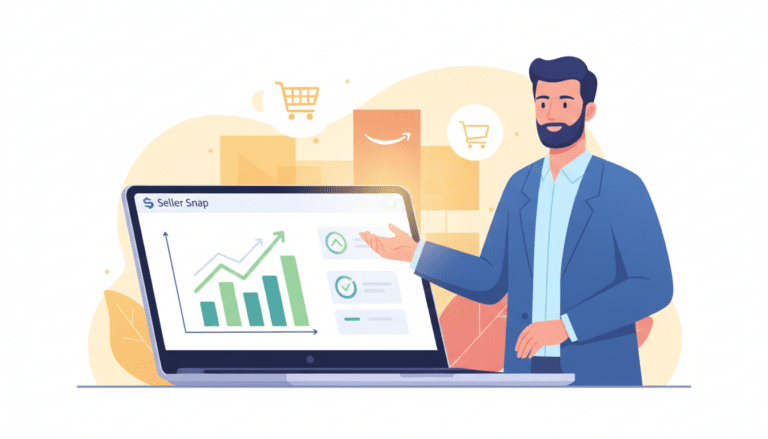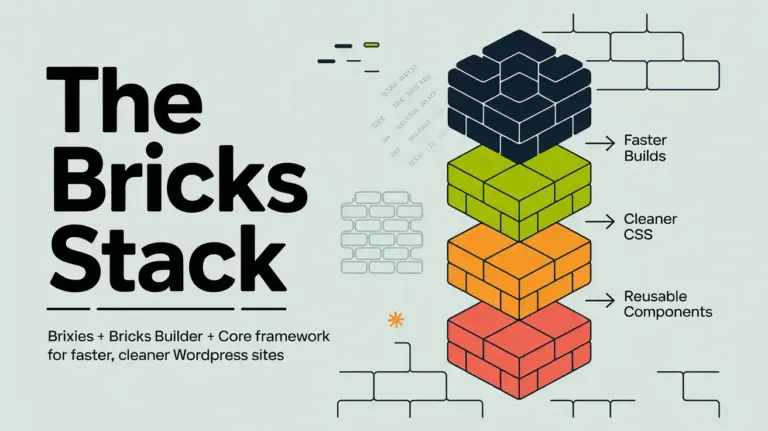Introduction
In the ever-evolving world of Kubernetes, managing application deployments and infrastructure configurations can be a complex and time-consuming task. This is where Argo CD comes into play. Argo CD is a declarative, GitOps continuous delivery tool that automates the deployment process for Kubernetes applications. By leveraging the power of Git repositories as the source of truth, Argo CD ensures that application definitions, configurations, and environments are declarative, version controlled, and easily manageable.
Why Choose Argo CD?
Argo CD offers a range of benefits that make it the go-to choice for continuous delivery in Kubernetes environments:
Declarative and Version Controlled
With Argo CD, application deployments are defined declaratively and stored in Git repositories. This allows teams to have a clear and version-controlled representation of their desired application state. By committing changes to the repository, developers can easily track and manage the evolution of their applications.
Automated and Auditable
Application deployment and lifecycle management should be automated, auditable, and easy to understand. Argo CD automates the deployment process, ensuring that the desired application state is deployed to the target environment. This automation not only saves time and effort but also reduces the risk of human error.
GitOps Pattern
Argo CD follows the GitOps pattern, where Git repositories serve as the single source of truth for defining the desired application state. By continuously monitoring the running applications and comparing them against the desired state in the Git repo, Argo CD ensures that any discrepancies are detected and resolved.
Multi-Cluster Support
Argo CD provides support for managing and deploying applications to multiple clusters. This is particularly useful in complex environments where applications are distributed across multiple clusters. With Argo CD, teams can have a unified view of their applications and easily manage deployments across different clusters.
Role-Based Access Control (RBAC)
Argo CD offers RBAC policies, allowing organizations to define granular access control for different users and teams. This ensures that only authorized individuals can make changes to the application configurations and deploy them to the target environments. RBAC policies provide an additional layer of security and control.
How Does Argo CD Work?
Argo CD operates by continuously monitoring the desired state of applications stored in Git repositories and comparing it with the live state of the running applications in the target environment. It automates the deployment process by reconciling any differences and ensuring that the applications are in sync with the desired state. Let’s dive deeper into how Argo CD works:
Git as the Source of Truth
In the GitOps model, Git repositories serve as the single source of truth for defining the desired state of applications. Argo CD leverages this model by pulling the application configurations from Git repositories and using them as the basis for deployment.
Application Definitions
Application definitions in Argo CD can be specified in various formats, including Kubernetes manifests, Helm charts, JSONnet files, or a plain directory of YAML/JSON manifests. This flexibility allows teams to use their preferred configuration management tools while still benefiting from the automation and management capabilities of Argo CD.
Continuous Monitoring
Argo CD continuously monitors the running applications and compares their live state with the desired state defined in the Git repository. Any differences or configuration drifts are detected, and Argo CD takes the necessary actions to reconcile the state and bring the applications back in sync with the desired state.
Automation and Synchronization
Argo CD automates the deployment process by automatically applying any changes to the application configurations stored in the Git repository. This ensures that the applications are always up to date and in line with the desired state. The synchronization process can be triggered automatically or manually, depending on the configuration and requirements of the deployment.
Web UI and CLI
Argo CD provides a user-friendly web interface that gives teams a real-time view of the application activity. This interface allows users to visualize the deployment status, track changes, and monitor the synchronization process. Additionally, Argo CD offers a command-line interface (CLI) for automation and integration with CI/CD pipelines.
Integration with Git and CI/CD Tools
Argo CD seamlessly integrates with Git repositories, allowing teams to leverage their existing Git workflows and version control systems. It also integrates with popular CI/CD tools, such as Jenkins, GitLab CI/CD, and CircleCI, enabling teams to incorporate Argo CD into their existing continuous delivery pipelines.
Getting Started with Argo CD
Now that we’ve explored the features and workings of Argo CD, let’s dive into how you can get started with this powerful tool:
Prerequisites
Before getting started with Argo CD, make sure you have the following prerequisites in place:
- A Kubernetes cluster up and running
- A Git repository to store your application configurations
- Access to the cluster and the Git repository
Installation
To install Argo CD, follow these steps:
- Create a namespace for Argo CD:
kubectl create namespace argocd- Apply the installation manifest:
kubectl apply -n argocd -f https://raw.githubusercontent.com/argoproj/argo-cd/stable/manifests/install.yaml- Wait for the Argo CD components to be deployed. You can check the status using the following command:
kubectl get pods -n argocd- Once all the Argo CD pods are running, you can access the Argo CD UI using the following command:
kubectl port-forward svc/argocd-server -n argocd 8080:443- Open your web browser and navigate to
https://localhost:8080to access the Argo CD UI.
Deploying Applications
To deploy an application using Argo CD, follow these steps:
- Connect Argo CD to your Git repository by adding the repository URL, credentials, and other necessary details in the Argo CD UI.
- Create an application in the Argo CD UI by specifying the application name, target namespace, and the path to the application configuration files in your Git repository.
- Configure the synchronization settings, such as the synchronization strategy (automatic or manual) and the frequency of synchronization.
- Once the application is created, Argo CD will automatically sync the application state with the desired state defined in the Git repository. You can monitor the synchronization process and track any changes or discrepancies through the Argo CD UI.
- In case of any configuration drift or discrepancies, Argo CD will take the necessary actions to reconcile the state and bring the application back in sync with the desired state.
Advanced Features and Integrations
Argo CD offers a range of advanced features and integrations to enhance your continuous delivery workflow. Some notable features include:
- RBAC Policies: Argo CD provides role-based access control (RBAC) policies, allowing you to define granular access control for different users and teams. This ensures that only authorized individuals can make changes to the application configurations and deploy them to the target environments.
- Multi-Cluster Support: Argo CD supports managing and deploying applications to multiple clusters. This is particularly useful in complex environments where applications are distributed across different clusters. Argo CD provides a unified view of the applications and makes it easy to manage deployments across clusters.
- Integration with CI/CD Tools: Argo CD seamlessly integrates with popular CI/CD tools, such as Jenkins, GitLab CI/CD, and CircleCI. This allows you to incorporate Argo CD into your existing continuous delivery pipelines and leverage its powerful automation capabilities.
- Webhooks and Event Triggers: Argo CD supports webhook integration with Git repositories, allowing you to trigger deployments based on events such as push or merge requests. This enables you to automate deployments and keep your applications up to date with the latest changes in your Git repository.
Conclusion
Argo CD is a powerful tool that revolutionizes the continuous delivery process for Kubernetes applications. By leveraging the GitOps pattern, Argo CD ensures that application deployments are declarative, version controlled, and easily manageable. With its automation capabilities, synchronization features, and seamless integrations with popular CI/CD tools, Argo CD simplifies the deployment process and helps teams achieve faster and more reliable application releases. Whether you are managing a single cluster or a complex multi-cluster environment, Argo CD is a valuable addition to your Kubernetes toolkit. Start exploring Argo CD today and unlock the full potential of continuous delivery in your Kubernetes deployments.