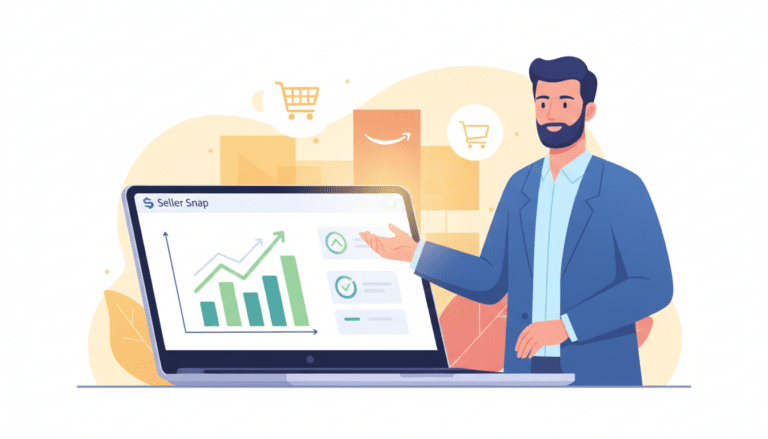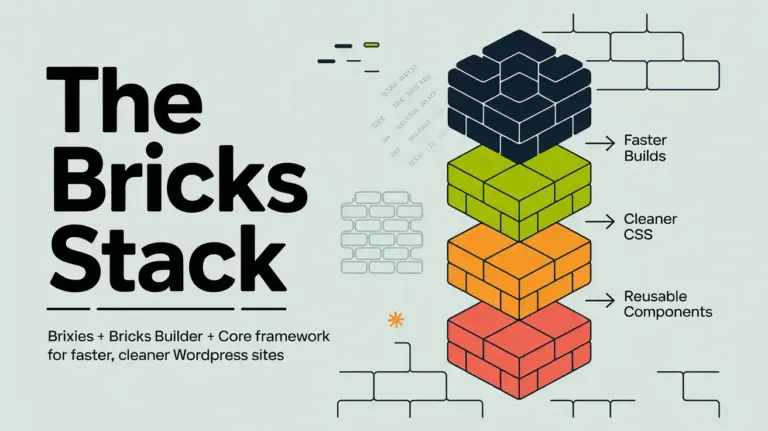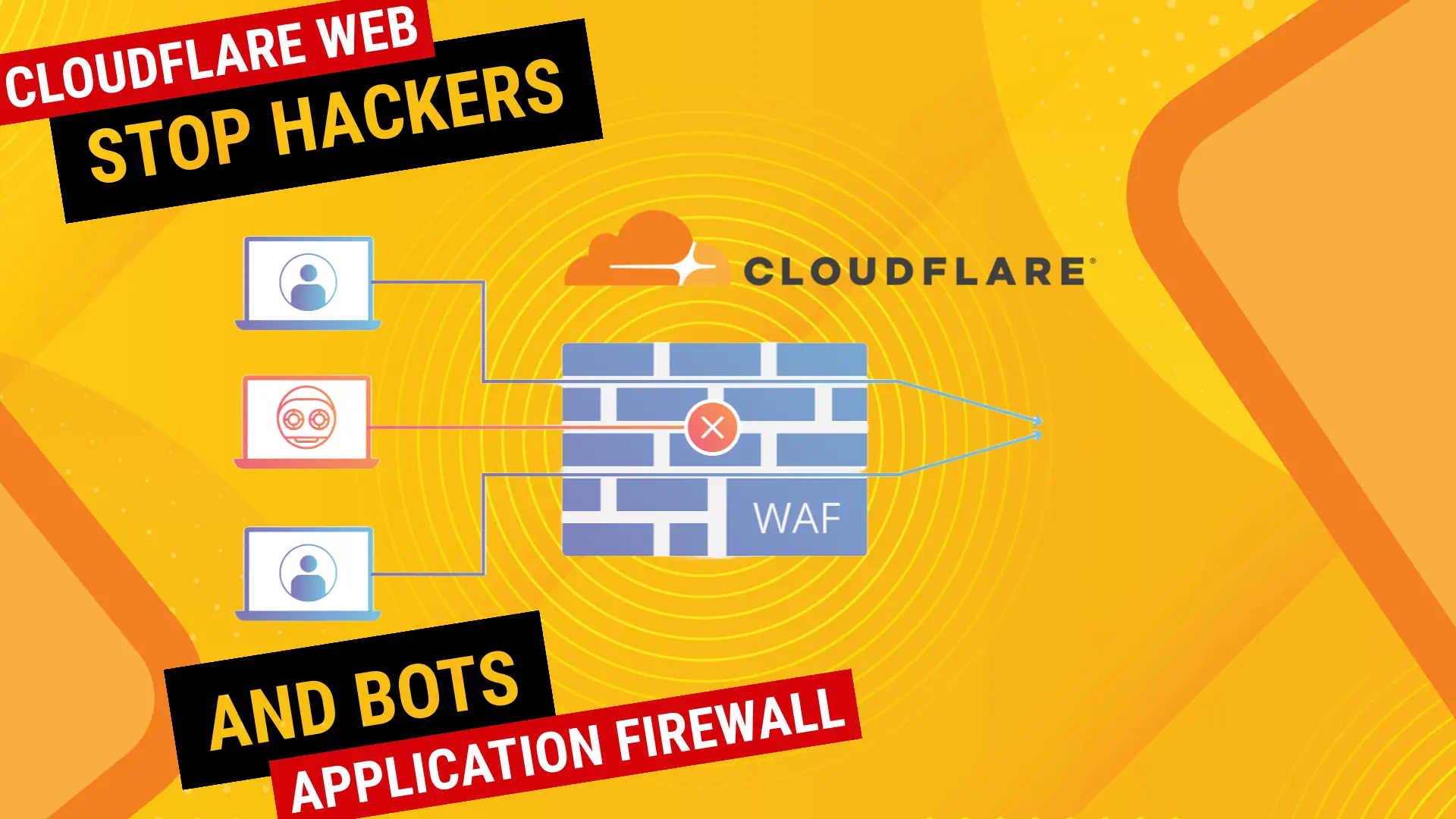 Did you know Cloudflare’s Web Application Firewall (WAF) handles 81 million HTTP requests every second at its busiest? This tool is key in shielding websites from new cyber threats1.
Did you know Cloudflare’s Web Application Firewall (WAF) handles 81 million HTTP requests every second at its busiest? This tool is key in shielding websites from new cyber threats1.
Web security is crucial today. Cloudflare’s WAF uses advanced threat intelligence and machine learning to block new threats, like zero-day attacks. It works with Cloudflare’s global network for top-notch protection against cyber threats2.
The Cloudflare zone-level WAF provides strong defense. It uses Managed Rules for quick action against known attacks. Plus, it has Traffic detections to add important details for better security1.
Cloudflare’s WAF also has custom rules and rate limiting for specific security needs. It’s not just about blocking threats. It’s about smart, evolving protection that keeps up with cyber threats1.
Key Takeaways:
- Cloudflare WAF processes 81 million HTTP requests per second at peak
- Uses threat intelligence and machine learning to stop newest threats
- Offers Managed Rules for quick defense against known attacks
- Employs Traffic detections to add security details to requests
- Provides custom rules and rate limiting for specific security
- Works with Cloudflare’s global network for full protection
Introduction to Cloudflare WAF
Web security is key in today’s digital world. With web attacks on the rise, companies need strong security for their apps. Cloudflare’s Web Application Firewall (WAF) is a top choice to fight off web threats and block bad traffic.
What is a Web Application Firewall?
A WAF stands as a shield between web apps and users. It checks incoming HTTP requests to stop attacks like Cross-site Scripting (XSS), SQL injection, and Layer 7 DoS. WAFs use either a positive (allowlist) or negative (denylist) approach to block threats3.
The importance of web security
Web app attacks are the top cause of data breaches. This shows how vital WAF security is today3. Cloudflare’s WAF shields against common threats with Managed Rules, like SQL injection, XSS, and known flaws4.
Cloudflare’s role in cybersecurity
Cloudflare offers a full WAF solution that does more than just protect. It has many Managed Rulesets, lets you customize, and allows exceptions for certain IP addresses or requests4. Users can boost their site’s security by adding custom rules, blocking traffic from certain countries, and stopping spam and bots5. This makes it easy for businesses to adjust their security to fit their needs and handle malicious traffic.
How Cloudflare WAF Works
Cloudflare’s Web Application Firewall (WAF) is a key tool for stopping cyber attacks. It works on a global network to protect your website in real-time.
Real-time Threat Detection
The cloudflare zone-level web application firewall (waf) uses smart algorithms to spot and block bad traffic. It gives each request an attack score from 1 to 99. Lower scores mean a higher chance of the traffic being harmful6.
This system helps quickly find and stop threats.
Machine Learning and Threat Intelligence
Cloudflare WAF uses machine learning to get better at finding threats. It looks at web traffic patterns to spot new attacks and update its rules automatically. It can also find hidden bad content by decoding things like Base64 and JavaScript Unicode6.
Integration with Cloudflare’s Global Network
The WAF works well with Cloudflare’s big network. This means rules can be set up fast and it can handle a lot of traffic7. Companies can make their own rules based on how likely an attack is, and some plans offer even more protection6.
Cloudflare has different levels of protection for different plans. For example, Pro plans get 3 Zone Lockdown rules, while Enterprise plans get up to 2008. This means any business can get strong protection against cyber attacks.
Cloudflare uses Managed Rules and WAF attack scores for strong protection against many threats6. This way, the cloudflare zone-level web application firewall (waf) is a strong shield against cyber attacks.
Key Features of Cloudflare Zone-level Web Application Firewall (WAF)
Cloudflare’s WAF gives strong security to protect against web threats. It has three packages: Cloudflare Managed Ruleset, OWASP ModSecurity Core Rule Set, and Customer requested rules9. This mix protects against OWASP Top 10 vulnerabilities and common web threats.
The OWASP ModSecurity Core Rule Set scores requests to decide if they need WAF action. For regular requests, scores are Low (60+), Medium (40+), and High (25+). AJAX requests need higher scores9. Cloudflare suggests starting with a Low setting to avoid false alarms.
The WAF updates fast, making changes global in about 30 seconds9. This quick update keeps your web app safe from new threats. For API security, it checks JSON responses up to 128 KB for vulnerabilities9.
Cloudflare’s security team keeps updating the rules to tackle new threats and cut down on false alarms10. Users can pick rules that fit their tech, like WordPress-tagged rules for WordPress sites10. This lets you balance security without blocking good traffic.
The WAF dashboard lets you set up different actions for the Managed Ruleset10. You can choose from Managed Challenge, Block, JS Challenge, Log, and Interactive Challenge. Advanced users can use the API for more detailed control, making custom rules and overrides10.
With these strong features, Cloudflare’s Zone-level WAF offers a full solution for app security. It tackles both known and new web threats.
Protection Against OWASP Top 10 Threats
Cloudflare’s Web Application Firewall (WAF) protects against the OWASP Top 10 web threats. This tool keeps websites safe from harmful traffic and new cyber risks.
Understanding OWASP Vulnerabilities
The OWASP Top 10 lists the most serious security risks for web apps. Cloudflare’s WAF fights these threats with advanced methods. It uses a Managed Ruleset that spots common attacks and updates weekly to catch new ones11.
How Cloudflare WAF Addresses Each Threat
Cloudflare’s WAF fights web threats in several ways:
- Attack scoring system: Rates incoming requests from 1 (likely malicious) to 99 (likely clean)11.
- Bot detection: Figures out if requests are from bots11.
- OWASP Core Ruleset: Finds common attacks like SQL injection and cross-site scripting11.
Continuous Updates for Emerging Threats
Cloudflare keeps improving its WAF for new security issues. It offers managed rulesets that guard against zero-day threats, top-10 attacks, and exposed credentials12. Users can tweak rules by making exceptions or setting overrides for flexible security12.
With Cloudflare’s WAF, websites get full protection against OWASP Top 10 and new threats. This keeps bad traffic away and ensures strong online security.
Custom Rules and Flexibility
Cloudflare’s zone-level web application firewall (WAF) is highly customizable. It lets users make specific rules to protect websites and APIs from bad traffic. This means organizations can adjust their security to fit their exact needs and policies.
The WAF blocks over 57 billion cyber threats every day, stopping about 650,000 bad HTTP requests per second13. This strong protection comes from its advanced features like checking attack scores and scanning content.
Customizing rules is key to Cloudflare’s WAF. Users can set severity levels, add or block certain IP addresses, and make unique firewall rules4. This ensures security matches an organization’s risk level and how it works.
Cloudflare has many Managed Rulesets for different security issues:
- Zero-day vulnerabilities
- Top-10 attack techniques
- Use of stolen/exposed credentials
- Extraction of sensitive data
These rulesets protect against known and new threats without needing special rules for each app4.
The WAF’s new UI makes it easier to use with features like editing many rules at once, editing one rule at a time, and a review screen for changes13. This easy-to-use interface, along with custom rules, makes Cloudflare’s WAF a must-have for web security today.
DDoS Protection and Rate Limiting
Cloudflare’s Web Application Firewall (WAF) offers strong ddos protection and helps prevent cyber attacks. It keeps websites, apps, and networks safe while making sure they work well for real users.
Mitigating Volumetric Attacks
The WAF’s rate limiting feature fights off big attacks by setting limits on how many requests come in. This tool lets website owners control who can access their site. They can check things like IP address, user agent, and where someone is from14.
Customizable Rate Limiting Rules
Cloudflare lets you set your own rules for rate limiting. You can choose what to limit based on things like what the request looks like, how often it comes in, and how many come in at once15. These rules help stop bad stuff like trying to guess passwords, taking over accounts, and scraping by bots14.
| Plan | Rules Allowed | Max Mitigation Timeout |
|---|---|---|
| Free | Limited | 10 seconds |
| Pro | Moderate | 1 hour |
| Business | Advanced | 24 hours |
| Enterprise | 100+ | 1 day |
Integration with Other Cloudflare Security Features
Rate limiting works well with other Cloudflare security tools. For example, it can guard login pages against attacks by limiting how many requests you get14. For businesses, there are even more tools to help protect you15.

Cloudflare’s WAF helps users make strong plans to stop cyber attacks. It’s great for protecting things like REST APIs, GraphQL endpoints, or SaaS apps. The flexible rules offer a strong defense against many threats14.
Advanced Security Features
Cloudflare’s Web Application Firewall (WAF) offers top-notch security to protect websites from new web threats and bad traffic. These features boost application security and fight off complex attacks.
Content Scanning for Malware Detection
Cloudflare WAF has strong content scanning to protect web servers and networks from malware. It checks files before they’re uploaded, stopping bad content and keeping user data safe. This way, websites can greatly lower the chance of malware getting in and keep their users safe1.
Exposed Credential Checks
Cloudflare WAF is great at stopping hackers from taking over accounts. It finds and blocks stolen or leaked login details, adding an extra shield against unauthorized access. This keeps user accounts safe and stops data breaches.
Zero-day Vulnerability Protection
Cloudflare WAF also fights off zero-day vulnerabilities with its managed rules and updates from threat intelligence. It uses managed rulesets, like the Cloudflare Managed Ruleset, to quickly protect against known and new threats1.
- Traffic detections such as bot score and attack score
- User-defined rules for customized security needs
- Mitigation features like custom rules and rate limiting
- Organized rule execution order for efficient request processing1
These tools work together to offer a full security solution against common web app security issues. By using Cloudflare WAF, websites can guard against attacks like Cross-site Scripting (XSS), SQL injection, and Layer 7 DoS3.
| Security Feature | Function | Benefit |
|---|---|---|
| Content Scanning | Scans uploaded files for malware | Prevents malware infiltration |
| Exposed Credential Checks | Detects and blocks use of stolen credentials | Prevents account takeover attempts |
| Zero-day Protection | Utilizes managed rules and threat intelligence | Defends against new vulnerabilities |
With these advanced security features, Cloudflare WAF gives a strong defense against web threats. It ensures better application security and keeps out malicious traffic.
Implementation and Management
Setting up Cloudflare’s web application firewall (WAF) is easy, just a few clicks. The interface makes it simple to check on requests and adjust security settings. This ease doesn’t mean the security is weak.
Cloudflare’s WAF works well with other security tools, making managing your account easy. You can add team members, check active sessions, and look at audit logs from one dashboard.

The WAF lets you manage lists in different ways. Free plans let you have 1 custom list. But, Pro, Business, and Enterprise plans let you have up to 10 custom lists with 10,000 items total16.
Enterprise customers get special access to the Open Proxies Managed IP List for better protection16. The platform also has Bot Management, scoring from 1 to 99 to see if a request is likely from a bot17.
| Plan | Custom Lists | Bot Management |
|---|---|---|
| Free | 1 | Not available |
| Pro | 10 | Not available |
| Business | 10 | Not available |
| Enterprise | 10 | Available |
Cloudflare’s WAF gives you detailed control over bot traffic. You can block low-scoring bot requests, challenge suspicious ones, and protect different types of traffic like APIs or mobile17. This customization ensures your app is secure in the way that suits you best.
Conclusion
Cloudflare’s Zone-level Web Application Firewall (WAF) is a strong defense against cyber attacks. It was introduced in 2021 and helps protect websites from many security threats and known vulnerabilities18. This tool is part of Cloudflare’s full security package, using a network that covers over 200 cities in more than 100 countries19.
The WAF is flexible because users can set their own rules. The number of rules changes from 5 for free plans to 1000 for enterprise plans18. This means businesses of all sizes can get top security. The WAF works well with other Cloudflare services like DDoS protection and SSL/TLS encryption, offering a strong defense against cyber threats19.
Cloudflare’s WAF does more than just protect. For paid plans, it has managed rulesets to block bad IP addresses, secure WordPress sites, and stop spam18. With Cloudflare’s global CDN, security and website speed get better, making the user experience better too19. As cyber threats keep changing, Cloudflare’s Zone-level WAF is key for keeping websites safe.
FAQ
What is a Web Application Firewall (WAF)?
How does Cloudflare’s WAF work?
What are the key features of Cloudflare’s WAF?
How does Cloudflare WAF protect against OWASP Top 10 threats?
Can I create custom rules with Cloudflare WAF?
Does Cloudflare WAF offer DDoS protection and rate limiting?
What advanced security features does Cloudflare WAF offer?
How easy is it to implement and manage Cloudflare WAF?
Source Links
- Concepts | Cloudflare Web Application Firewall (WAF) docs
- Securing Your Application with Firewall: A Comprehensive Guide to Using Cloudflare WAF – Appsecure Security
- What is Web Application Firewall? | VMware
- Cloudflare WAF Managed Rules: Options, Rulesets, Customization, and More
- Cloudflare Firewall Rules for Securing WordPress Websites
- WAF attack score | Cloudflare Web Application Firewall (WAF) docs
- WAF Managed Rules migration | Cloudflare Web Application Firewall (WAF) docs
- Zone Lockdown | Cloudflare Web Application Firewall (WAF) docs
- WAF managed rules (previous version) | Cloudflare Web Application Firewall (WAF) docs
- Cloudflare Managed Ruleset | Cloudflare Web Application Firewall (WAF) docs
- Get started | Cloudflare Web Application Firewall (WAF) docs
- Managed rules | Cloudflare Web Application Firewall (WAF) docs
- A new Cloudflare Web Application Firewall
- Best practices | Cloudflare Web Application Firewall (WAF) docs
- Rate limiting rules | Cloudflare Web Application Firewall (WAF) docs
- Lists | Cloudflare Web Application Firewall (WAF) docs
- Challenge bad bots | Cloudflare Web Application Firewall (WAF) docs
- Cloudflare Firewall Rules for WordPress | Nexcess
- Cloudflare Review – Host Guide Zone