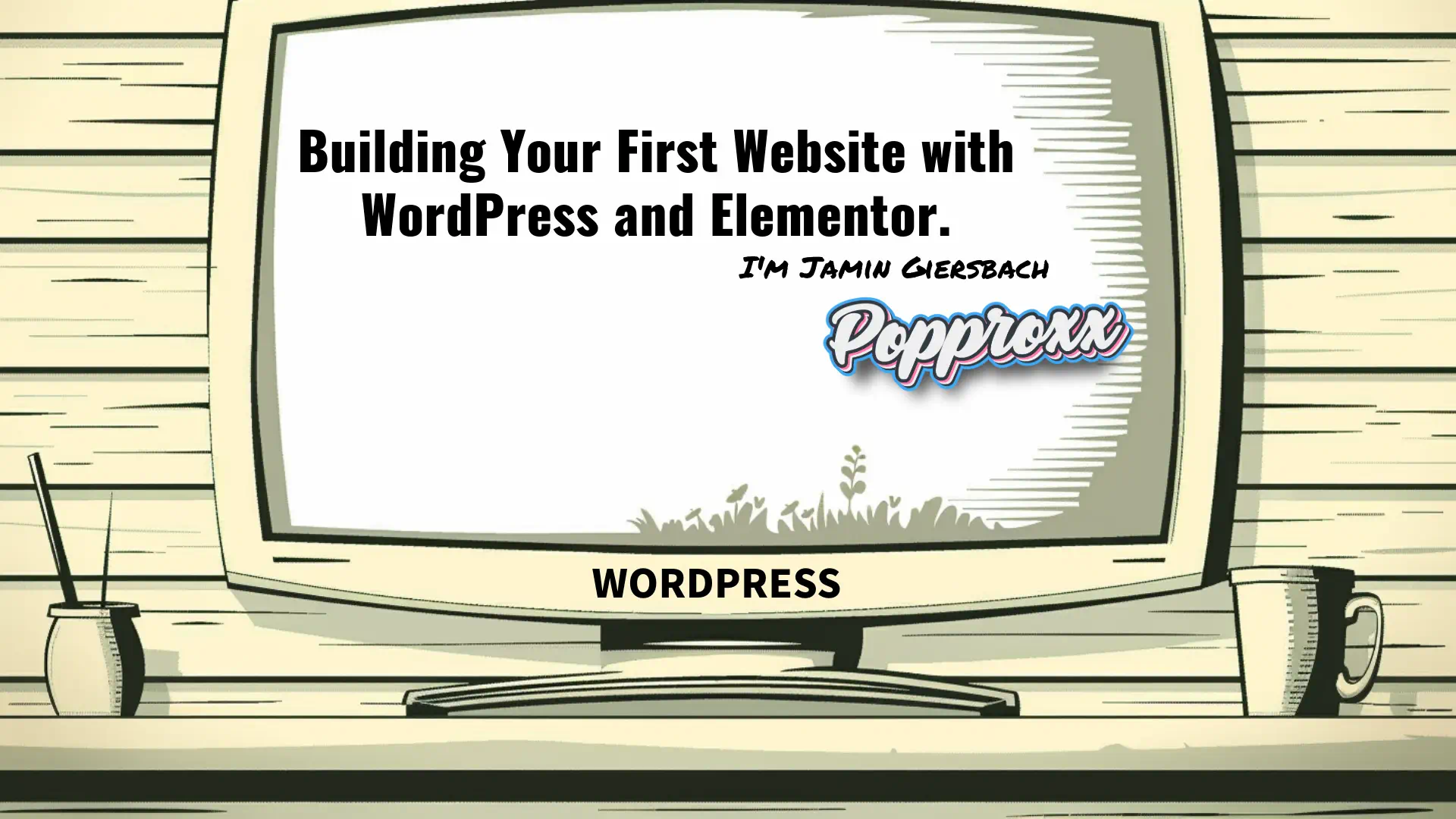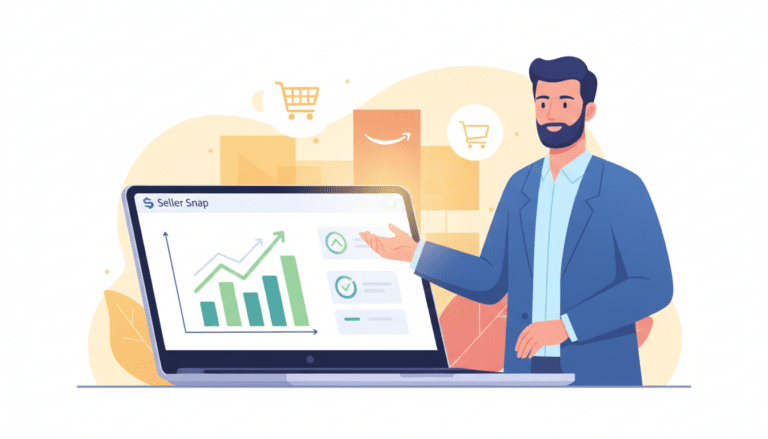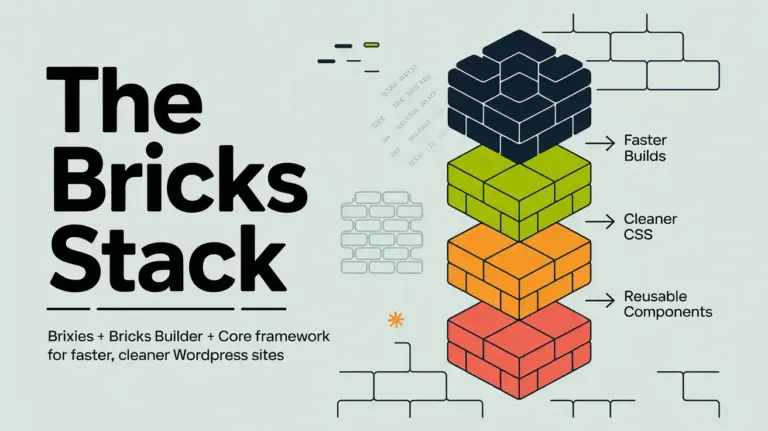Section 1: Introduction (5 minutes)
Welcome and Agenda
Greet the Participants:
“Hello everyone! Welcome to our class on ‘Building Your First Website with WordPress and Elementor.’ I’m Jamin Giersbach, and I’m excited to have you join me today. Over the next hour, I’ll be demonstrating how to build a website from scratch using WordPress and Elementor. Whether you’re aiming to start a personal blog, showcase your portfolio, or establish an online presence for your business, this session will provide you with the foundational knowledge to get started.”
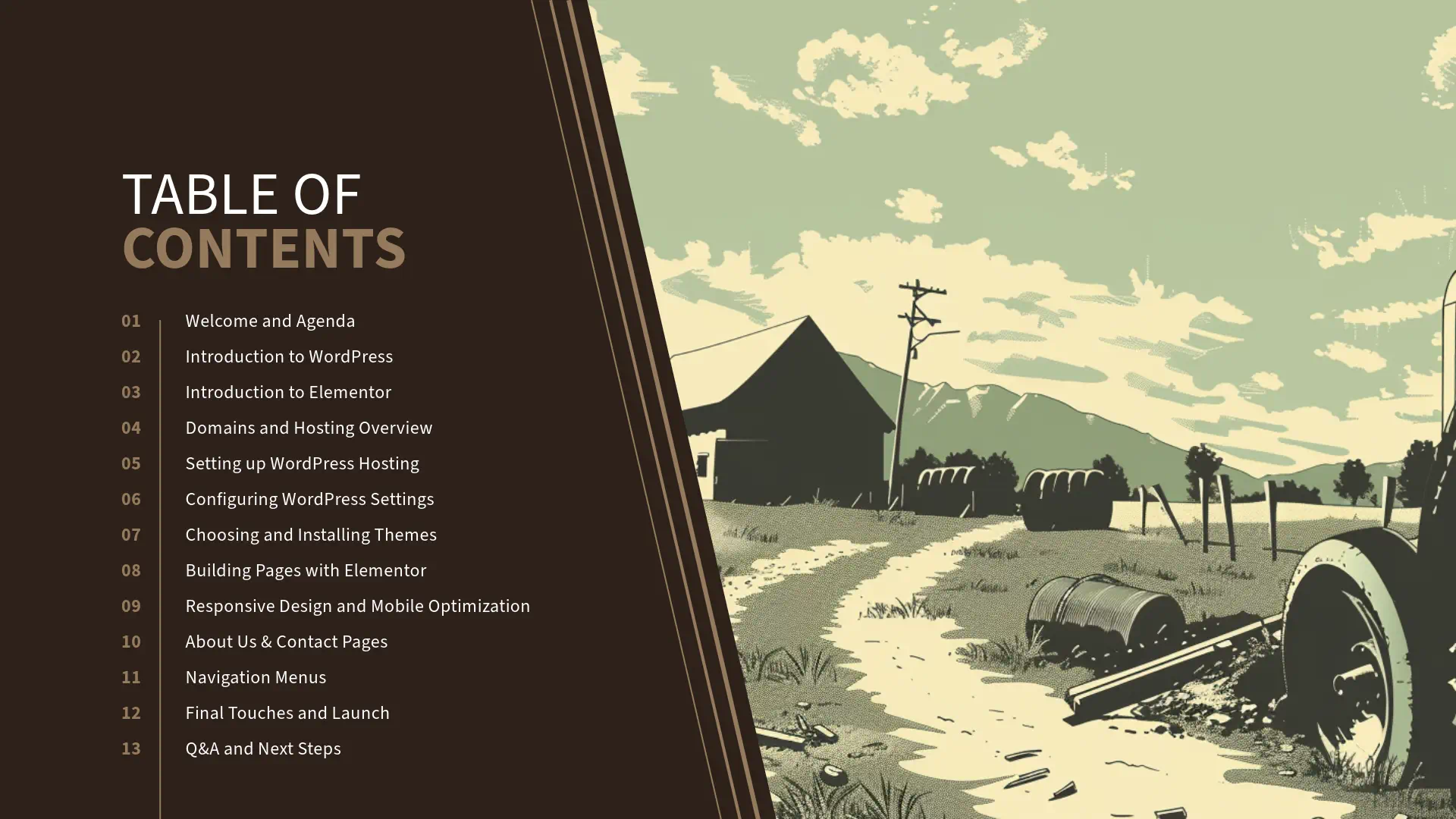 Outline What Will Be Covered:
Outline What Will Be Covered:
“Here’s what we’ll cover during this class:
- Introduction – We’ll begin with an overview of WordPress and Elementor.
- Understanding Domains and Hosting – Learn what they are and why they’re essential.
- Setting Up WordPress with Elementor Hosting – We’ll set up WordPress using the Elementor Hosting Basic Plan.
- Configuring Your WordPress Site – I’ll walk you through the key settings.
- Choosing and Installing a Theme – We’ll install the ‘Hello Elementor’ theme.
- Building Pages with Elementor – Watch as I create a homepage and additional pages using Elementor.
- Setting Up Navigation Menus – See how to create menus for easy site navigation.
- Final Touches and Launching Your Site – We’ll prepare the site for launch.
- Q&A and Next Steps – I’ll answer any questions you have and provide resources for further learning.
By the end of this class, you’ll have seen the complete process of building a website using WordPress and Elementor, equipping you with the knowledge to start creating your own site when you’re ready.
 Facts about WordPress
Facts about WordPress
- Dominance in the Web World:
“As of 2023, WordPress powers over 40% of all websites on the internet. That’s nearly half of the web! From personal blogs to major corporate sites, WordPress is the go-to platform for millions due to its flexibility and robust features.”
- Open-Source and Free:
“WordPress is an open-source Content Management System (CMS), which means it’s free to use and constantly improved by a global community of developers. This collaborative environment gives you access to thousands of plugins and themes to enhance your website’s functionality and appearance.”
- User-Friendly:
“Designed with both beginners and experts in mind, WordPress makes it easy to create and manage a website without needing extensive technical knowledge.”
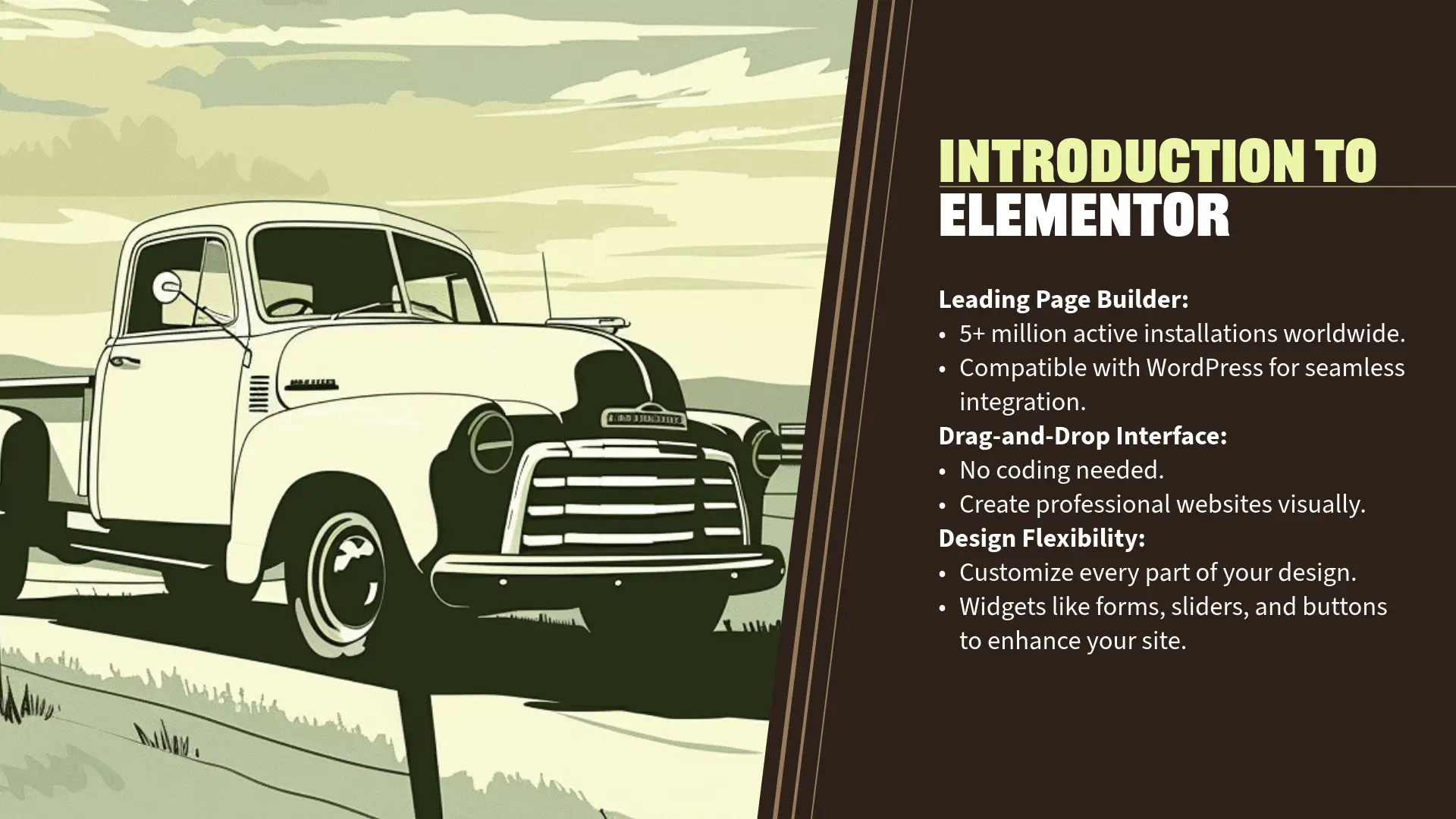 Facts about Elementor
Facts about Elementor
- Leading Page Builder:
“Elementor is a powerful WordPress page builder with over 5 million active installations. It allows you to design custom web pages using a drag-and-drop interface, so you don’t need to know how to code to create a professional-looking website.”
- Design Flexibility:
“With Elementor, you can achieve pixel-perfect designs with ease. It offers a wide range of widgets and templates that cater to various design needs, making the creation process both intuitive and enjoyable.”
- Elementor Hosting Basic Plan:
“In this class, we’ll use the Elementor Hosting Basic Plan, which provides an all-in-one solution for beginners. It includes WordPress hosting and access to Elementor’s essential features, making it a convenient choice to get your website up and running quickly.”
Setting Expectations
“Throughout this session, I’ll be building a website step-by-step, and you’ll be able to watch the entire process. This approach allows you to focus on understanding each part without the pressure of following along simultaneously. I encourage you to take notes and think of questions you’d like to ask during our Q&A segment at the end.”
Personalization Opportunity
“Before we dive in, I’d like to share a bit about why I’m passionate about website building. [Insert a personal anecdote or experience that inspired you to teach this class.]
I believe that anyone can create a beautiful and functional website with the right tools and guidance. My goal today is to demystify the process and inspire you to start your own website journey.”
Transition to Next Section
“Now that we’ve covered the basics of what WordPress and Elementor are and why they’re so widely used, let’s move on to understanding the foundational elements of any website: domains and hosting. I’ll explain what these terms mean, why they’re important, and how to select reliable services to ensure your website performs well and stays secure.”