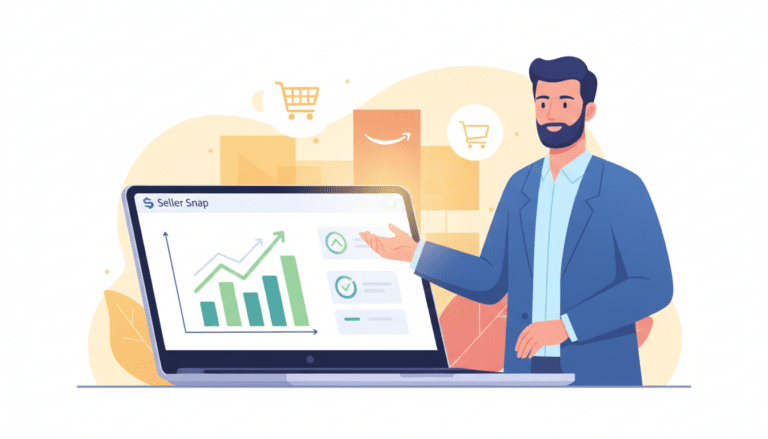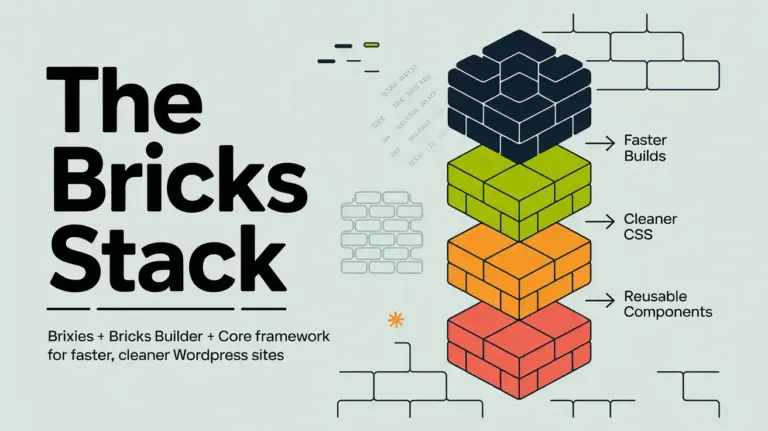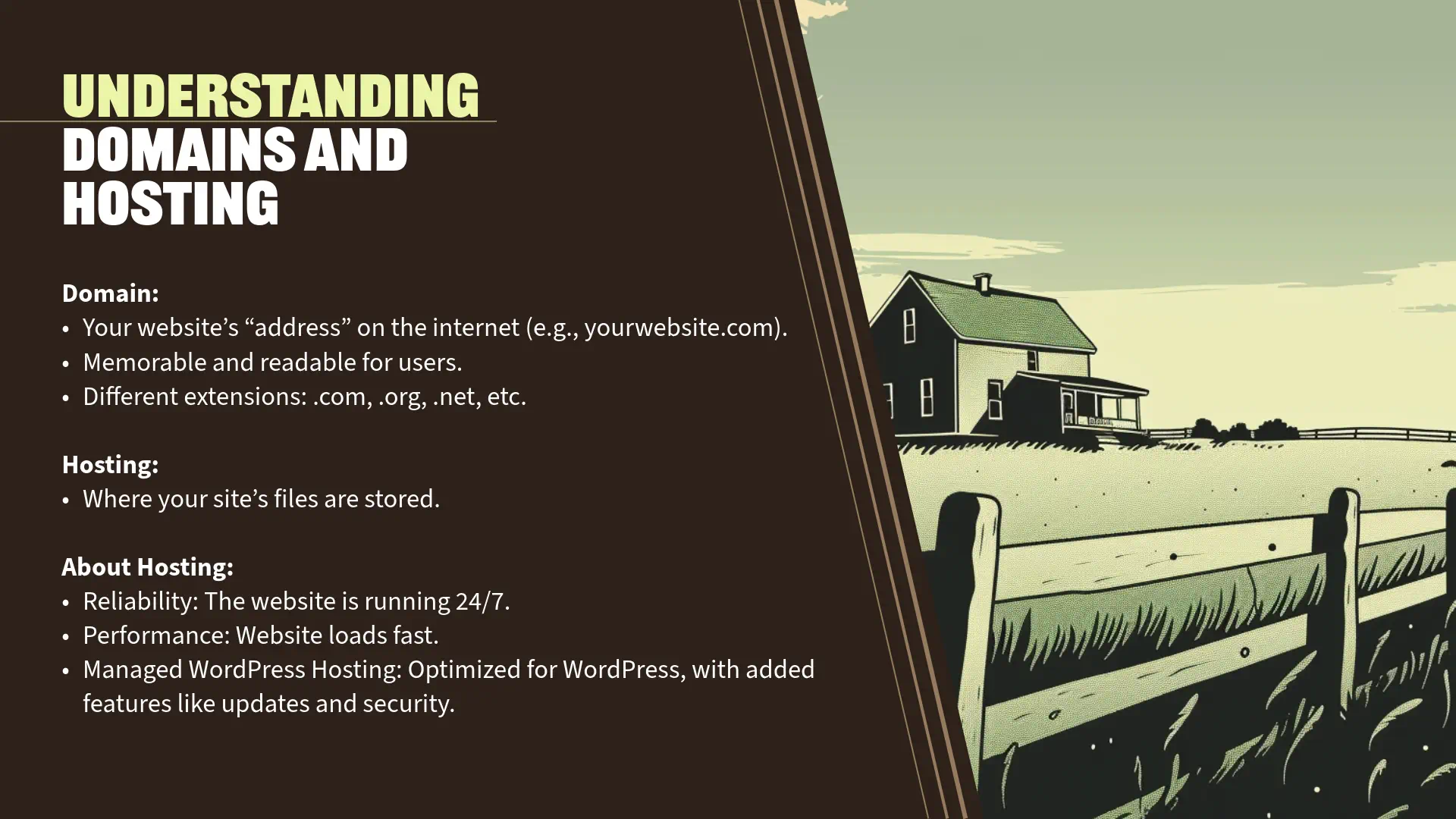 Section 2: Understanding Domains and Hosting (5 minutes)
Section 2: Understanding Domains and Hosting (5 minutes)
What is a Domain?
“Let’s begin with the concept of a domain name. Think of the domain as your website’s street address on the internet—it tells people where to find you.
- Definition: A domain is the unique name that appears in a URL to identify a website. For example, in www.yourwebsite.com, ‘yourwebsite.com’ is the domain name.
- Purpose: It serves as a memorable and readable way for users to access your website, rather than using an IP address, which is a string of numbers.
- Extensions: Domains come with various extensions like .com, .org, .net, .io, and many more. Each can serve different purposes, but .com is the most widely recognized.”
What is Hosting?
Next, let’s talk about web hosting, the foundation that allows your website to be accessible on the internet.
- Definition: Hosting is a service that stores all your website’s files, images, and content on a server connected to the internet. When someone types your domain name into their browser, the internet connects to the server hosting your site and delivers your web pages to them.
- Types of Hosting Services:
- Shared Hosting: Your website shares server resources with other sites—cost-effective but can be slower during high traffic.
- Virtual Private Server (VPS): Offers dedicated portions of a server’s resources—better performance than shared hosting.
- Dedicated Hosting: An entire server dedicated to your website—ideal for large websites with high traffic.
- Managed WordPress Hosting: Specifically optimized for WordPress sites, often includes additional services like automatic updates and enhanced security.
- Why Hosting Matters:
- Performance: A reliable host ensures your website loads quickly, enhancing user experience.
- Uptime: Refers to the time your website is online and accessible—look for hosts that guarantee at least 99.9% uptime.
- Security: Good hosting providers offer security features like SSL certificates, malware scanning, and automatic backups.”
Choosing a Domain and Hosting Provider
“Selecting the right domain name and hosting provider is crucial for your website’s success. Here are some tips to guide you:
Tips for Choosing a Domain Name:
- Keep It Simple and Memorable:
- Short, easy-to-spell names are more likely to be remembered and revisited.
- Example: Instead of www.johns-blog-about-cooking-recipes.com, opt for www.johnscooking.com.
- Reflect Your Brand or Purpose:
- The name should give visitors an idea of what your website is about.
- If your site is about photography, a domain like www.lensview.com could be fitting.
- Choose the Right Extension:
- .com is the most popular and easiest to remember.
- Consider other extensions if the .com version is not available, but ensure it suits your site’s purpose.
- Avoid Numbers and Hyphens:
- These can confuse users and are harder to convey verbally.
Tips for Selecting a Hosting Provider:
- Reliability and Uptime:
- Opt for providers with a proven track record of high uptime (99.9% or higher).
- Read customer reviews to gauge reliability.
- Security Features:
- Look for features like SSL certificates, firewalls, and regular malware scans.
- Regular backups are essential in case you need to restore your site.
- Customer Support:
- 24/7 customer support can be invaluable, especially when issues arise.
- Support through multiple channels (live chat, email, phone) is a plus.
- Scalability:
- Choose a host that can grow with you. As your website gains more traffic, you’ll need more resources.
- Performance Enhancements:
- Providers that offer solid-state drives (SSDs) and caching can improve your site speed.
- Integration with Content Delivery Networks (CDNs) like Cloudflare can further enhance performance.
- Pricing and Value for Money:
- Compare what’s included in the price—sometimes paying a little more gets you significant benefits.
- Be cautious of low initial prices that skyrocket upon renewal.
Our Recommendations:
- Elementor Hosting Basic Plan:
- When you build your own website, I recommend starting with the Elementor Hosting Basic Plan.
- Benefits:
- All-in-One Solution: Includes hosting with WordPress pre-installed.
- Optimized for Elementor: Ensures compatibility and smooth performance.
- Beginner-Friendly: Simplifies the setup process, allowing you to focus on building your website without managing server configurations.
- Cloudflare Integration:
- We recommend integrating Cloudflare to enhance your website’s security and speed.
- Features:
- Content Delivery Network (CDN): Distributes your content across global servers, reducing load times for international visitors.
- DDoS Protection: Protects your site from malicious attacks.
- SSL/TLS Encryption: Encrypts data between your site and its visitors, building trust and improving SEO.
Personal Insights:
“For this presentation, I’m using Popproxx web hosting that’s built on RunCloud to self-host our demonstration website. This setup provides me with the flexibility and control needed for our session today.
When choosing a domain name for the presentation, I wanted something that would resonate with all of you and be easy to remember. Since we’re in the Applegate Valley and it’s October—a time when pumpkins are everywhere—I decided to go with applegatepumpkins.com.
Selecting applegatepumpkins.com serves a couple of purposes:
- Local Connection: It reflects our beautiful Applegate Valley, making it relatable to our community.
- Seasonal Relevance: October is synonymous with pumpkins, adding a timely and festive touch.
This choice demonstrates how you can pick a domain that’s both meaningful and memorable for your audience. It ties in the local flavor and the season, making it more engaging for visitors.
While I’m using a self-hosted solution with Popproxx and RunCloud for this demonstration, I recommend starting with the Elementor Hosting Basic Plan when you build your own website. It’s an all-in-one solution that’s beginner-friendly, includes hosting with WordPress pre-installed, and is optimized for use with Elementor. This makes it a great choice to get you up and running quickly without the need to manage your own hosting environment.”
Engagement Opportunity:
“Think about what you might name your own website. Is there something unique about your location, interests, or the time of year that you could incorporate into your domain name? While we won’t be registering domains today, it’s a great exercise to start considering your options and see how they can make your site more personal and engaging.”
Transition to Next Section:
“Now that we’ve discussed the essentials of domains and hosting and I’ve shared how I’m using applegatepumpkins.com for our demonstration, we’re ready to move on to setting up WordPress. In the next section, I’ll show you how to get WordPress up and running quickly. We’ll use my self-hosted setup for the demonstration, but remember that the Elementor Hosting Basic Plan can simplify this process when you’re building your own site.”