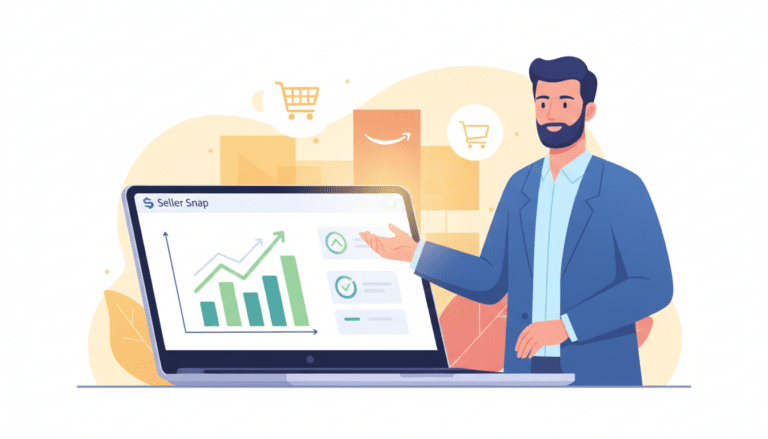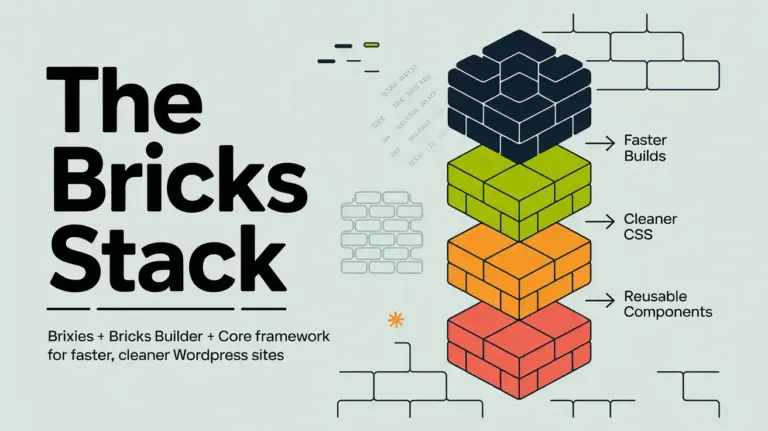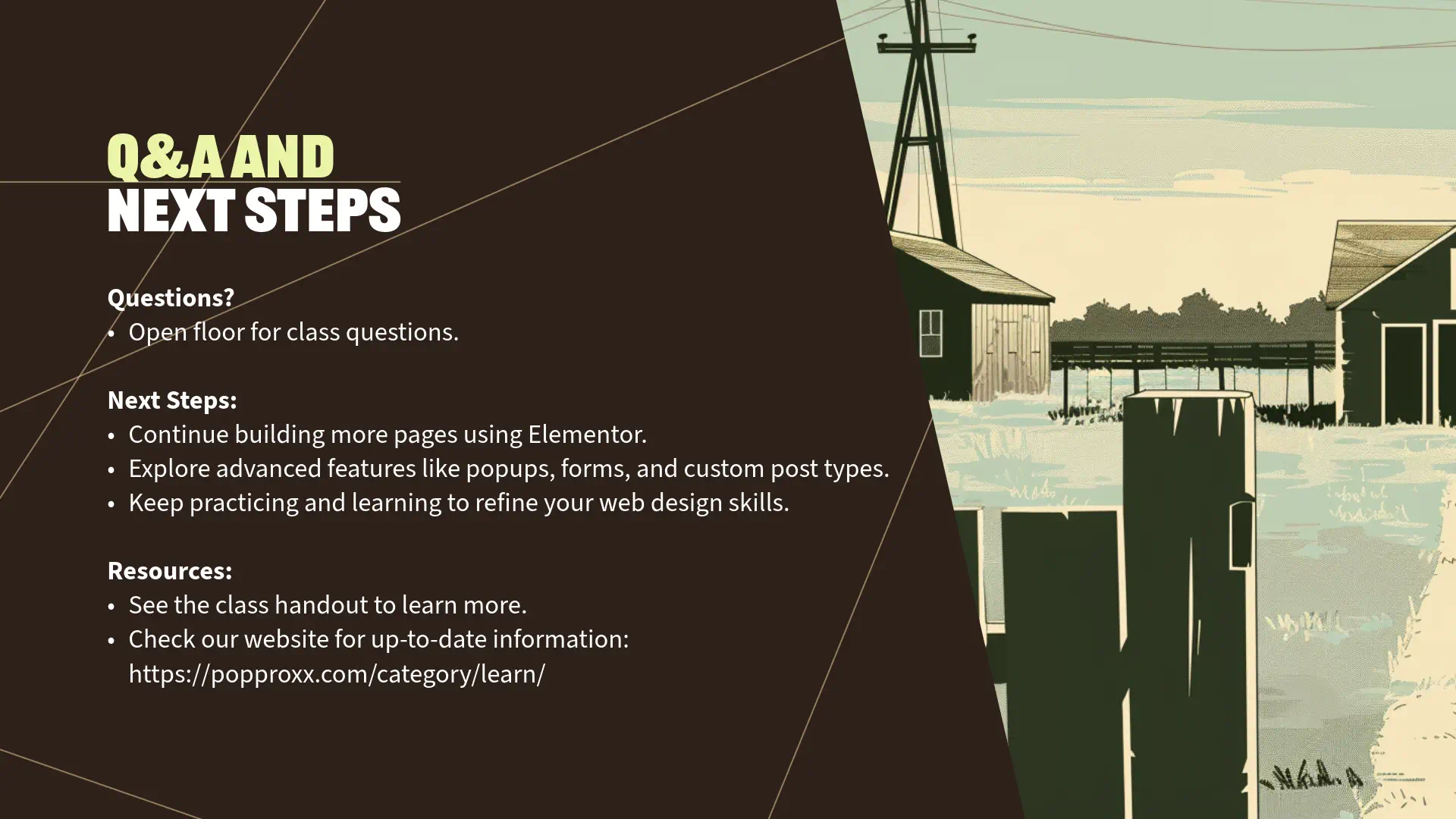
Section 11: Q&A and Next Steps (5 minutes)
Recap of Key Learnings
“Before we wrap up, let’s quickly recap what we’ve covered today:
- Understanding Domains and Hosting:
- The importance of choosing a memorable domain name and reliable hosting.
- How hosting affects performance, security, and scalability.
- Installing WordPress:
- Installation using RunCloud.
- Brief overview of manual installation.
- Navigating the WordPress Dashboard.
- Setting Up Your WordPress Site:
- Updating general settings (site title, tagline, timezone).
- Configuring permalink settings for SEO-friendly URLs.
- Choosing and Installing a Theme:
- Understanding what a theme is.
- Installing the ‘Hello Elementor’ theme.
- Installing and Activating Elementor:
- Installing both the free and Pro versions.
- Activating and licensing Elementor Pro.
- Discussing the benefits of Elementor Pro.
- Building Your Homepage with Elementor:
- Creating a new page and launching the Elementor editor.
- Understanding the Elementor interface.
- Adding sections and widgets.
- Customizing content and designing layouts.
- Ensuring responsive design.
- Creating Additional Pages:
- Creating ‘About’ and ‘Contact’ pages.
- Using Elementor templates.
- Adding a contact form with Elementor Pro.
- Setting Up Navigation Menus:
- Creating a custom header with Elementor Theme Builder.
- Incorporating a clickable phone number.
- Final Touches and Launching Your Site:
- Customizing the footer.
- Previewing the entire site.
- Running performance and SEO tests.
- Installing Slim SEO to optimize the site.
- Publishing the site.
- Testing Performance Improvements:
- Running speed and SEO tests before and after optimization.
- Understanding the importance of site performance and SEO.
Additional Resources
“Building a website is an ongoing journey, and having the right tools and resources can make a significant difference. Here are some recommendations to help you further enhance your WordPress experience:
Additional Resources
“Building a website is an ongoing journey of learning and creativity. Here are some valuable resources to help you continue your exploration:
WordPress Resources:
- WordPress.org Documentation:
- Comprehensive guides on using WordPress features.
- WordPress Documentation
- WordPress Support Forums:
- Community-driven forums for asking questions and finding solutions.
- WordPress Support Forums
- WordPress TV:
- Video tutorials and recorded sessions on various WordPress topics.
- WordPress TV
Elementor Resources:
- Elementor Academy:
- Official tutorials and courses to master Elementor.
- Elementor Academy
- Elementor Documentation:
- Detailed guides on Elementor features and widgets.
- Elementor Docs
- Elementor Community Forum:
- Engage with other Elementor users for tips and support.
- Elementor Community
Additional Learning:
- Online Courses:
- Udemy: Offers courses on web development and design.
- Udemy WordPress Courses
- Coursera: Provides courses from universities on web technologies.
- Udemy: Offers courses on web development and design.
- Blogs and Articles:
- WPBeginner: Tips and tutorials for WordPress beginners.
- Smashing Magazine: Insights on web design and development.
- Smashing Magazine
Community Engagement:
- WordPress Meetups and WordCamps:
- Attend local events to network and learn.
- Find a WordPress Meetup
- Elementor Facebook Group:
- Join the community for discussions and support.
- Elementor Community Facebook Group
Recommended Web Hosting Providers
Choosing a reliable web host is crucial for your website’s performance, security, and scalability. Here’s a comparison of some top web hosting providers:
| Web Host | Pros | Cons |
| Elementor Hosting | – Optimized for Elementor – WordPress and Elementor pre-installed – Beginner-friendly interface – Fast loading times | – Limited to WordPress sites – Fewer advanced features compared to others |
| Kinsta | – High performance with Google Cloud Platform – Excellent customer support – Automatic backups and security features – Scalable plans | – Higher price point – No email hosting included |
| Rocket.net | – Built-in CDN and WAF for speed and security – Optimized for WordPress – 24/7 expert support – User-friendly dashboard | – Premium pricing – May be overkill for small sites |
| Hostinger | – Affordable pricing – Easy-to-use control panel (hPanel) – Good performance for the price – 24/7 customer support | – Limited features on basic plans – No phone support |
| Pressable | – Managed WordPress hosting – Excellent uptime and speed – Collaboration tools for teams – Free Jetpack Premium included | – Can be expensive for smaller sites – Limited to WordPress hosting |
Recommended WordPress Plugins
Enhance your website’s functionality with these essential plugins:
| Plugin | Description | Pricing | Link |
| Elementor Pro | – Advanced page builder with drag-and-drop interface – Includes Theme Builder, Form Builder, WooCommerce Builder – Over 50 Pro widgets and templates – Enables custom header, footer, and dynamic content design | Starting at $59/year for a single site | Elementor Pro |
| WPvivid Backup Plugin | – Complete backup and migration solution – Schedule automatic backups – Supports cloud storage (Google Drive, Dropbox, etc.) – One-click restoration – Staging and dev environments | Free version available Pro starting at $49/year | WPvivid Backup Plugin |
| SEOPress | – Comprehensive SEO plugin – Optimize meta titles, descriptions, and keywords – XML and HTML sitemaps – Google Analytics integration – WooCommerce support – Content analysis and readability checks | Free version available Pro at $49/year for unlimited sites | SEOPress |
| Slim SEO | – Lightweight SEO plugin – Automated meta tags generation – XML sitemap support – Breadcrumbs integration – No configuration needed – Ideal for beginners who want a simple SEO solution | Free | Slim SEO |
YouTube Tutorials and Channels
Further your learning with these helpful video resources:
- Elementor Official Channel
- Stay updated with the latest tutorials and feature releases from the Elementor team.
- Elementor YouTube Channel
- Complete Elementor PRO and WordPress Tutorial for Beginners 2024
- A comprehensive guide to building websites using Elementor Pro.
- Watch on YouTube
- How to Make a WordPress Website with Elementor in 2024
- Step-by-step tutorial on creating a WordPress website using Elementor.
- Watch on YouTube
- How to Properly Layout a Website (For Beginners)
- Learn best practices for website layout and design principles.
- Watch on YouTube
- Complete Layout Guide
- An in-depth look at creating effective website layouts with Elementor.
- Watch on YouTube
- Elementor Flexbox Container Tutorial | Use It The RIGHT WAY!
- Master the use of Flexbox Containers in Elementor for responsive design.
- Watch on YouTube
Encouragement
“Building a website is a rewarding journey that combines creativity and technical skills. Remember:
- Practice Makes Perfect:
- The more you work with WordPress and Elementor, the more proficient you’ll become.
- Stay Curious:
- Continuously explore new features, plugins, and design trends.
- Engage with the Community:
- Join forums, attend webinars, and participate in discussions to learn from others.
- Don’t Be Afraid to Experiment:
- Try different layouts and functionalities to see what works best for your audience.
Your website is a reflection of your vision—keep refining it to make it the best it can be!”
Open Floor for Questions
“Now, I’d like to open the floor for any questions you may have:
- Do you need clarification on any of the steps we covered?
- Are there specific features or plugins you’re curious about?
- Would you like advice on best practices or troubleshooting?
Feel free to ask anything, and I’ll be happy to provide answers and guidance.”
Closing Remarks
“Thank you all for your active participation and enthusiasm throughout this workshop. It’s been a pleasure guiding you through the process of building a website with WordPress and Elementor.
Remember, every expert was once a beginner. Keep exploring, keep learning, and most importantly, enjoy the journey.
I look forward to seeing the amazing websites you’ll create. Don’t hesitate to share your progress or reach out if you need support.
Happy building, and best of luck on your web development endeavors!”