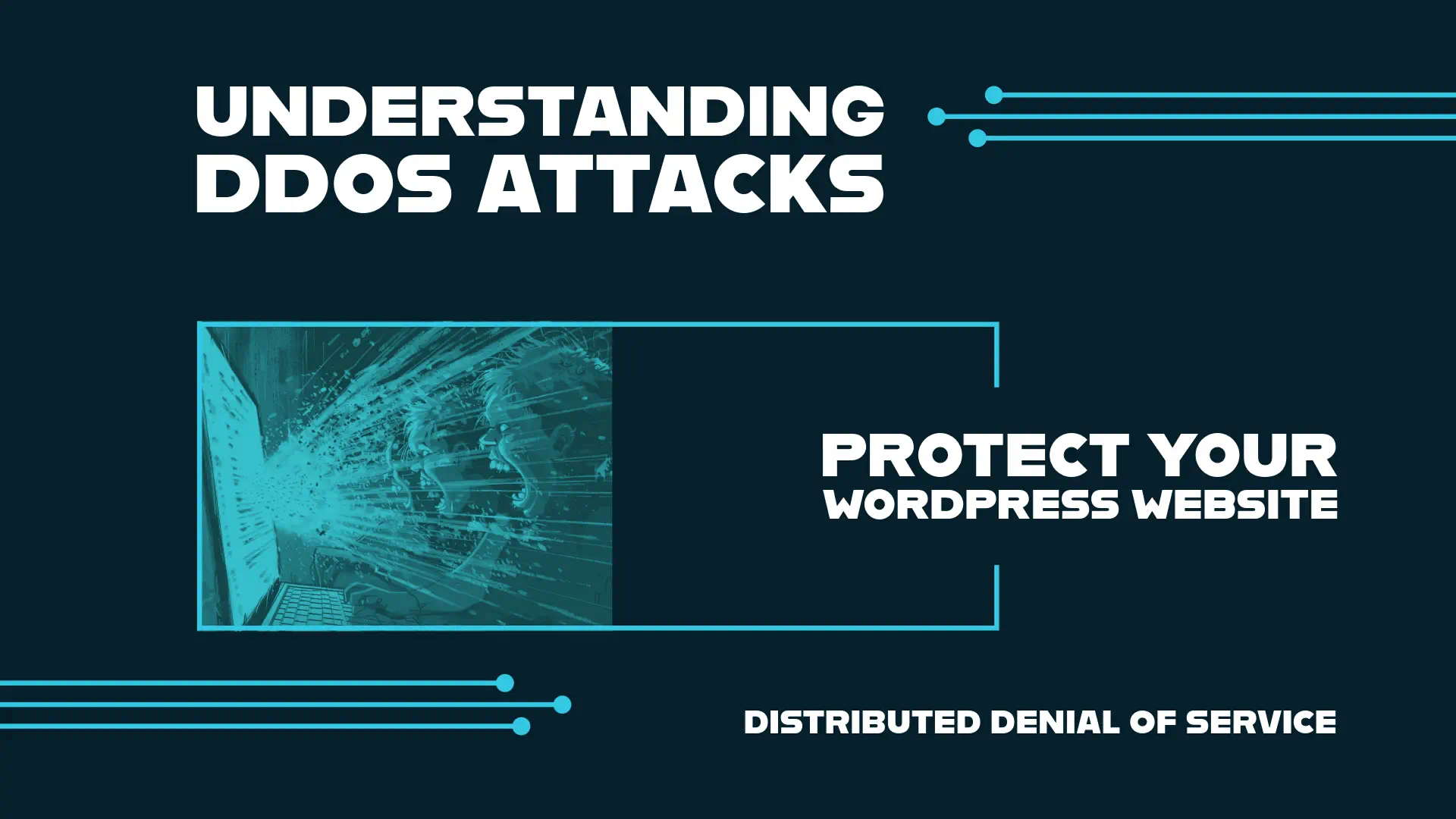
In 2018, GitHub faced a massive DDoS attack with 1.3 terabytes of traffic hitting their servers every second. This shows how big the threat of denial of service attacks has become. With WordPress running over 43% of all websites, it’s key to know how these threats can hurt your online presence.
DDoS attacks try to overwhelm online services with lots of fake traffic. These attacks can cause big problems like downtime, money loss, and harm to your reputation. Since WordPress sites are often targeted, it’s vital to understand and fight against these attacks.
Key Takeaways
- DDoS attacks on WordPress sites are on the rise, causing downtime and financial losses
- Various types of DDoS attacks exist, each targeting different vulnerabilities
- Proper hosting, security tools, and monitoring are essential for protection
- Botnets play a key role in executing high-volume DDoS attacks
- Implementing a Web Application Firewall (WAF) and Content Delivery Network (CDN) can enhance security
- Recognizing attack signs early is crucial for swift mitigation
What is a DDoS Attack?
A DDoS attack is a major cyber threat that can make websites and online services unavailable. It’s becoming more common, hitting big names like Amazon and Google.
Definition and Basic Concepts
A DDoS attack happens when many hacked devices send a lot of traffic to a target, overwhelming it. This makes it hard for real users to get through. In 2020, Amazon Web Services faced the biggest DDoS attack ever, showing how big this threat has become.
How DDoS Attacks Work
DDoS attacks often use botnets to carry out their plans. Criminals make botnets by infecting devices with malware, often through fake downloads or weak passwords. It’s thought that about 12.5 million devices could be turned into botnets.
Common Motivations Behind DDoS Attacks
DDoS attacks have different reasons. Some are done for fun, others for political reasons. Companies might face these attacks from rivals wanting to disrupt their work. In some cases, attackers ask for money to stop the attack. These attacks can last from a few hours to many months, really messing with online services.
| Attack Type | Target | Impact |
|---|---|---|
| Volume-based | Bandwidth | Network congestion |
| Protocol | Network stack | Service disruption |
| Application-layer | Server resources | Website unavailability |
Types of DDoS Attacks
DDoS attacks target different parts of a network or system. It’s key to know these types for good protection.
Volumetric attacks are the most common. They try to use up a network’s bandwidth. These attacks started in the late 1990s and are measured in bits or Gigabits per second. UDP floods, CharGEN floods, and ICMP floods are examples.
Application layer attacks hit web servers hard, using up CPU and memory. These attacks are counted in Requests per second (Rps). They take advantage of weaknesses in web apps. HTTP POST floods and HTTPS POST floods are types of these attacks.
Protocol attacks work at layers 3 and 4 of the OSI model. They’re counted in packets per second (pps). UDP floods and TCP SYN floods are common. These attacks use network protocols to drain server resources.
Nowadays, attacks are getting shorter but pack more packets per second. These attacks can come from many reasons, like ideology or business disputes. This makes them a big threat in many areas.
| Attack Type | Measurement | Examples |
|---|---|---|
| Volumetric | bps/Gbps | UDP Flood, ICMP Flood |
| Application Layer | Rps | HTTP POST Flood, HTTPS POST Flood |
| Protocol | pps | SYN Flood, ACK Flood |
Knowing about these attack types helps website owners get ready for DDoS threats.
The Impact of DDoS Attacks on WordPress Websites
DDoS attacks are a big threat to WordPress websites, which run over 43.1% of all websites online. These attacks can seriously harm network security and affect businesses a lot.
Immediate consequences
When a DDoS attack happens, the problems start fast. Websites become slow, crash often, and show server errors like ‘503 Service Unavailable’. For example, one site faced 2.5 million attacks in an hour, causing 17 minutes of downtime even with Cloudflare’s free version.
Long-term effects on business
DDoS attacks have big long-term effects. Businesses lose money, their reputation gets hurt, and security risks go up. Customers lose trust, leading to financial problems and trouble keeping the business going. The brand’s image can be damaged, hurting its market position for a long time.
SEO implications
DDoS attacks can really hurt a website’s search engine rankings. Downtime and poor performance during attacks tell search engines the site is unreliable. This can lead to lower rankings, less organic traffic, and less visibility online. Getting back on track often takes a lot of time and work.
| Impact Area | Short-term Effects | Long-term Consequences |
|---|---|---|
| Website Performance | Slow loading, crashes | Reduced user trust, traffic loss |
| Business Operations | Revenue loss, customer frustration | Reputation damage, legal issues |
| SEO | Temporary ranking drops | Long-term visibility decrease |
Recognizing a DDoS Attack in Progress
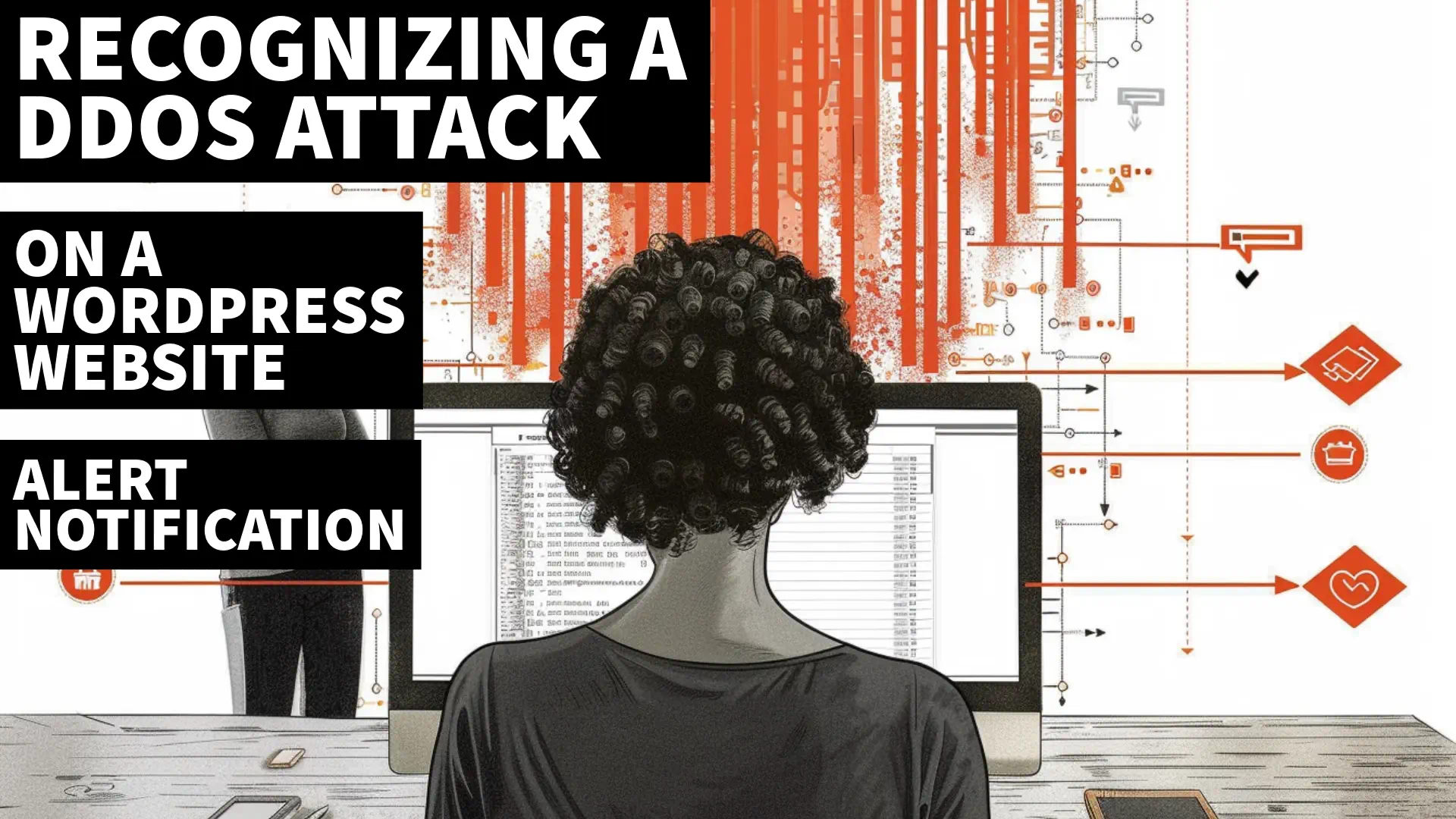
Spotting a denial of service attack fast is key to keeping your WordPress site safe. Experts say 73% of companies have faced these attacks, with 85% hit by more than one. Catching it early can prevent big losses, as 49% of companies lose over $100,000 an hour during these attacks.
Look out for these signs of a DDoS attack:
- Sudden traffic spikes from unusual sources
- Slow-loading or inaccessible web pages
- Increased error rates (HTTP 503 or 504 codes)
- High server resource utilization (CPU or memory)
- Unexpected bot traffic
To catch an attack early, try these tips:
- Use traffic monitoring tools to spot odd patterns
- Have clear steps for your team to follow when alerts pop up
- Work with your ISP to tackle and stop attacks
- Install DDoS detection and mitigation tools
- Look at past data to see where attacks might come from
Quick action is crucial. Spotting a DDoS attack fast helps reduce its effects and keeps your WordPress site safe from big losses and data breaches.
DDoS Attacks: A Growing Threat to WordPress Sites
WordPress sites are facing more cyber threats as DDoS attacks grow in number and complexity. Since WordPress is so popular, it’s a top target for hackers who want to disrupt websites.
WordPress as a Prime Target
WordPress runs over 40% of all websites, making it a big target for cybercriminals. Many users don’t take the right steps to secure their sites, making them easy targets.
Recent DDoS Attack Trends
Cloudflare saw a 117% jump in network-layer DDoS attacks from last year. Retail, shipment, and public relations sites were hit hard, especially during busy times like Black Friday. In the first half of 2023, attacks rose by 31%, with 7.9 million DDoS attacks recorded.
Evolving Attack Sophistication
DDoS attacks are getting more complex and tough to stop. Kinsta, a managed WordPress hosting service, faced a huge attack in March with 318,930 requests per second. To fight these threats, hosting services are using better protection:
- Dedicated DDoS protection layers
- Web Application Firewalls (WAF)
- Anycast routing and load balancers
- Content Delivery Networks (CDNs)
As cyber threats get worse, WordPress site owners need to be alert and use strong security to keep their sites safe.
Essential WordPress DDoS Protection Measures
Protecting your WordPress site from DDoS attacks means using a strong defense plan. It’s key to have good ddos protection strategies to keep your site safe and stable.
First, make sure your hosting is secure. Pick a reliable provider that has DDoS protection built-in. This is a must for fighting off different kinds of attacks, like big traffic floods, protocol attacks, and application attacks.
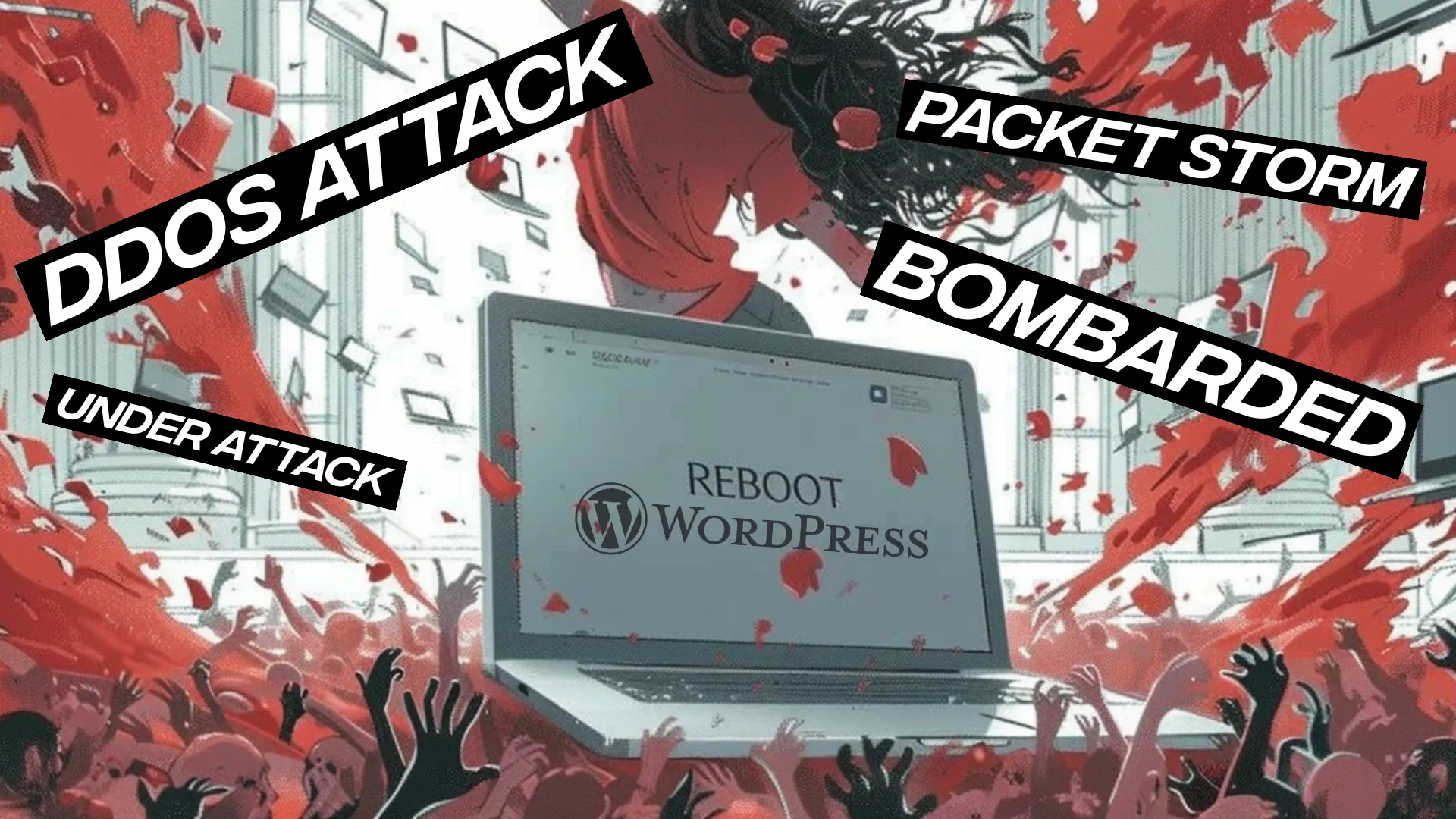
Next, add a Web Application Firewall (WAF) to block bad traffic. WAFs are great against attacks that target your WordPress site’s code, plugins, or themes.
Then, use a Content Delivery Network (CDN) to spread your site’s traffic over many servers. This helps lessen the blow of DDoS attacks and makes your site run smoother.
- Disable XML-RPC and REST API if not needed
- Use strong passwords and two-factor authentication
- Keep all WordPress components updated
- Conduct regular security audits
Watch your site’s stats for any signs of an attack. If you see sudden spikes in traffic or strange patterns, it might be a DDoS attack. Having a plan for disaster recovery is key to acting fast.
| Protection Measure | Purpose | Effectiveness |
|---|---|---|
| Web Application Firewall | Filter malicious traffic | High |
| Content Delivery Network | Distribute traffic load | Medium |
| Strong Authentication | Prevent unauthorized access | Medium |
| Regular Updates | Close security vulnerabilities | High |
By using these ddos protection strategies, your WordPress site will be much stronger against attacks. Remember, fighting off ddos threats is an ongoing task. You need to stay alert and keep updating your security steps.
Advanced Techniques for Enhanced WordPress DDoS Protection
Protecting your WordPress site from DDoS attacks needs advanced strategies. These methods go beyond basic security to offer strong defense against complex threats.
Implementing a Web Application Firewall (WAF)
A WAF acts as a shield for your WordPress site. It checks incoming traffic and stops suspicious requests. This is key for fighting off ddos attacks aimed at the application layer. Many WAFs can be tailored to meet your site’s unique needs.
Utilizing Content Delivery Networks (CDNs)
CDNs are crucial for DDoS protection. They spread your site’s content over many servers worldwide. This setup helps soak up traffic surges during an attack. Cloudflare, a well-known CDN, has built-in DDoS protection features.
Traffic Monitoring and Analysis
It’s important to watch your traffic closely. Advanced tools can spot unusual spikes or patterns that might signal an attack. This early alert lets you act fast against threats.
- Implement rate limiting to control traffic flow
- Use geo-blocking to restrict access from high-risk regions
- Regularly update and harden your WordPress core and plugins
By using these advanced methods, you build a strong defense against DDoS attacks. This strategy greatly boosts your WordPress site’s ability to withstand threats.
Best WordPress Security Plugins for DDoS Protection
Protecting your WordPress site from DDoS attacks is key in today’s digital world. Let’s look at some top security plugins. They offer strong ddos protection and improve your network security.
Sucuri Security is a top choice. Its premium version blocks 40 million attacks every day with a powerful firewall. It keeps your site safe from DDoS attacks and makes it faster with caching.
WordFence is another favorite, with over 3 million users. It protects against many threats, including DDoS attacks, in its premium version.
For focused DDoS protection, consider Limit Login Attempts Reloaded and Protection Against DDoS. These plugins prevent brute force attacks and fight DDoS threats.
When picking a security plugin, think about WordPress compatibility and your needs. Remember, plugins are great but part of a full security plan. This includes good hosting and regular updates.
| Plugin | Key Features | DDoS Protection |
|---|---|---|
| Sucuri Security | Firewall, CDN, Daily Updates | Premium Version |
| WordFence | Malware Scanning, Firewall | Premium Version |
| Limit Login Attempts Reloaded | Brute Force Protection | Basic Level |
Using these plugins and keeping up with security best practices can make your WordPress site much stronger against DDoS attacks.
The Role of Hosting Providers in DDoS Mitigation
Hosting providers are key in fighting off DDoS attacks. They use various strategies and security measures to protect websites. This keeps your online presence safe.
Choosing a host with built-in DDoS protection
When picking a hosting provider, find one with DDoS protection. These hosts have top-notch networking gear and strong data centers. They use traffic filtering and monitoring to catch and stop threats early.
Managed WordPress hosting benefits
Managed WordPress hosting comes with extra security. These services focus on WordPress protection. They offer automatic updates, regular backups, and special firewalls. This can greatly lower the chance of DDoS attacks.
Scalability and resource allocation during attacks
Good hosting providers can scale up and manage resources during attacks. This keeps your website up even when it’s flooded with traffic. Look for hosts that can move malicious traffic and add more resources as needed.
| Feature | Standard Hosting | DDoS-Protected Hosting |
|---|---|---|
| Traffic Filtering | Basic | Advanced |
| Network Monitoring | Limited | 24/7 |
| Resource Scalability | Fixed | Dynamic |
| Uptime Guarantee | 99.9% | 99.99% |
Choosing a hosting provider with strong DDoS protection is a smart move for your WordPress site. These providers give you peace of mind. They make sure your website stays online, even against complex attacks.
Conclusion
DDoS attacks are a big threat to both network and WordPress security. They have taken down big names like Netflix, OpenAI, and Spotify, causing a lot of trouble. These attacks can cause minor issues or big financial losses, with an average cost of $218,000 per incident.
To protect your WordPress site, you need a strong defense. Start with basic security steps and add advanced protection. Also, pick a hosting provider you can trust. Keep up with DDoS attack trends, which jumped by 150% worldwide in 2022. Update your security plans to fight different types of attacks, like volumetric, protocol, and application layer ones.
Being proactive and watchful can greatly lower the chance of DDoS attacks. This keeps your WordPress site running smoothly in a tough digital world. Remember, having strong network security is crucial for protecting your online presence and keeping your users’ trust.
FAQ
What is a DDoS attack?
What are the common types of DDoS attacks?
What are the immediate consequences of DDoS attacks on WordPress websites?
What are the long-term effects of DDoS attacks on businesses?
How can I recognize a DDoS attack in progress?
Why are WordPress sites prime targets for DDoS attacks?
What are the essential WordPress DDoS protection measures?
What are some advanced techniques for enhanced WordPress DDoS protection?
What are some recommended WordPress security plugins for DDoS protection?
How can hosting providers help in DDoS mitigation?
Source Links
- https://www.wpzoom.com/blog/wordpress-ddos-protection/
- https://www.wpbeginner.com/wp-tutorials/how-to-stop-and-prevent-a-ddos-attack-on-wordpress/
- https://www.fortinet.com/resources/cyberglossary/ddos-attack
- https://www.mcafee.com/learn/ddos-attack-work/
- https://www.imperva.com/learn/ddos/ddos-attacks/
- https://www.esecurityplanet.com/networks/types-of-ddos-attacks/
- https://www.cisa.gov/sites/default/files/publications/DDoS Quick Guide.pdf
- https://getshieldsecurity.com/blog/wordpress-ddos-prevention/
- https://www.malcare.com/blog/wordpress-ddos/
- https://www.kentik.com/kentipedia/ddos-detection/
- https://www.red-button.net/how-to-identify-and-respond-to-a-ddos-network-attack/
- https://www.tatacommunications.com/knowledge-base/signs-and-protection-against-ddos-attacks/
- https://kinsta.com/blog/prevent-ddos-attacks/
- https://gurmehub.com/en/protect-your-wordpress-site-from-ddos-attacks/
- https://themeisle.com/blog/wordpress-ddos-protection/
- https://wpwebinfotech.com/blog/wordpress-ddos-attack/
- https://aws.amazon.com/shield/ddos-attack-protection/
- https://patchstack.com/articles/protect-wordpress-against-ddos-attacks/
- https://wordpress.com/go/website-building/wordpress-security-plugins/
- https://sucuri.net/comparison/best-wordpress-security-plugin/
- https://www.nexusguard.com/blog/what-role-should-isps-play-in-combating-ddos-attacks
- https://www.redswitches.com/blog/ddos-attack-protection-in-dedicated-server/
- https://www.corero.com/why-hosting-providers-need-a-ddos-mitigation-solution/
- https://fingerprint.com/blog/what-is-ddos-attack/
- https://www.metacompliance.com/blog/cyber-security-awareness/ddos-attacks








