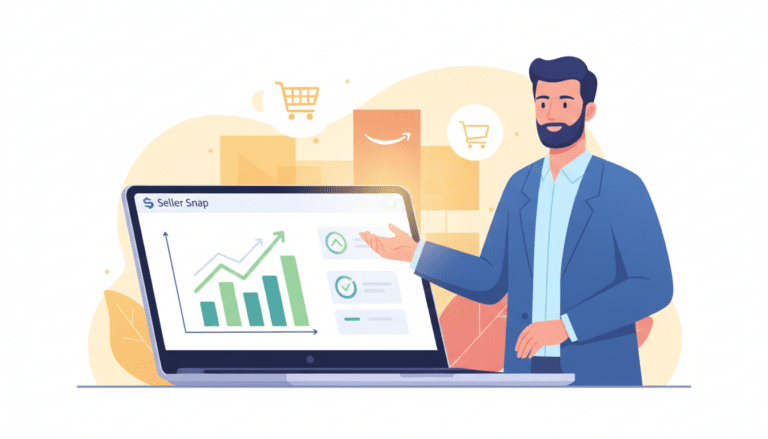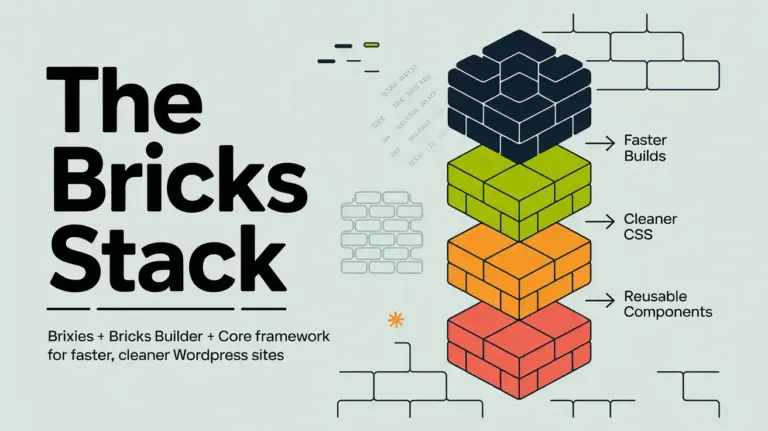Table of Contents:
Introduction
- Importance of a Reliable Payment Gateway
- WordPress as a Dominant Platform
The Necessity of Payment Plugins
- Smooth Transactions
- Optimal Security
- Diverse Payment Options
Criteria for Evaluation
- Security Protocols
- WordPress Integration
- User and Expert Reviews
- Pricing and Value Proposition
- Unique Features
Detailed Reviews of Top Payment Plugins
- 1. Stripe for WordPress
- 2. PayPal for WooCommerce
- 3. Square for WooCommerce
- 4. Authorize.Net Payment Gateway
- 5. WooCommerce USA ePay
- 6. Braintree for WooCommerce
- 7. WP Simple Pay
- 8. Payline Data for WordPress
- 9. 2Checkout for WooCommerce
- 10. QuickBooks Payments for WooCommerce
Special Section: Security in Payment Plugins
- Latest Threats and Challenges
- Best Practices and Protocols
Choosing Between One-Off Payments and Recurring Payments
- Pros and Cons of Each
- Business Models Suited for Each
The Growing Importance of Payment Analytics
- Key Metrics to Monitor
- Improving Business Strategy with Analytics
Going Global: Accepting International Payments
- Expanding Beyond the U.S.
- Overcoming International Payment Challenges
Ensuring Smooth Integration with Other Essential Tools
- CRM Integrations
- Connecting to Accounting Software
Final Recommendations and Thoughts
Comments and Reader Experiences
Related Articles and Further Reading
By navigating through this table of contents, readers can quickly find the section they’re interested in and gain comprehensive insights into the top payment plugins for WordPress in 2023.
Introduction
When managing an online business, especially in the U.S., the right payment gateway can mean the difference between a sale and a missed opportunity. As WordPress remains a dominant platform, ensuring you’re armed with the best U.S. payment plugins is crucial. We’ve done the heavy lifting and curated a list, with Stripe rightfully claiming the top spot. Let’s explore!
Why Payment Plugins are Essential for Your Website
A reliable payment plugin guarantees:
- Smooth Transactions: Offering a frictionless experience from browsing to checkout.
- Optimal Security: Ensuring every transaction, and user data, is shielded from threats.
- Diverse Payment Options: The flexibility to cater to every customer’s preferred payment method.
Criteria for Our Comparison
We considered:
- Security protocols.
- Integration capabilities with WordPress.
- User and expert reviews.
- Pricing and value for money.
- Unique features that set each plugin apart.
1. Stripe for WordPress
Description: A frontrunner in online payments, Stripe’s integration for WordPress is celebrated for its powerful capabilities, flexibility, and top-notch security.
- Key Features:
- Comprehensive fraud detection
- Supports recurring billing
- Mobile payment optimization
- Highly customizable checkout experience
- Pros:
- Transparent and competitive pricing
- Extensive documentation, aiding developers
- Supports a vast array of payment methods
- Cons:
- Can be complex for beginners due to a multitude of features
- Requires more setup than some plug-and-play solutions
- Pricing: Pay-as-you-go pricing starting at 2.9% + 30¢ per successful card charge
- Key Features:
2. PayPal for WooCommerce
Description: As one of the most globally recognized payment platforms, PayPal ensures a familiar and trusted checkout process for users.
- Key Features:
- Direct and guest checkout options, allowing purchases without a PayPal account
- Support for recurring payments
- Mobile-optimized and global currency compatibility
- Pros:
- Instant brand recognition, potentially boosting conversion rates
- Simplified setup and user-friendly
- Extensive global reach
- Cons:
- Transaction fees can be on the higher side, especially for international transactions
- Disputes can sometimes lean heavily in favor of the buyer
- Pricing: Varies based on transaction volume and type, but typically starts at 2.9% + $0.30 per transaction for sales within the U.S.
- Key Features:
3. Square for WooCommerce
Description: Square is ideal for businesses straddling both online and offline realms, offering a unified payment solution.
- Key Features:
- Seamless integration between physical and online sales
- Real-time inventory tracking
- Robust security and fraud protection
- Pros:
- Particularly suitable for businesses with a physical presence using Square POS
- Transparent pricing with no hidden fees
- Offline sales can be synced with WooCommerce
- Cons:
- Not as feature-rich for purely online businesses
- Square’s ecosystem can be limiting for those not fully invested in it
- Pricing: Transaction fees of 2.6% + 10¢ for every tap, dip, or swipe for physical transactions; online sale rates may vary.
- Key Features:
Summary:
Stripe for WordPress is a powerhouse suitable for businesses aiming for high customization, a plethora of features, and global reach.
PayPal for WooCommerce shines with its global recognition, instilling trust in users and offering a smooth and familiar payment process.
Square for WooCommerce stands out for businesses operating in both online and physical spaces, ensuring a consistent experience across all sales channels.
When choosing the right payment plugin, businesses must align the features, pros, and cons of each platform with their specific needs and operational model.
4. Authorize.Net Payment Gateway
Description: A veteran in the payment processing scene, Authorize.Net offers a range of tools for businesses of all sizes.
Key Features: Advanced fraud detection, secure customer data management, and a range of subscription tools.
Pros: Reliable with extensive features, vast integrations, and a strong reputation.
Cons: Some users report a steeper learning curve.
Pricing: $25 monthly gateway fee, 2.9% + 30¢ per transaction.
5. WooCommerce USA ePay
Description: An ideal plugin for businesses looking for a straightforward and effective solution, offering a blend of features without overwhelming complexity.
Key Features: Tokenization for secure data storage, extensive fraud prevention tools, and easy customization.
Pros: Secure and robust with a user-friendly interface.
Cons: Limited advanced features compared to some competitors.
Pricing: Varies based on transaction volume.
6. Braintree for WooCommerce
Description: A PayPal service, Braintree goes beyond and offers unique features and payment methods.
Key Features: Direct credit card payments, Apple Pay and Google Pay support, and seamless checkout.
Pros: Wide range of payment methods, easy to integrate, and globally recognized.
Cons: Some merchants report delays in funds transfers.
Pricing: Standard pricing of 2.9% + $0.30 per transaction.
7. WP Simple Pay
Description: If you’re looking for a no-fuss Stripe integration for WordPress without setting up a full shopping cart, this is the plugin for you.
Key Features: Stripe integration, easy setup, recurring payments, and custom forms.
Pros: Simplified user experience and lightweight.
Cons: Lacks advanced features present in full-fledged e-commerce solutions.
Pricing: Free for basic use, with pro versions starting at $99/year.
8. Payline Data for WordPress
Description: Catering to a diverse range of businesses, Payline offers customizable solutions for different needs.
Key Features: Mobile payments, in-store payments, online integrations, and subscription tools.
Pros: Versatile solutions for different business models.
Cons: Not as intuitive as some other options on the list.
Pricing: Custom pricing based on the business’s specific needs.
9. 2Checkout for WooCommerce
Description: 2Checkout is a comprehensive payment solution with global reach, offering payment options for almost any scenario.
Key Features: Global payments, subscription billing, and extensive fraud protection.
Pros: Wide-reaching international support, multi-currency, and a variety of payment methods.
Cons: Transaction fees can be higher than some competitors.
Pricing: Different pricing models based on features; starts with a 3.5% + $0.35 per transaction model.
10. QuickBooks Payments for WooCommerce
Description: For businesses already using QuickBooks for accounting, this plugin provides seamless integration between your e-commerce and accounting tools.
Key Features: Syncs with QuickBooks, accepts bank transfers and credit cards, and auto-updates inventory.
Pros: Time-saving with integrated accounting, and familiar interface for QuickBooks users.
Cons: More suited for businesses already invested in the QuickBooks ecosystem.
Pricing: Custom pricing based on the chosen QuickBooks package.
Each plugin has its strengths and potential limitations. Your choice will depend on your specific business needs, target audience, and existing software integrations.
Security: A Prime Concern
When handling financial data, security isn’t a luxury, it’s mandatory. Secure your transactions and gain trust by choosing plugins with impeccable security records.
Deciding Factors: One-Off Payments vs. Recurring Payments
Whether you’re selling products or offering subscription services, your choice of plugin can impact the user experience and your bottom line.
The Role of Payment Analytics
Unlock insights into consumer behavior, sales trends, and more with plugins that offer robust analytical tools.
The Global Perspective: Accepting International Payments
While this list focuses on U.S. plugins, don’t forget the potential of the global market. Many of these plugins offer international transaction capabilities.
Integration with Other Essential Tools
Opt for plugins that can seamlessly collaborate with your existing toolkit – from CRMs to accounting software.
Final Thoughts and Recommendations
Stripe for WordPress: This is the tech-savvy business’s dream. It offers a highly adaptive interface for those looking to tailor their online transaction experience. Not just for the U.S., Stripe’s capability extends to a global audience, allowing businesses to accept payments in multiple currencies, making it ideal for companies aiming to reach a diverse customer base. Additionally, its developer-friendly documentation ensures that businesses can mold Stripe to their unique needs. However, this advanced feature set may pose a learning curve for beginners or small businesses without dedicated tech support.
PayPal for WooCommerce: Arguably the most universally recognized online payment method, PayPal brings a sense of familiarity and trustworthiness to the checkout process. For businesses looking to reassure customers, especially those wary of online transactions, integrating PayPal can boost confidence and potentially conversion rates. It also offers features suitable for freelancers and international businesses, such as invoicing and easy global payments. But, it’s essential to keep an eye on the fees, especially when dealing with cross-border transactions, as they can quickly accumulate.
Square for WooCommerce: Square perfectly bridges the gap between physical storefronts and online shops. It’s an integrated solution where offline and online sales data are harmonized, making inventory and financial management seamless. Especially for brick-and-mortar stores that have recently ventured online, Square offers a familiar interface and cohesive ecosystem. However, those exclusively rooted online might find it a bit excessive for their needs, especially if they’re not leveraging the full spectrum of Square’s offerings.
In a nutshell, the optimal choice boils down to a business’s individual needs:
- Want a customizable, globally-reaching solution with a tech bend? Stripe is your best bet.
- Prioritize trustworthiness, global recognition, and an easy interface? Go with PayPal.
- Operate both a physical store and an online shop and crave seamless integration? Square has got you covered.
Why Stripe Stands Out:
Stripe emerges as the winner in the competitive landscape of payment plugins for WordPress in 2023. What sets Stripe apart is its unparalleled commitment to innovation, flexibility, and user experience. It’s designed to cater to both fledgling startups and established businesses with a vast array of tools that allow for a deeply customizable payment process. Its global reach, with support for numerous currencies, ensures businesses can effortlessly tap into international markets. Additionally, Stripe’s comprehensive documentation and developer resources mean that businesses can adapt the platform precisely to their needs, ensuring a fluid and optimized payment experience for their customers. This commitment to advanced, yet accessible technology makes Stripe the gold standard in the online payment ecosystem.
Comments
Do you have experience with any of these plugins? Share your thoughts or recommendations below.
Related Articles
- “Maximizing Stripe: Advanced Features Every Business Should Use”
- “WooCommerce: Integrating Top U.S. Payment Gateways”
- “Ensuring Transaction Security in 2023”